I need to calculate the volume of the differences between two DTM from different years with QGIS. I am trying to figure out how to do it, but I do not see anything clear about that.
Could anyone give me a tip to be able to do it?
I need to calculate the volume of the differences between two DTM from different years with QGIS. I am trying to figure out how to do it, but I do not see anything clear about that.
Could anyone give me a tip to be able to do it?
The usage of SAGA raster volume is slightly different from what you would expect with ArcGIS Cut/Fill, as it is a tool to calculate a volume above a reference surface.
How about simply using QGIS Raster Calculator?
(1) Subtract raster_b from raster_a
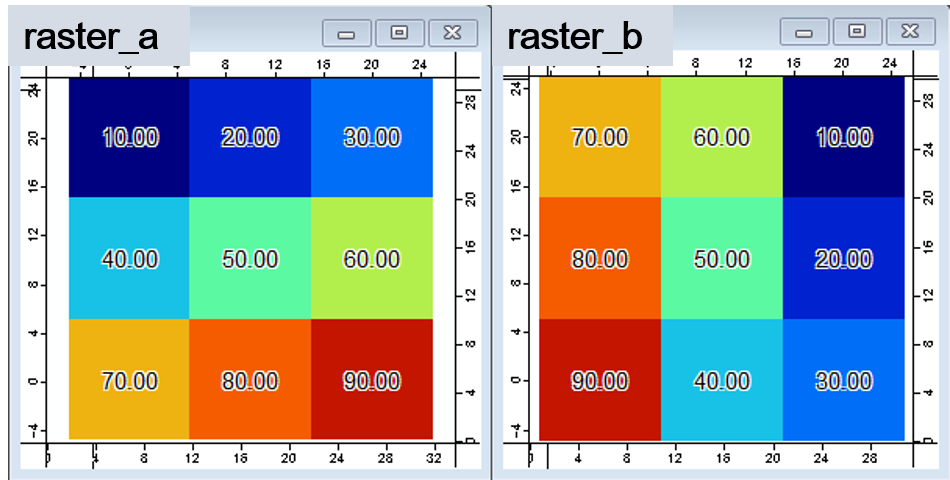
(2) You will obtain output raster.
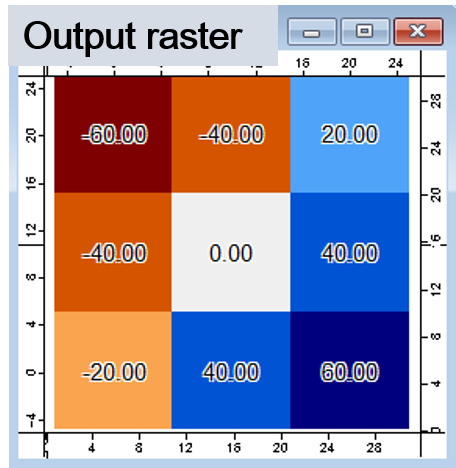
(3) If it was ArcGIS Cut Fill tool, it will immediately give you Cut volume and Fill volume summarized in a table. With QGIS, you would probably use Raster layer statistics tool (in QGIS geoalgorithm | Raster tools) or other plugins, which fits for your target statistics.