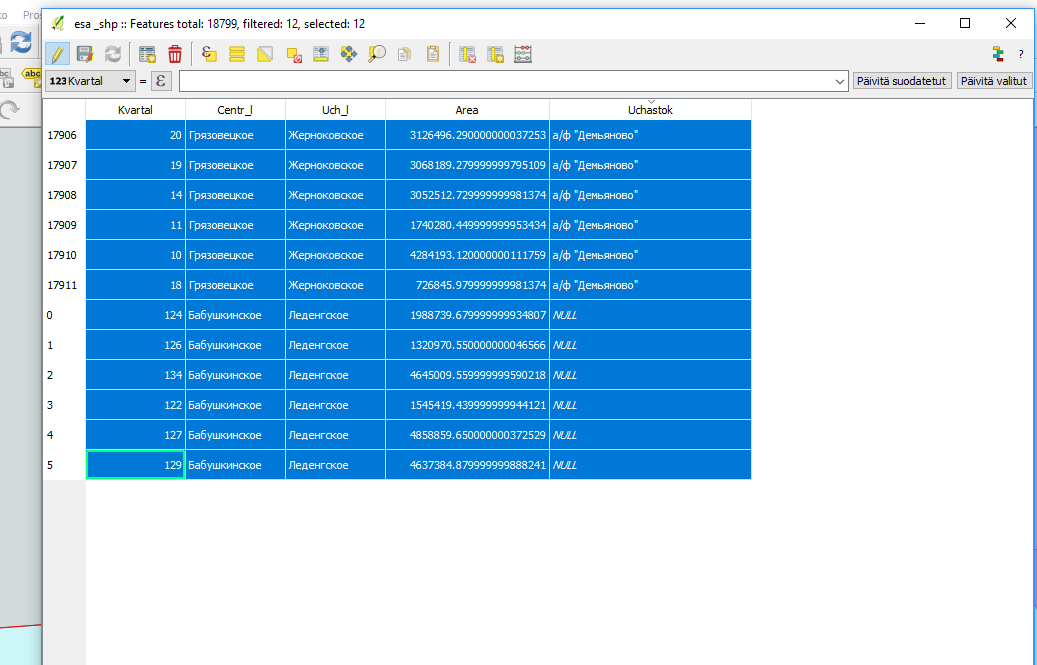I would like to copy names from field 'Uch_1' to 'Uchastok' but not all. Names in 'Uch_1' should be copied and replace only where in 'Uchastok' cells are 'NULL' but if not, it remains without changes.
Any ideas what code should I use in Field Calculator?