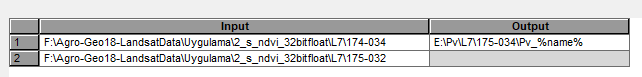I've used ArcMap 10.3 ModelBuilder for a simple model that iterates the raster data in a folder and writes the result of raster calculation to another specified folder. 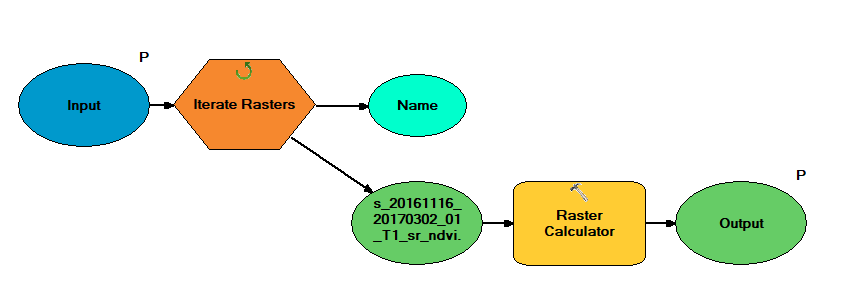 Instead of the specified input folder name and output filename I rename them to Input and Output. Processing this within ModelBuilder works fine.
But as I have a few folders to process, I tried the batch processing mode which ended with grey lines for the output file names.
Instead of the specified input folder name and output filename I rename them to Input and Output. Processing this within ModelBuilder works fine.
But as I have a few folders to process, I tried the batch processing mode which ended with grey lines for the output file names.
How can I modify my model in order to be able to process this simple model in batch mode?
Edit 1: I'm trying to iterate the rasters in the folders (examp: E:/1/path1raw1/; E:/1/path2raw2/; E:/1/path3raw3/) and try to save them to another folder (examp E:/2/path1raw1/; E:/2/path2raw2/; E:/2/path3raw3/) after calculation by specifying the output as E:/2/path1raw1/%name%.tif. I think the problem is that it can not iterate the output folders based on input folders. But I can not find a solution yet.