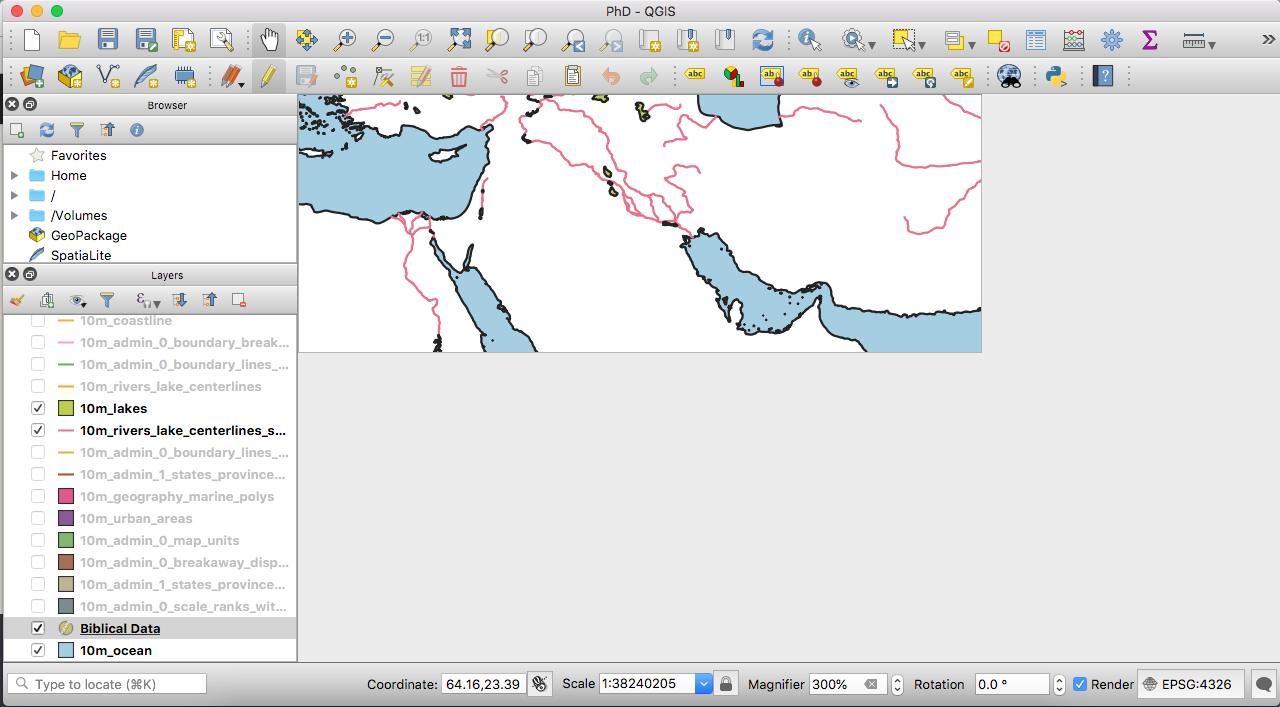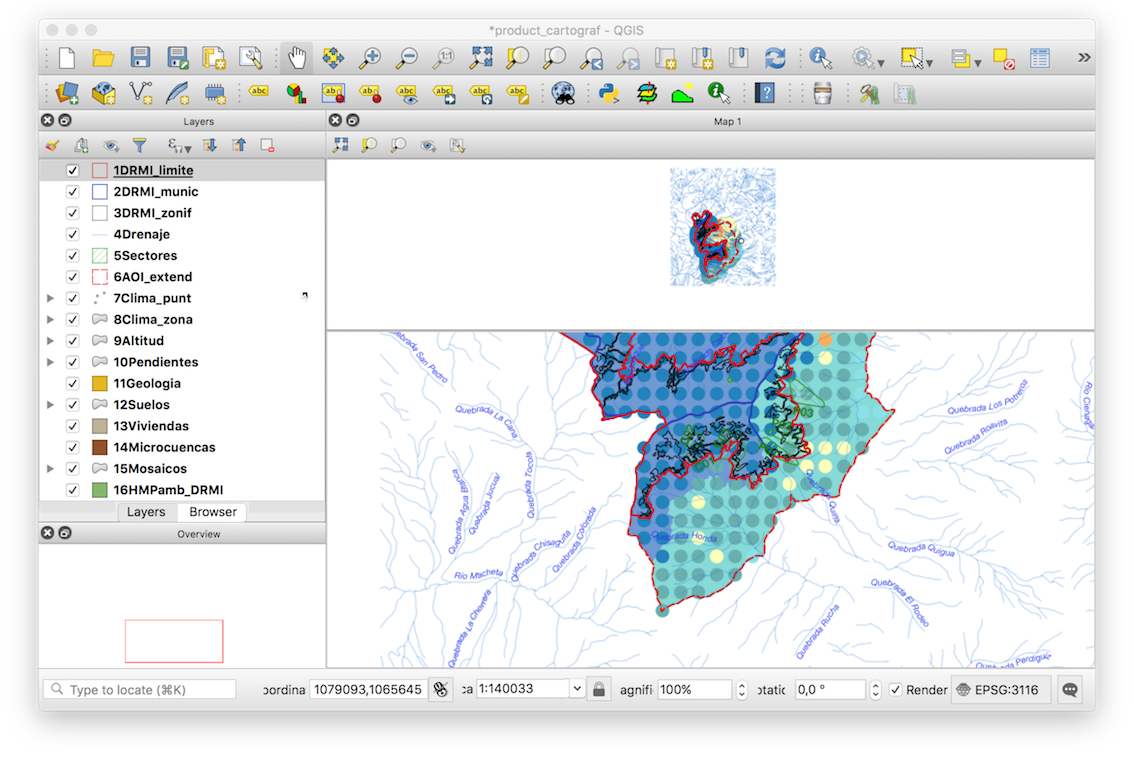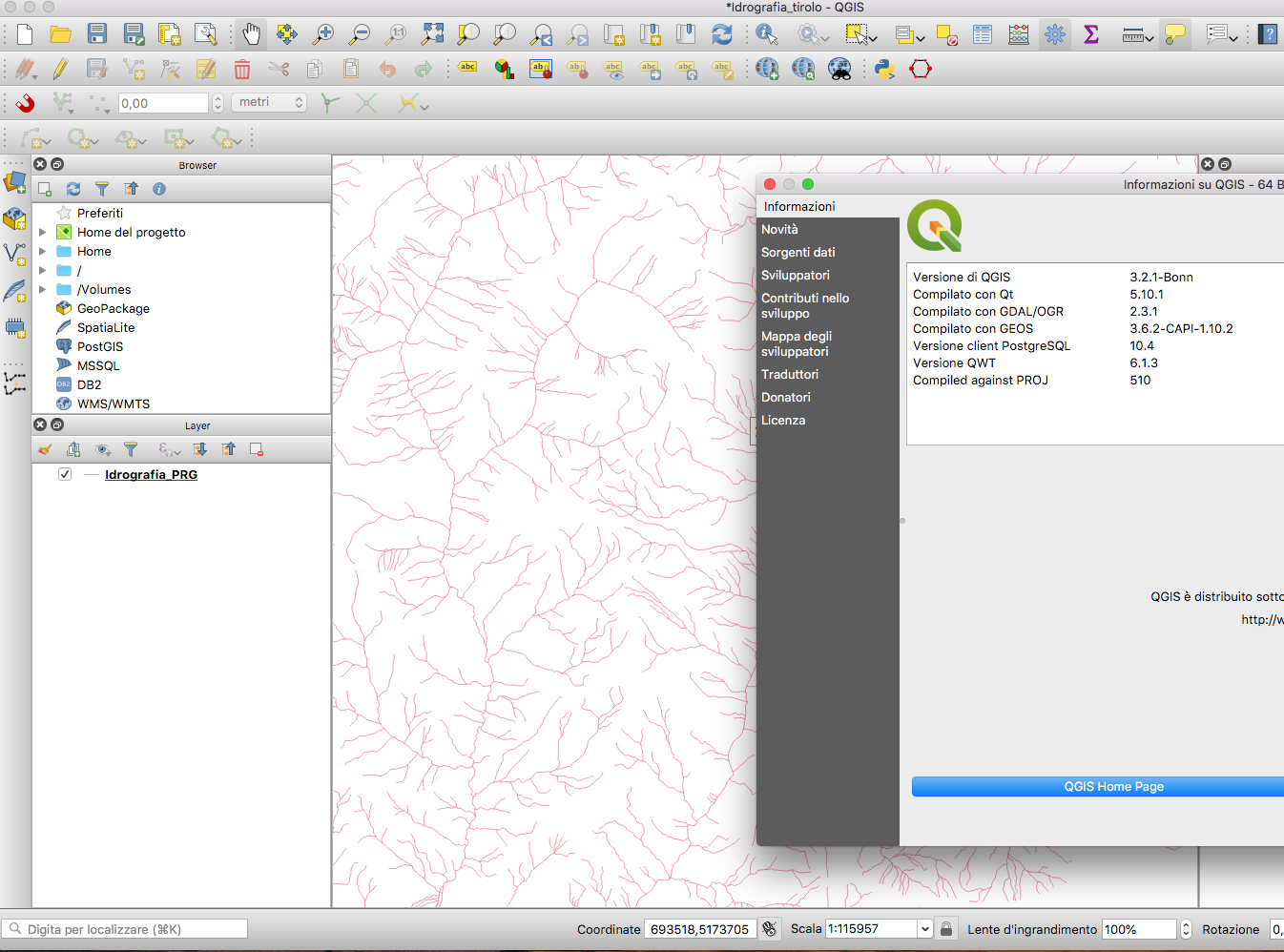In this screenshot of QGIS, you can see that the map is not filling the window. I have tried resizing the window in various ways.
Am I missing something obvious, or is this a bug?
Versions:
- MacBook Pro MacOS High Sierra 10.13.5
- QGIS version 3.2.1-Bonn
- QGIS code branch Release 3.2
- Compiled against Qt 5.9.6
- Running against Qt 5.9.6
- Compiled against GDAL/OGR 2.2.4
- Running against GDAL/OGR 2.2.4
- Compiled against GEOS 3.6.2-CAPI-1.10.2
- Running against GEOS 3.6.2-CAPI-1.10.2 4d2925d6
- PostgreSQL Client Version 9.6.6
- SpatiaLite Version 4.4.0-RC0
- QWT Version 6.1.3
- QScintilla2 Version 2.10.7
- PROJ.4 Version 493
- Python 3.6.6