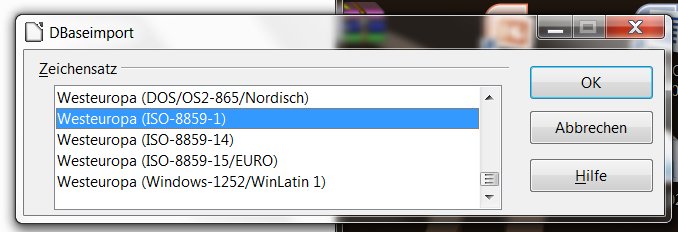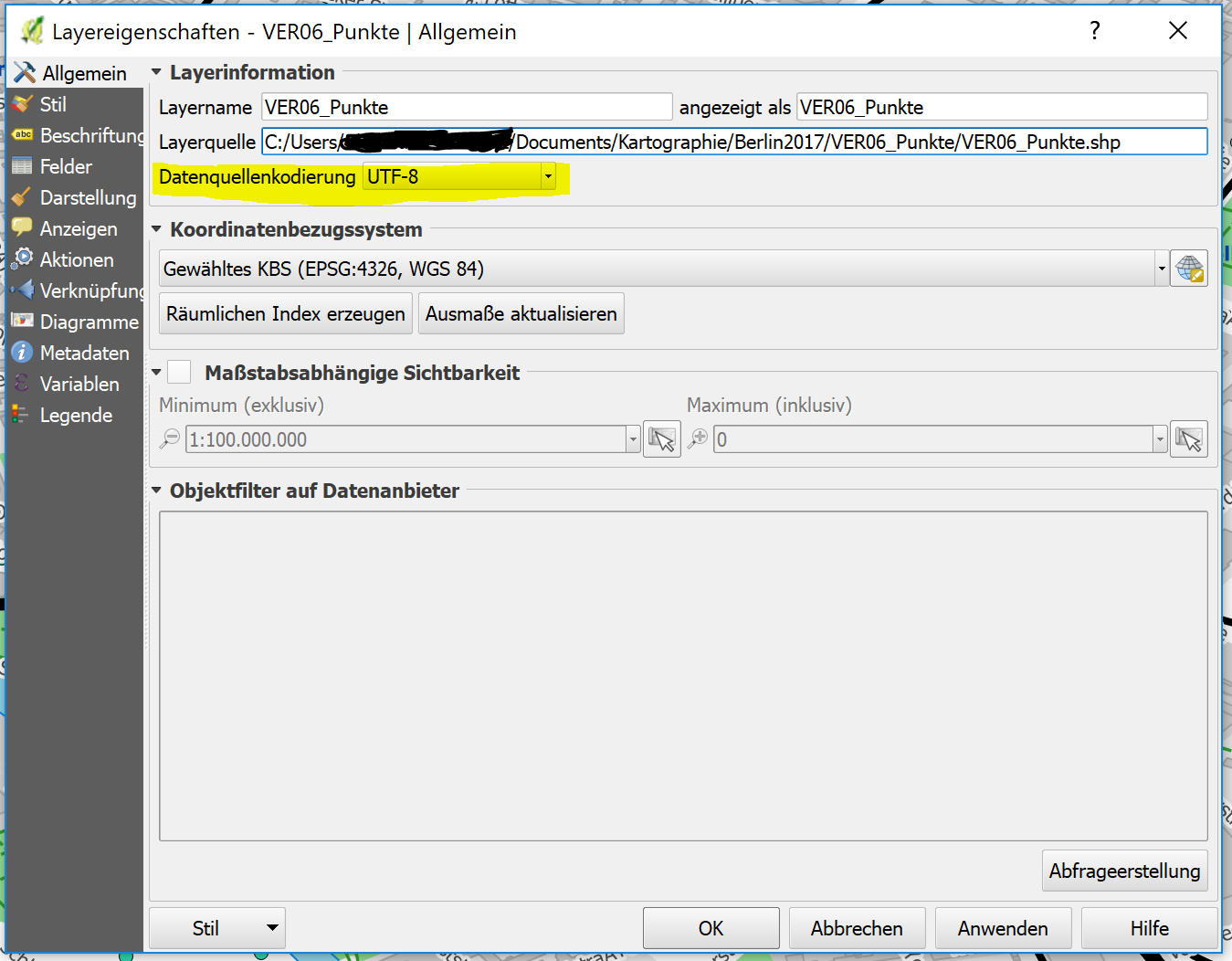I have a shapefile with names for Regions. These don't seem to contain special characters "Ä", "Ü", "Ö", "ß" but ugly hieroglyphs.
What can I do to display them correctly. If I import the shape as UTF-8 it doesn't work.
The names are in a dbase table. So is it possible to save a dbase table in UTF-8 or is there a different way of dealing with it?