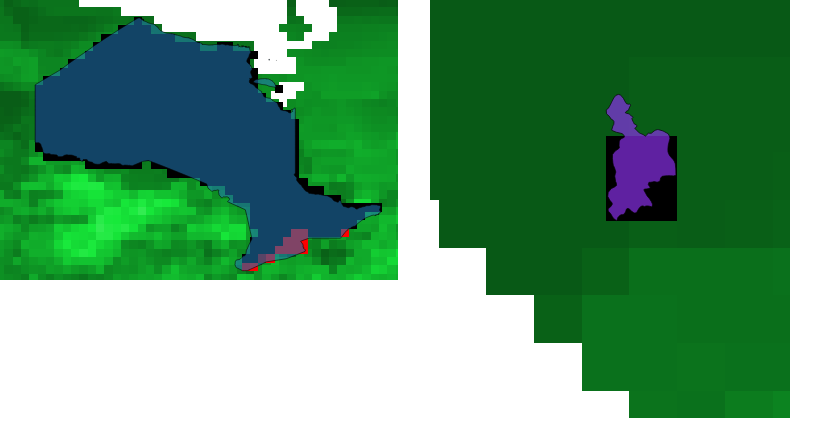I am using QGIS.
Is it possible to clip a raster when the shapefile overlaps with it by 10%?
Clip raster by mask layer tool is fine for Ontario (left) but makes me lose a lot of data from smaller locations (right). Need a rule to ensure consistency but don't know how to go about it.
Does anybody know of a function / have a code which could allow me to only cut the raster if 10% of the shapefile overlaps it?