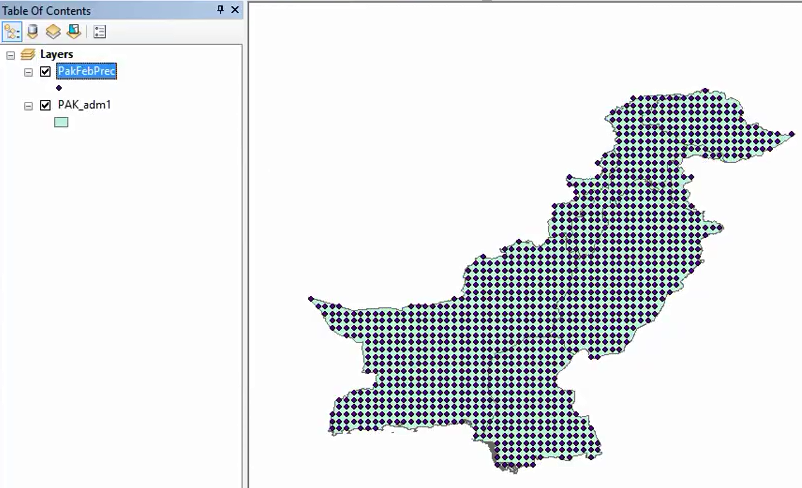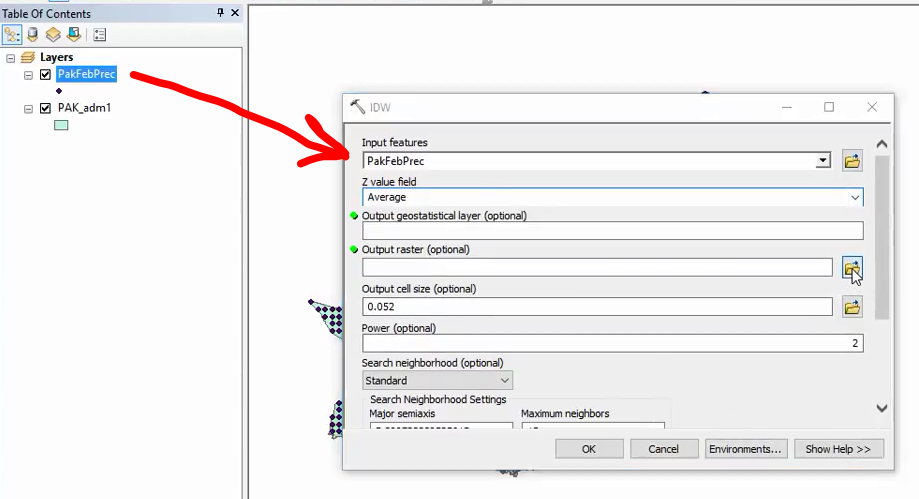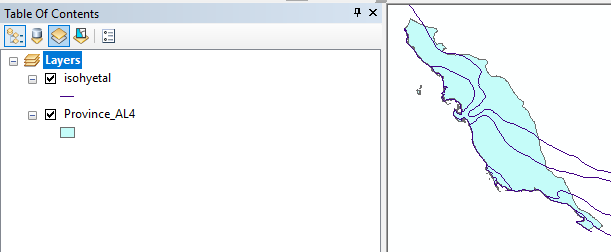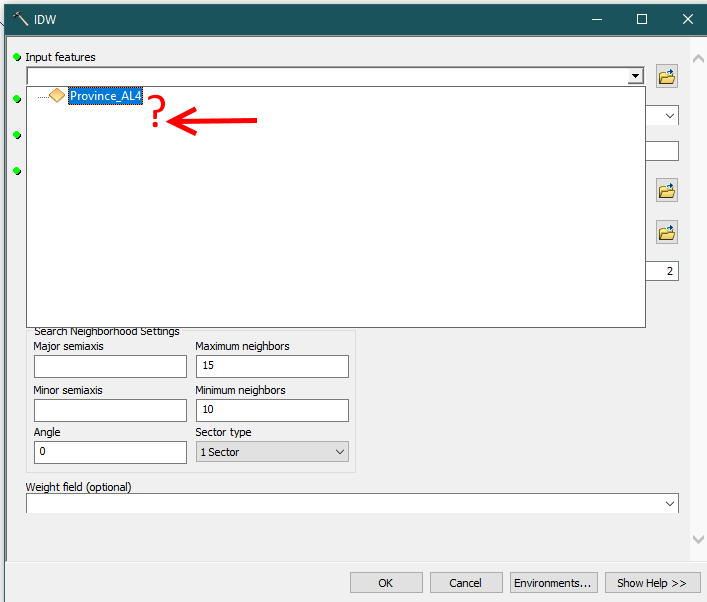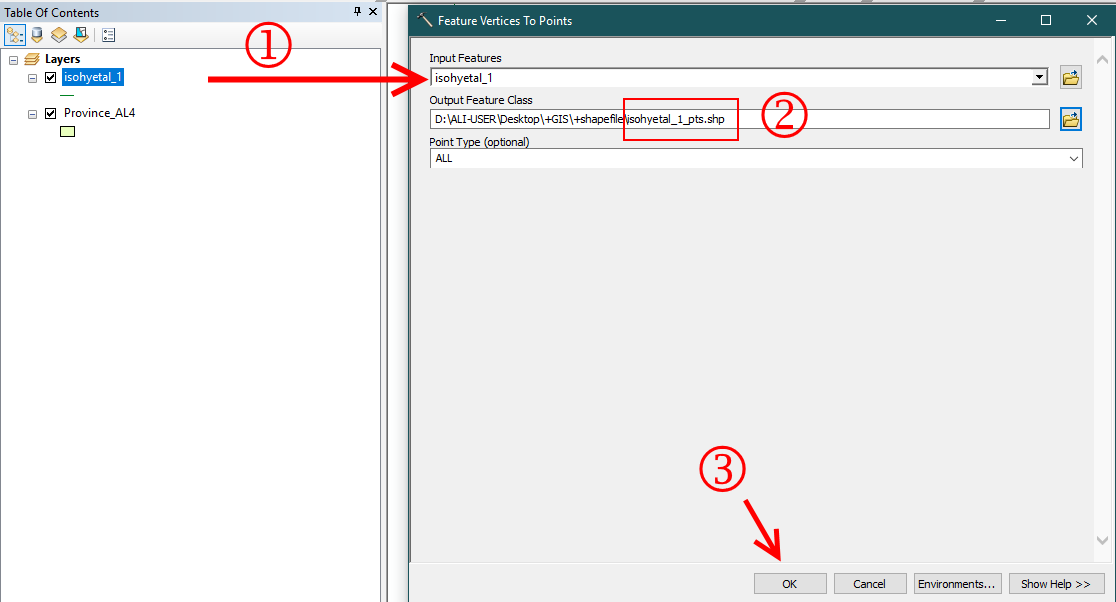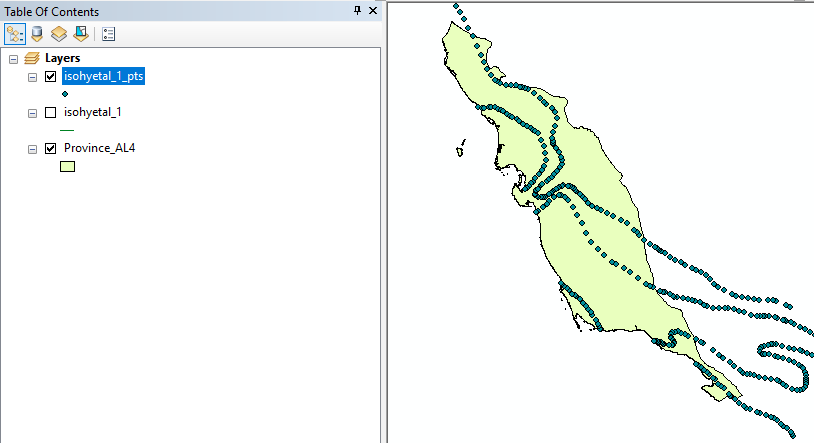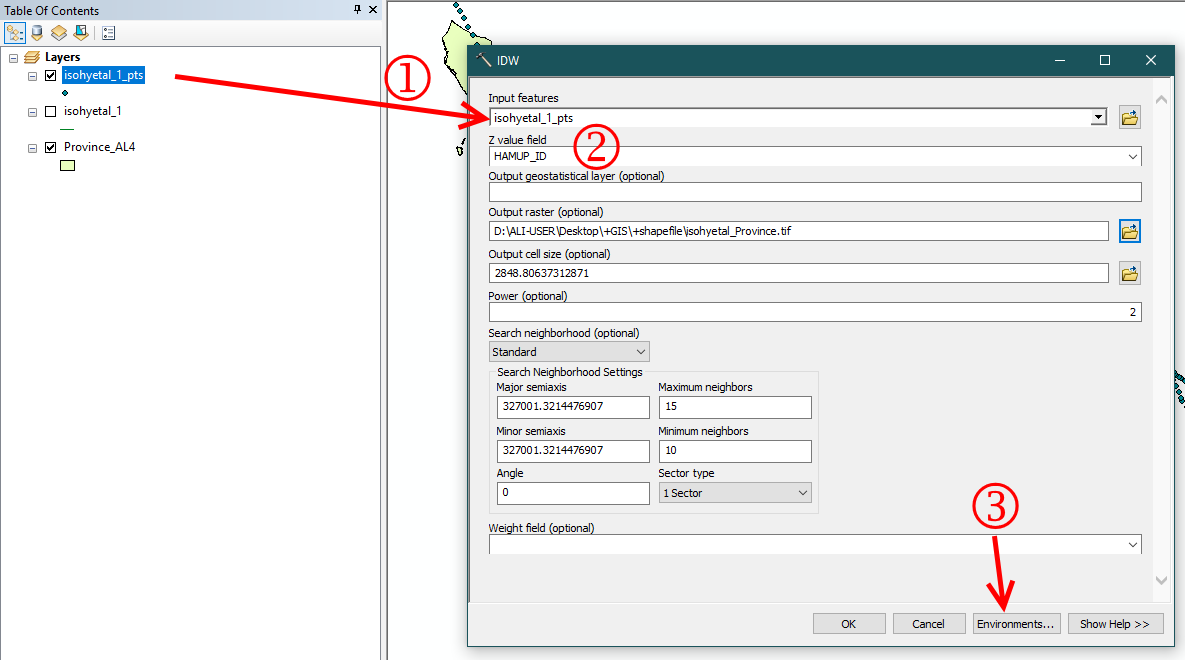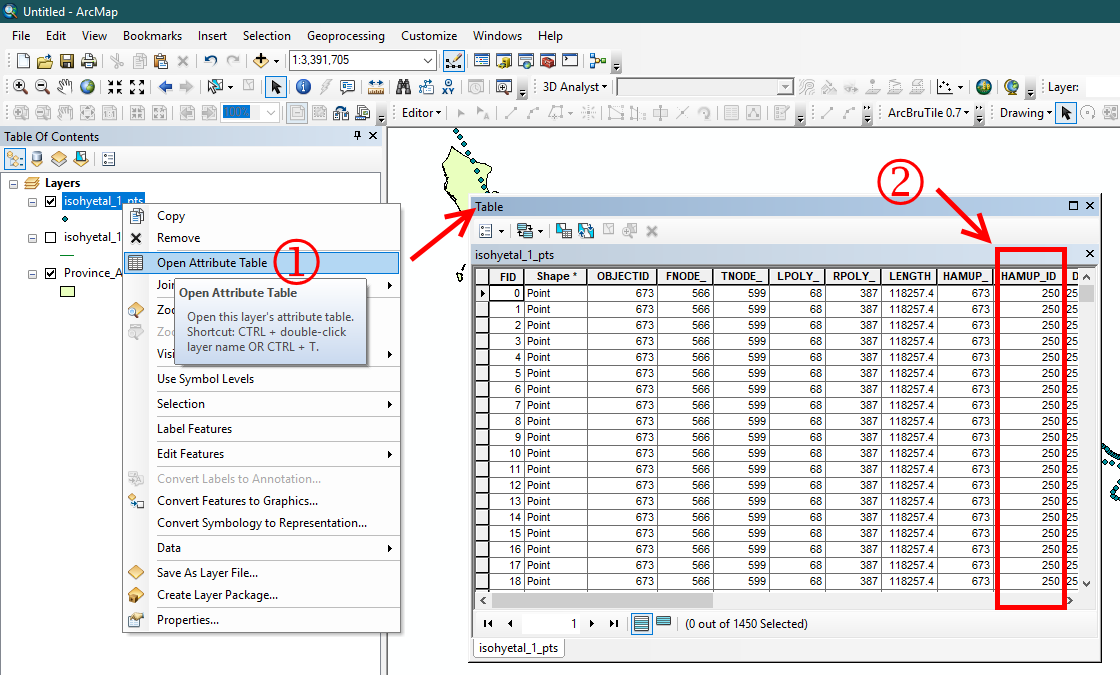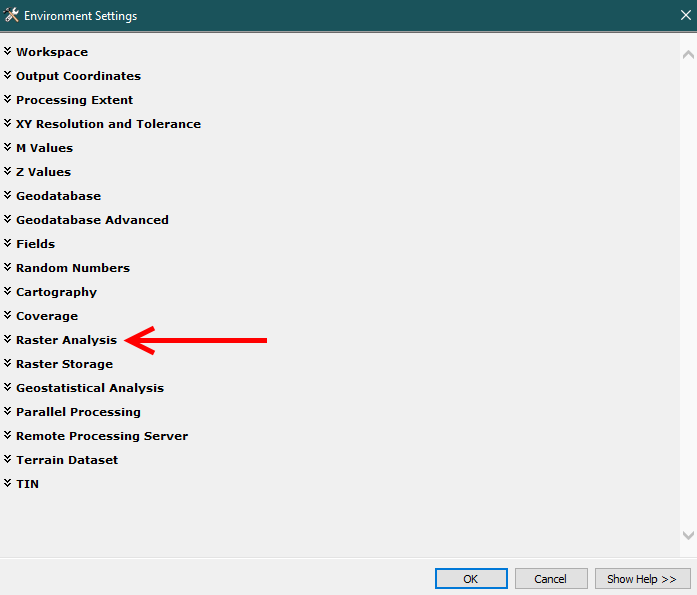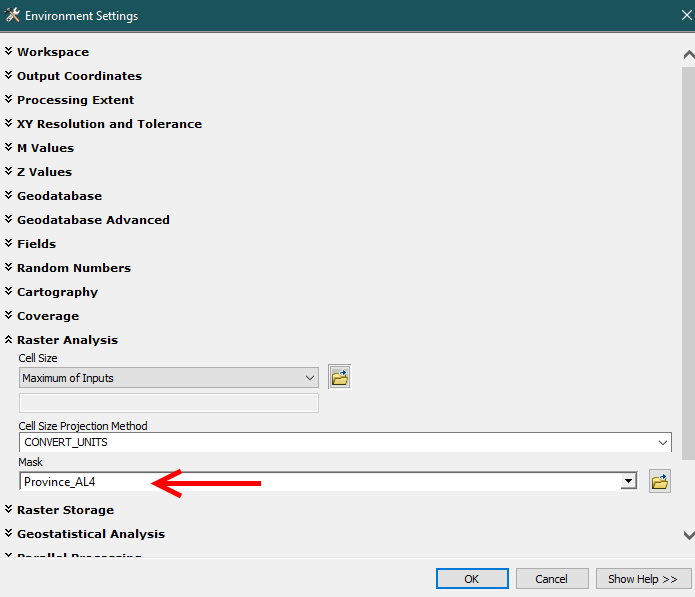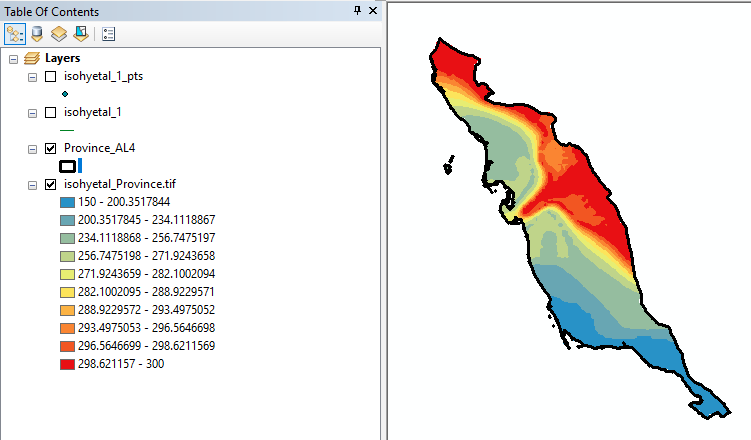In ArcGIS Desktop 10.7 we have IDW tool, but when you want to work with it you should need two layers such as : Some points and a closed polyline (Boundary) as following:
then using IDW:
but I have a problem. my data is not point is a polyline (Actually is a line joining points of equal rainfall on a map in a given period) as following:
How should I use IDW tool?
This is because I don't have the lines in the first box of IDW tool: