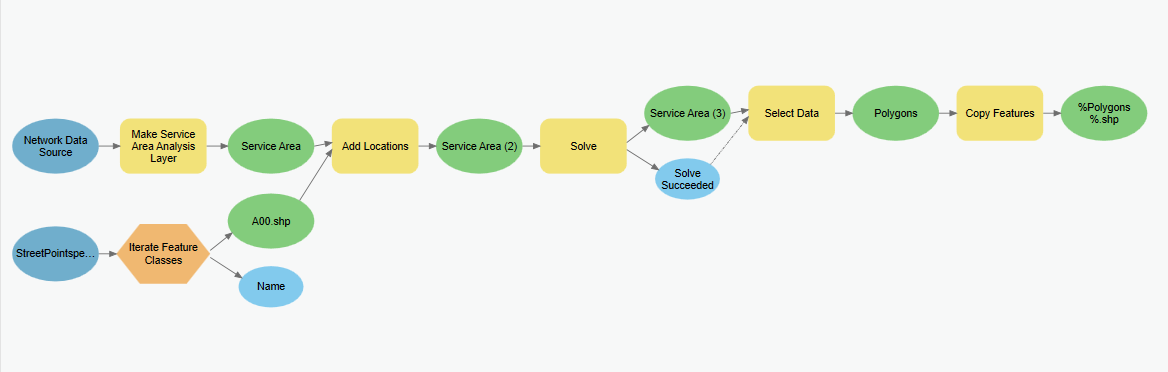I developed this model to perform multiple service area analyis. As you can see, in the final step I want to extract only the developed service polygons from the model and save them separatedly to work with. I do this by selecting only the polygons data and then copy these polygons to my disk.
For some reason I'm only ably to extract and copy the last developed service polygon, while I need all different service polygons for my further analysis. I tested my model and it works perfectly, untill this last step of extracting and copying the needed polygons. I do not know how I can adjust my model to extract and save each service polygon individually. In my previous models this problem was solved by using the percentage (%) symbols, but this doesn't seem to work here.
Is there an obvious thing I'm missing here?