Is heatmap ok to visualize and select from this slope layer?
This not an adequate method. The heatmap calculates the density. And considering that your data points is equally spaced, I think this isn't acceptable. But in this strategy, it could be done if you have the curve lines and take points equally spaced. By this way, you want to find where are the areas with more points, because they will be closer in a higher slope. I find this solution simple, but not precise, because it will have many noise data. So depending on your detail necessity this could be not acceptable.
How to compute the slope layer from the altitude layer?
Another solution is create a DEM (Digital Elevation Model) through a interpolation method. You will need to find the best method, like
- TIN (triangulated irregular network ),
- natural neighbor,
- kriging,
- inverse distance weighted or
- spline.
They have consequences in the slope map and the dificult to implementation. TIN is the easier. A study about that. Those are the "Gradient of point layer"
Processing (toolbox) >search for> TIN Interpolation
Then you can do a analysis with the slope tool (Raster > Analysis > Slope) or use the Grass r.slope.aspect.
OBS: Processing Tools are the panel in the right of the Qgis. You can open it with in menu Processing > Processing Tools

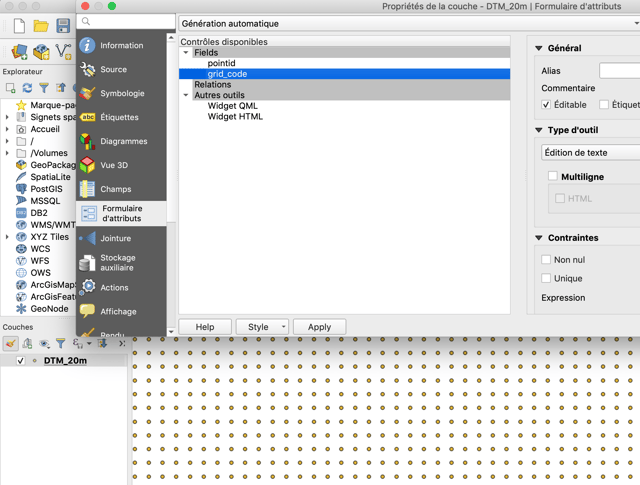
slopetool. Fun Fact: The toolbox is searchable, so if you don't have a good idea, which tool to use, start by entering some buzzwords.