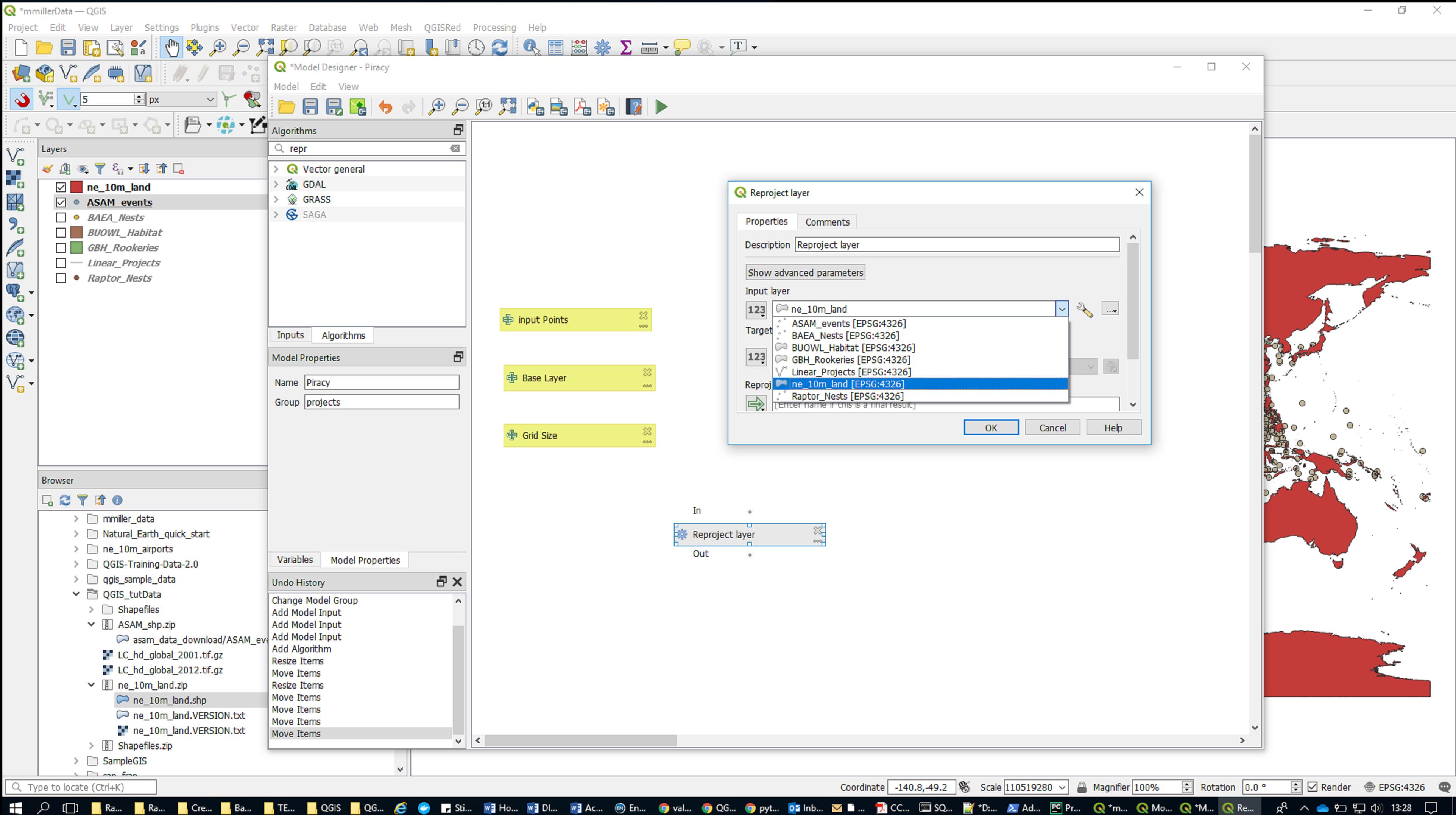I am trying to learn how to use the graphical modeler application in QGIS 3.14
I have encountered a problem early on. If I pull vector layers into the modeler canvas and then add in an algorithm to act on the layer, when I try to set the input within the algorithm dialogue, the layer as added to the modeler canvas is not available in the input drop-down list of the algorithm. Only layers added into the QGIS map canvas seem to be available. As such when I close the algorithm dialogue box no input link is established on the modeler canvas between the input and the algorithm, as various tutorials indicate should happen.
Am I missing something very simple here?