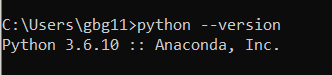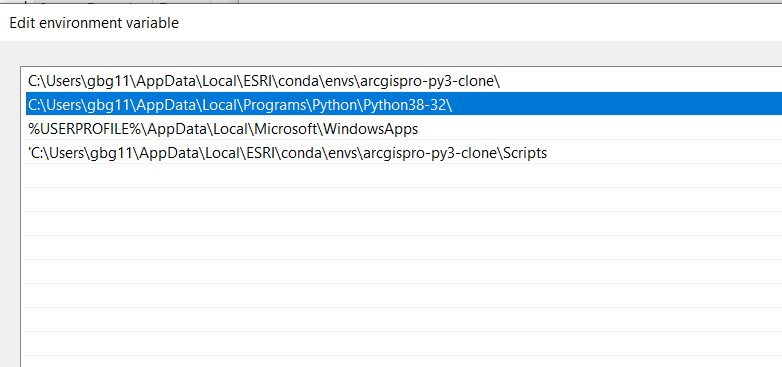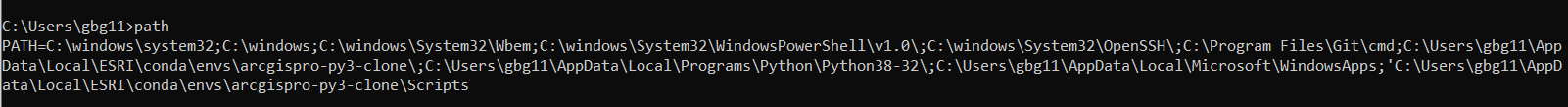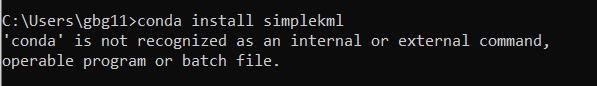I have a new installation of ArcGIS Pro 2.6 on a Windows 10 computer. I have successfully cloned Python because I want to install third-party packages to this cloned environment and still use arcpy.
I have added this new Python installation to the Path variables in Windows and I can confirm in a Windows command prompt that the newly cloned Anaconda Python is the default Python version.
I would like to install third-party libraries. For example, simplekml . On a normal Python installation this would be easy with pip install simplekmlcommand. Or in this case I would think conda install simplekml.
When I try conda install simplekml I get the following error.
How do I configure my computer to allow me to install third-party packages to this cloned Python version?