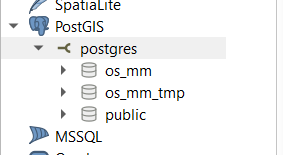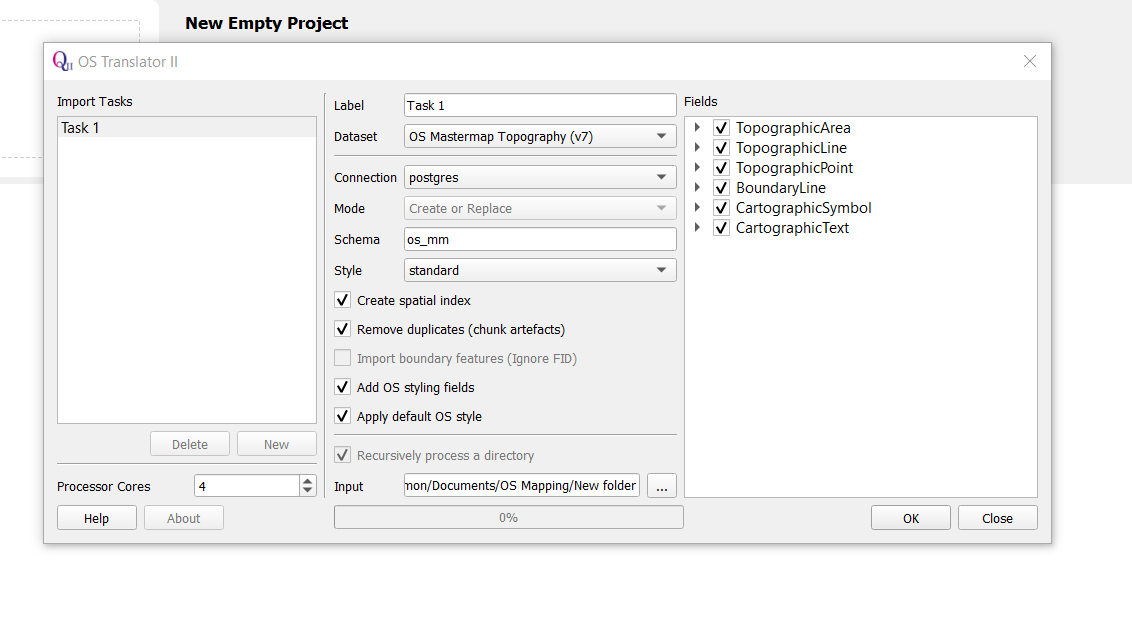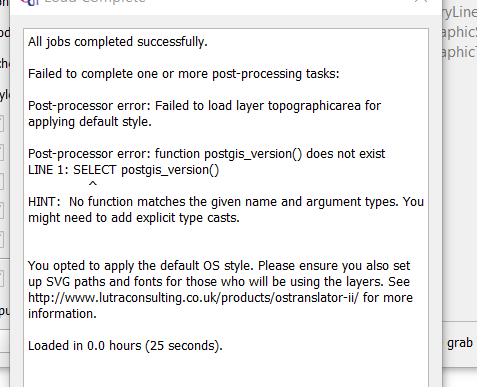I'm new to QGIS and not strong on writing scripts or code. That said I've installed QGIS 3.16, PostGIS 3.1.0, PostgreSQL 13 and also OS Translator 2 and followed the configuration guidance at https://www.lutraconsulting.co.uk/projects/ostranslator-ii/ to add the symbol files, fonts and SVG paths which look like this ..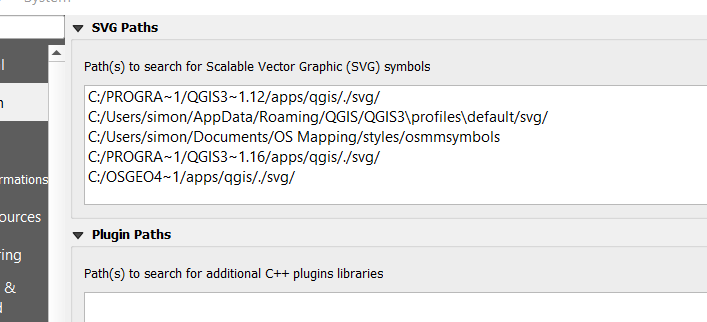
I've created a connection to the database ...
The OS Translator 2, is configured as follows
When I press Ok to run the translator I get the following error message:
I suspect I'm making a / some simple mistake(s).