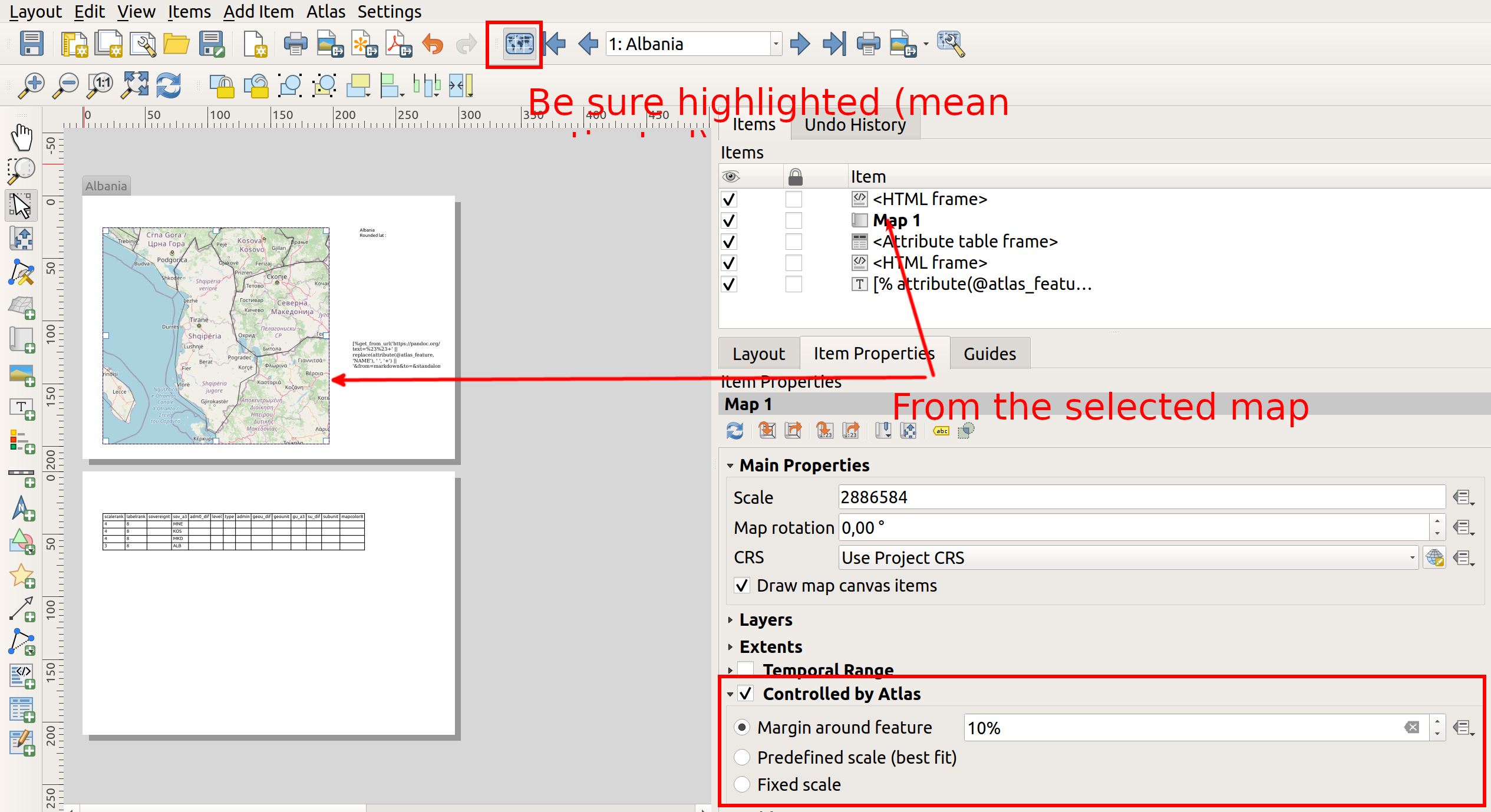I'm seriously desperate - several times I've used the atlas tool and it worked simple and perfect. Now, the focus doesn't change according to the polygon features in the "coverage layer". Selecting the polygon layer with 50 overlapping rectangular areas works, setting page name shows the fields of the dataset correctly, and pushing the "Preview Atlas" button in the toolbar identifies that there are 50 pages ... but neither changing the page via dropdown nor via arrow-symbols moves the extent according to the positions of the corresponding feature ... no idea why.
Already tested with
- smaller dataset
- new test-dataset (manually edited some polygons)
- QGIS versions: windows 3.14; windows 3.16, mac 3.16
(and my deadline is today at 2359 => desperately asking for ideas)