I have a bunch of tasks leftover from my previous session that I don't need anymore. But since these are waiting in a queue, my new exports are waiting for the previous ones to finish first. Is there a way to terminate all the export tasks in Google Earth Engine?
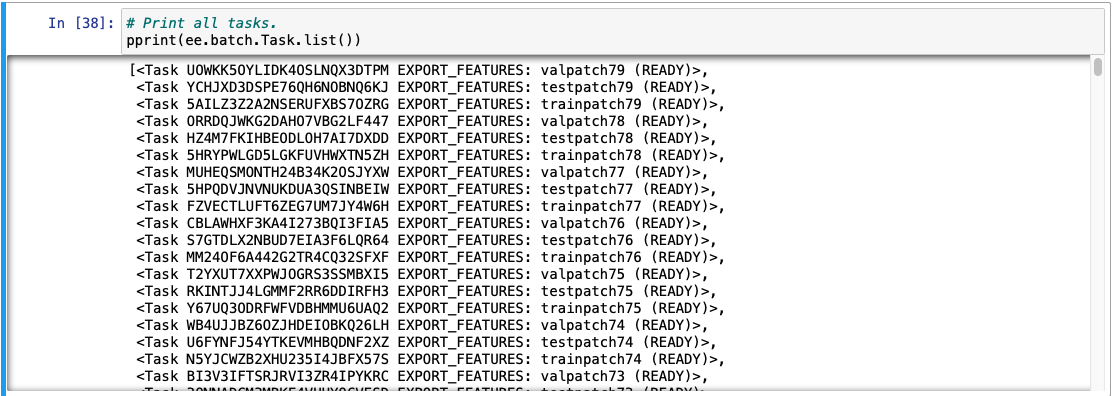
2 Answers
Just found a simple way using the GUI. For anyone who has the same problem, just use this link and enable the bulk cancel mode. https://code.earthengine.google.com/tasks
Since you are using the Python API you can use ipygee.
import ee
ee.Initialize()
import ipygee as ui
import tqdm # you can avoid using this if you want
TM = ui.TaskManager()
TM
# Select the tasks you want to cancel, then:
for task in tqdm.tqdm(TM.selected_tasks()):
task.cancel()
-
there is also a button, but avoid using it (I have to fix it). Commented Mar 7, 2022 at 12:18
-
FYI, the button is causing errors with importing the library to begin with as of Aug 2023. Getting a
CRITICAL: NameError: name 'instance' is not definedwhen trying to import ipygee Commented Aug 9, 2023 at 19:31 -
1thank you @SeanCarter, yeah, I haven't had much time to maintain that package unfortunately Commented Aug 10, 2023 at 15:34
