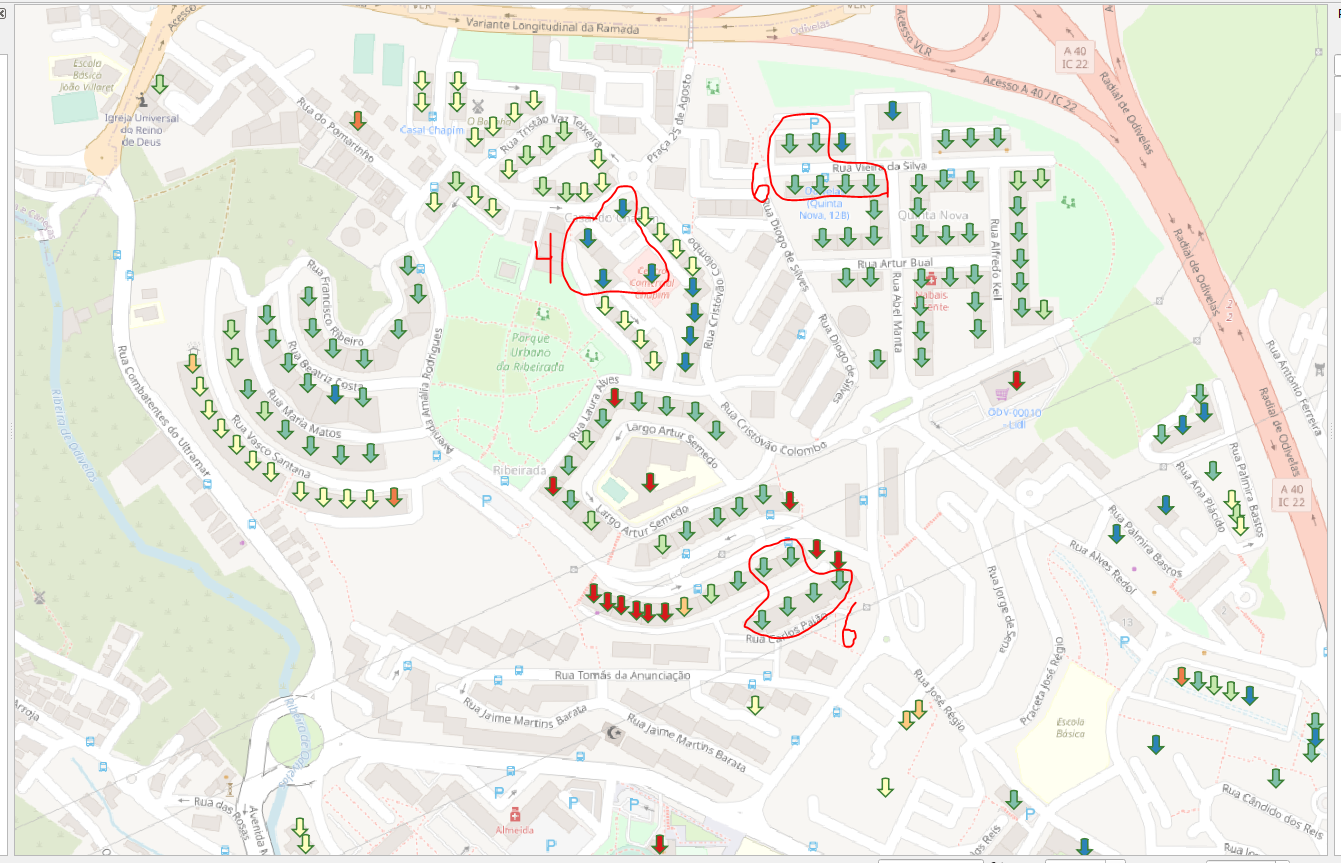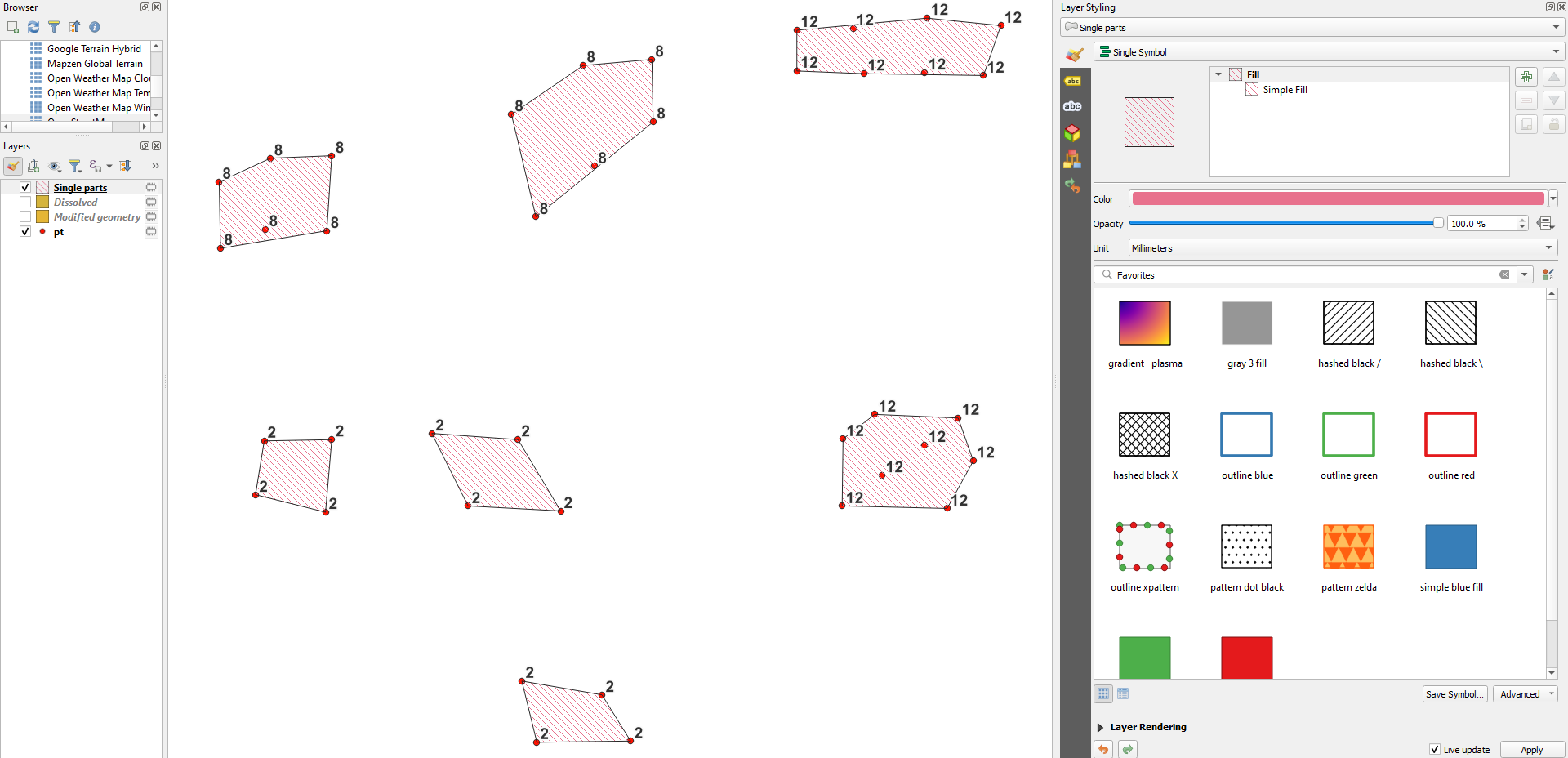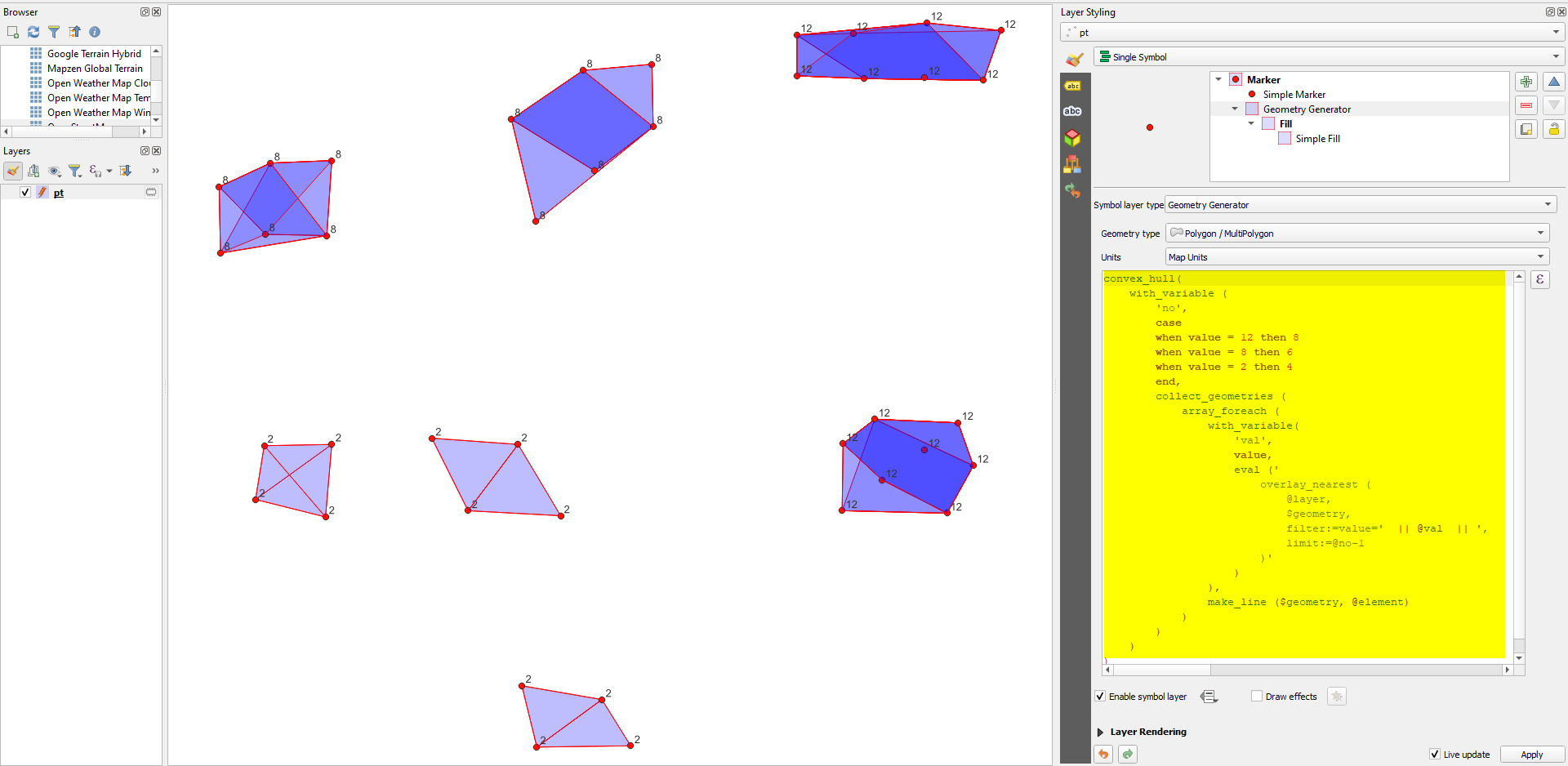I have a project that I am required to aggregate points inside polygons that have a common value. Basically having QGIS to create a buffer around those points.
The dark green arrows have a unique value of 12, and I need to fit 6 of them inside a polygon. The dark blue arrows have a unique value of 16, and I need to fit 4 of them inside a polygon.
The other arrows have other values but follow the same idea of the previous two.
I already used several tools: Concave hull, Attribute based clustering and other native tools from QGIS. None gave me the result I need.
From my understanding, I need a tool that checks the points that are in the neighborhood of other points (that share the same value) and then it creates a polygon around them (but never having more points than those I tell it).