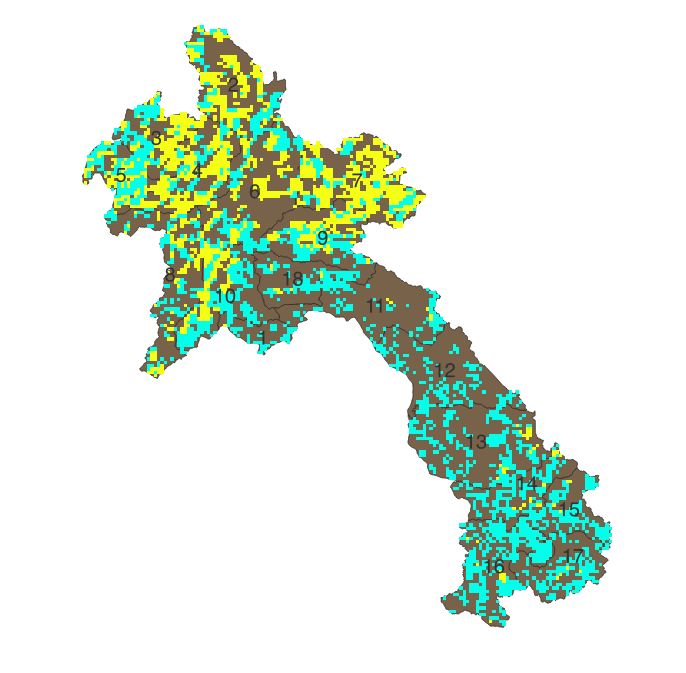I have a raster file which shows the land suitability of a country. I have masked this on top of a shape file which is the country itself. I want to only keep parts of the shape file that overlap with the raster file. Some errors that I could possibly run into are the CRS projections of each file.
Could I get some guidance on how to remove unwanted parts of the shape file. (I only want to keep parts of the brown map where there is blue and yellow)
Solution: I solved this by converting raster to polygon using pixel to polygon and then using vector intersection tool to keep areas of brown map that overlap with the blue and yellow pixels.