I am using ArcGIS Pro 3.0.3.
I have a model that is using inline variable substitution to pass a list of streets to my calculate value tool. This is an optional variable that is set as type Multiple Values [String], so the user may pass in nothing if they choose.
I thought it would enter my function as None or empty string '', but if the parameter is blank then I see the variable name just gets entered as the string itself. For testing purposes, the code block below just returns the input parameter so I could see what value I got. In the real model, there are if / else statements to run different logic based on the input streets.
If I add a test for st_to_exclude == "%Streets to Exclude%" inside the code block, then the inline variable substitution takes effect and whatever they entered will replace the "%Streets to Exclude%" in the code block, resulting in always true.
How do I test if the user passed in a value or left the variable empty? Or is there another workflow / function I should be using for this?

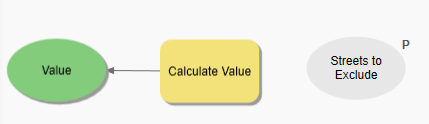
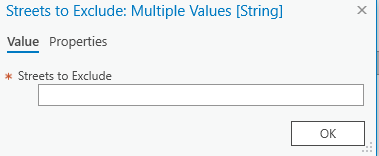
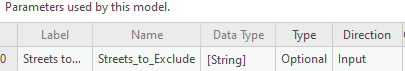
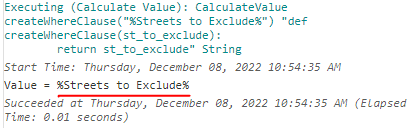
None, else returnthe value.