Yesterday I was working in a single mxd all day, performing dozens of calculations and other analysis using multiple tools. A lot of it was trial and error, so when I found the correct combination I would label it as such in the Results window before documenting it in OneNote.
I opened and closed that mxd multiple times, and was able to rerun those tools I had labelled, as expected. When I opened that mxd this morning at work, I found that the tools I had renamed had been reset to their default names - as a result, I've had to trawl through each result until I found the ones I wanted.
What I would like to know is, seeing as the processed tasks persist between sessions as it stored inside the mxd, so even if I open it on a different computer the results are still there, why does it "forget" that I renamed some of them?

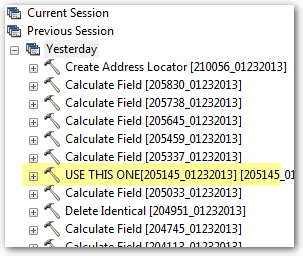
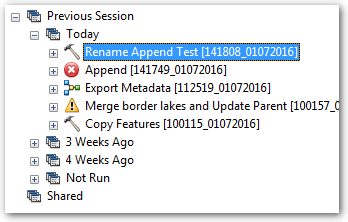
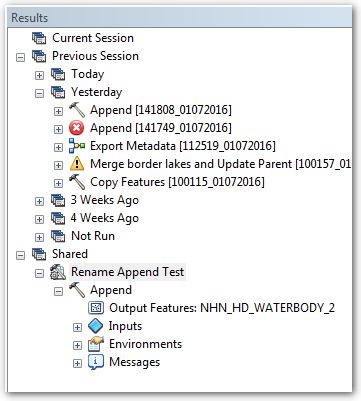
Renamethat particular result. If this does not persist between sessions, then what is the point of having that option there?