I am using QGIS 1.9 master with Ubuntu 13.04. I tried to use the SAGA hydrology tools in sextante today and it said they did not appeared to be installed. I checked and sure enough SAGA was indeed installed.
I did some searching and found out I need to update SAGA to version 2.1. I added the unofficial ppa (ppa:johanvdw/saga-gis) and ran sudo apt-get update and tried to install. I get a message telling me it is already installed. So I uninstalled 2.0.8 and tried again. It just reinstalled 2.0.8. I tried targeting the install sudo apt-get install -t saga-gis saga. it told me there was no saga-gis. I opened the synaptic package handler to choose the packages manually and nothing shows up their either. However, when I look at the software and updates section I can clearly see the added repository and according to the launchpad site their is a raring version. Here is a picture showing synaptic.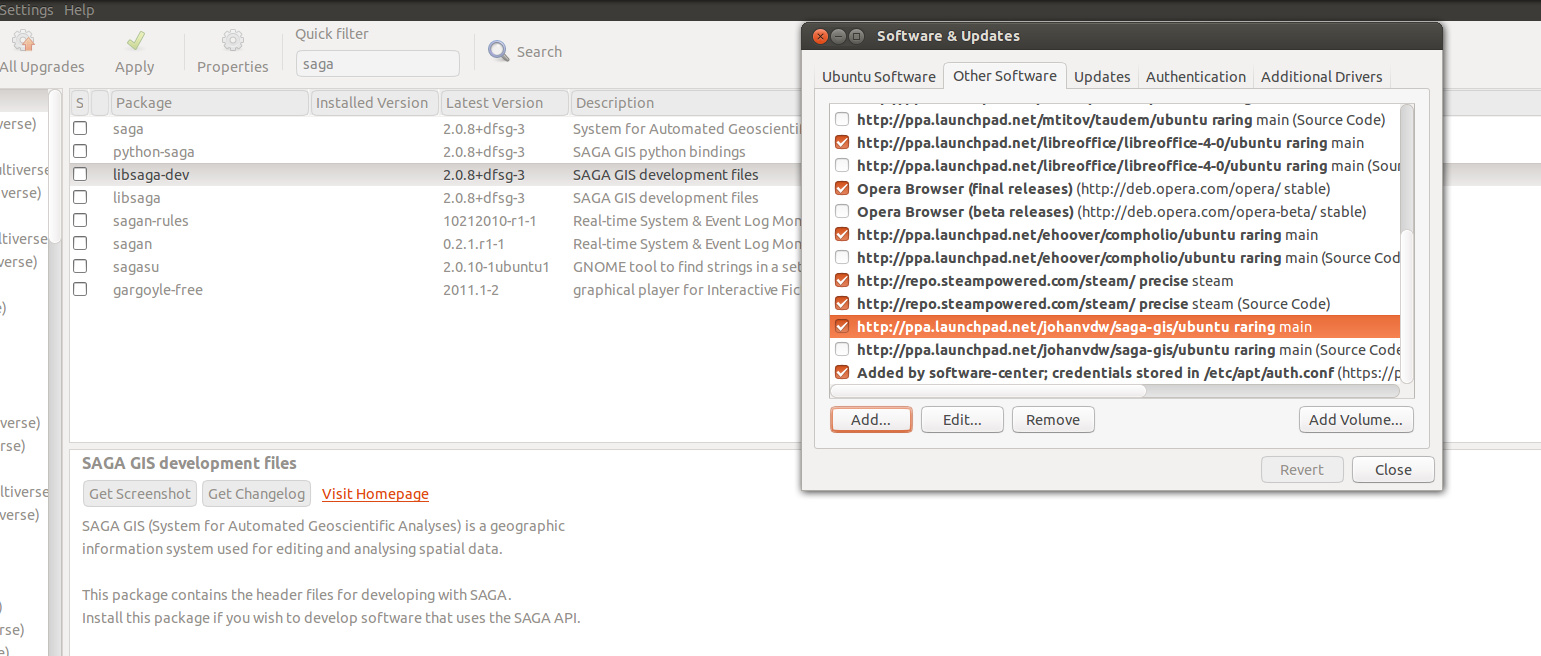 Any ideas??
Any ideas??
