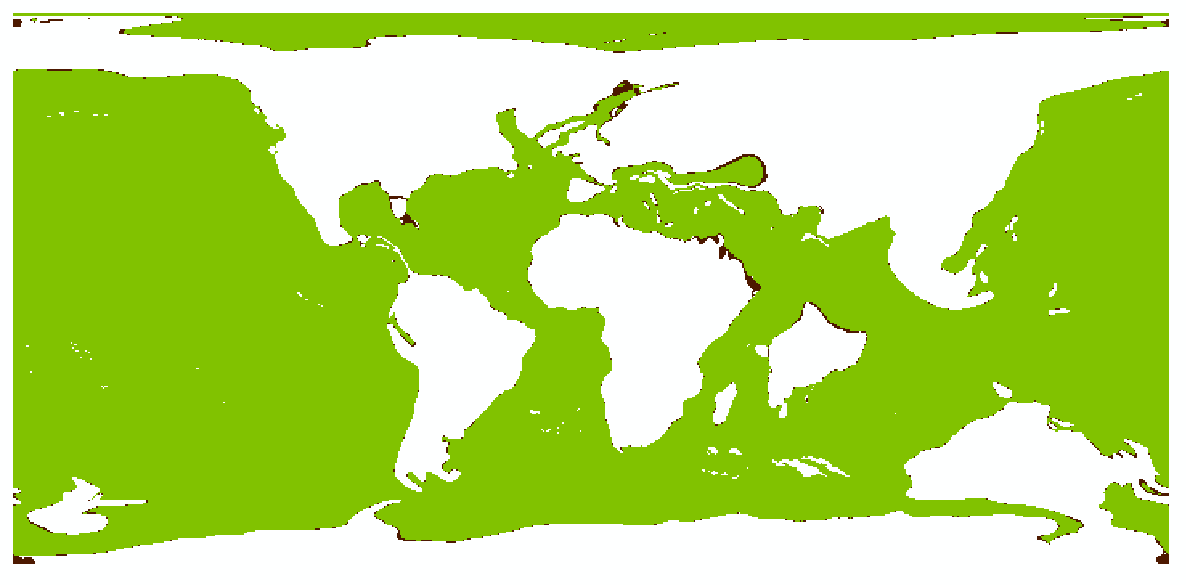
I need to set cell values in one raster to NoData based on another raster. Both rasters have the same extent and some cells overlap. For those cells that overlap I want to set them to NoData in Raster1 while keeping the rest of the cell values.
Please see graphic: Raster1 (green); Raster2 (black). I need to replace the cell values in Raster1 that overlap Raster2 with NoData while keeping the rest of the cell values in Raster1.
I'm using the SetNull function in Raster Calculator but I'm getting a blank raster so I guess the expression is not quite right.
SetNull("%Maas_Vol_47_com%","%Maas_Vol_47_inc%")
Raster1 = Maas_Vol_47_com
Raster2 = Maas_Vol_47_inc
