I have a shapefile containing cadastral data. I would like to dissolve the polygons using my field "OwnerName". My goal is to get one polygon per landlord's name.
When I use the "Dissolve" tool, QGIS creates an empty output layer (but with the right column titles, see the screenshot attached).
First I thought that maybe I could not dissolve some polygons using a field containing some text (my "OwnerName" field), so I created a field containing a decimal number ID for each owner name. I tried to dissolve the polygons again. Same result : an empty layer. The reason may be the size of the attribute table. I have 65,500 polygons.
Any idea?
Thanks
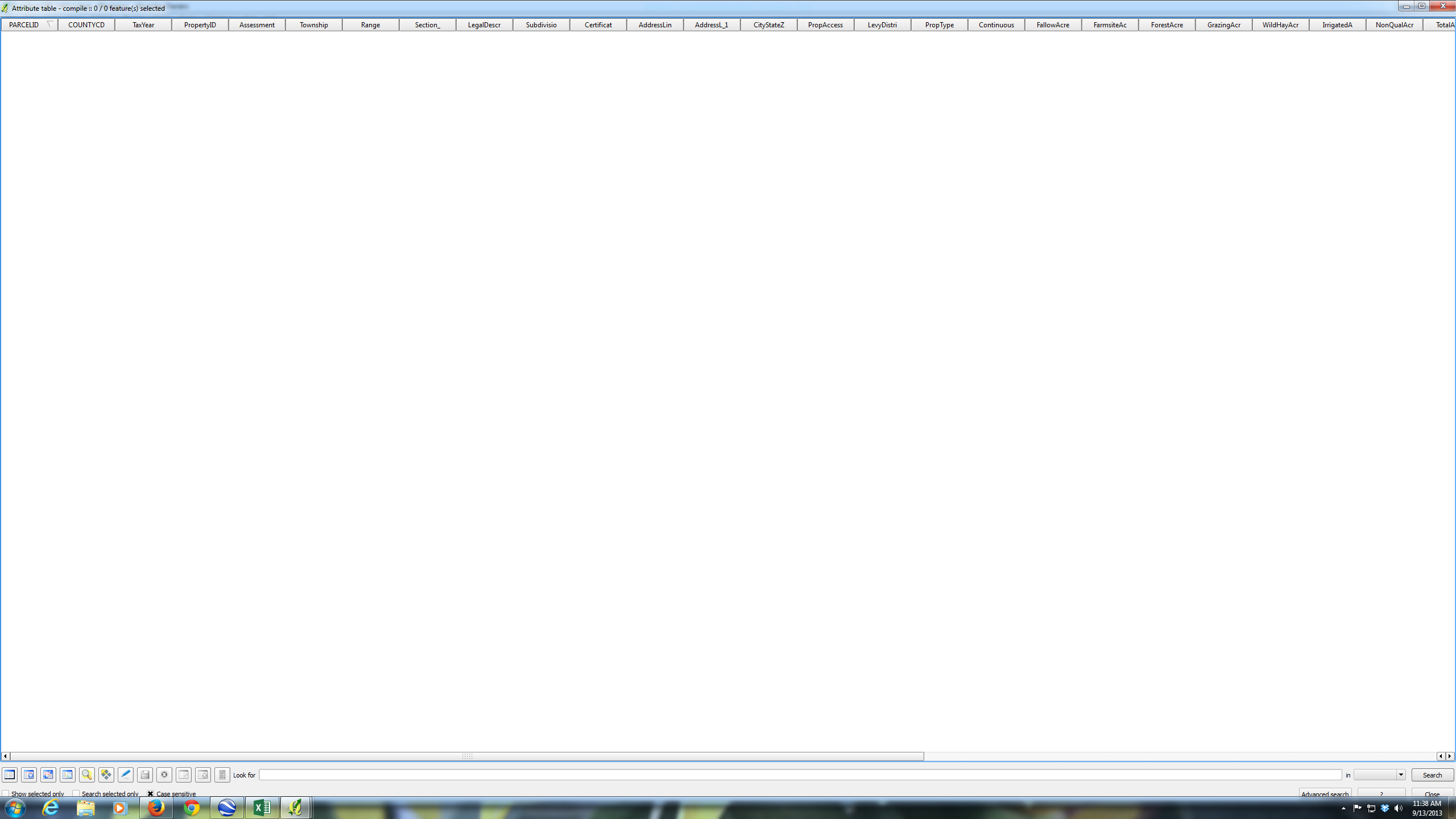 (QGIS 1.8.0 Lisboa - Windows 7)
(QGIS 1.8.0 Lisboa - Windows 7)
