I am trying to dissolve polygons based on the same attribute using QGIS 2.8.2 (Wien).
I use Vector, Geo Processing Tools, Dissolve and then I select the attribute.
The data is Postal Sector in Uk and I need to create Postal Districts, in the attribute table I have created a field called District and I use this field to dissolve my polygons.
The problem that I have is that the new District layer has some empty spaces.
I have taken a screenshot of one of them:
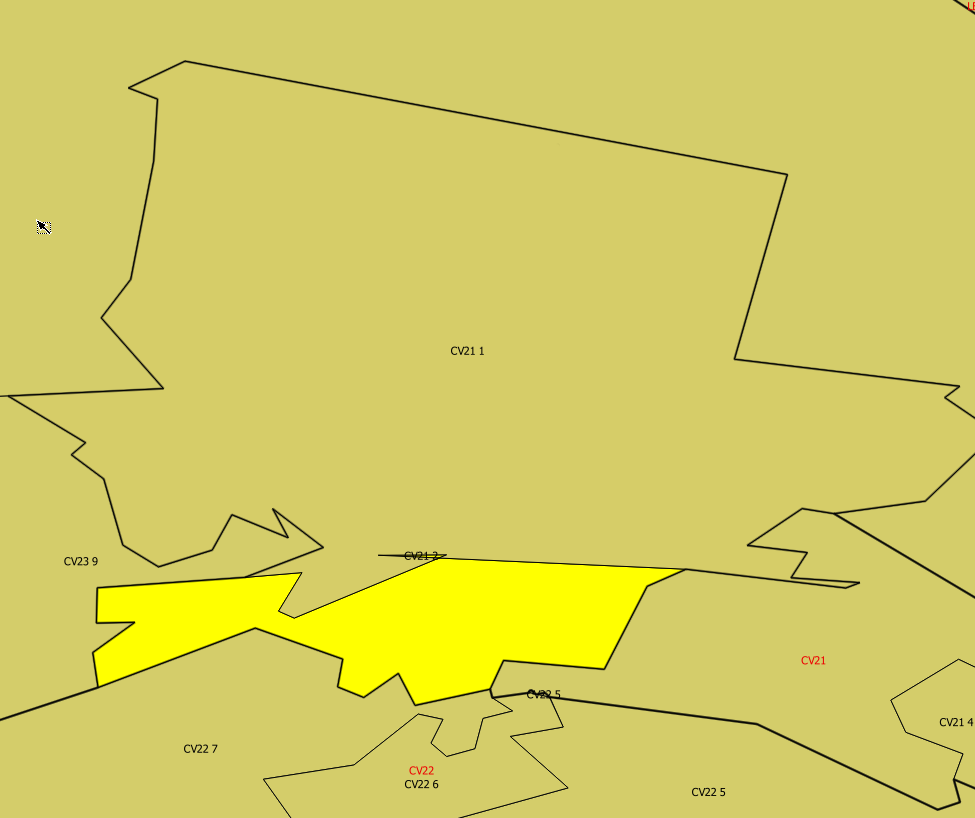
The Sectors CV21 1 and CV21 2 are not part fo the new District layer and if I click on them using the "selection" icon, nothing happens.
My guess is that QGIS cannot dissolve them because CV21 2 has an intersection (exactly where its label is).
See screenshot of that area, note that those 2 lines are crossing but there is not a node:
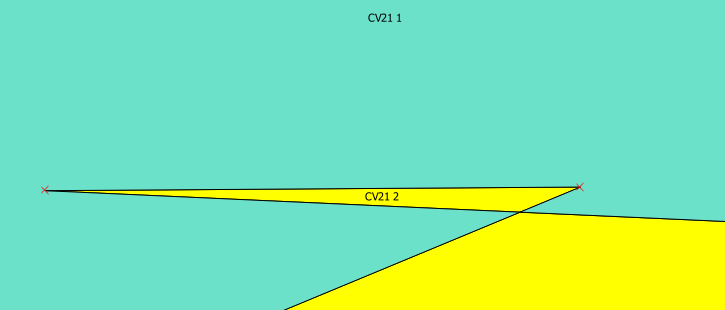
Can anyone: 1. explain why Dissolve does not merge those polygons together 2. suggest any solution (maybe splitting CV2 1 into 2 smaller polygons and then merge them afterwards?)
