This problem, that I have also been struggling with, in QGIS 1.7.3 as well.
Here are the steps to reproduce the problem:
1)Download Natural Earth 10m land shapefile from original website.
*2)*Open the file as vector shapefile in QGIS.
*3)*On layer browser, right click and enable "Toggle Editing"
*4)*Press button "Select single feature by click", then click on the piece of land (becomes yellow)
*5)*Click "Split Feature" scissors button.
At this point the land layer disappears, (the map display goes white, but land layer is still on layer browser though) and the "Toggle Editing" is disabled without me doing anything.
As soon as I re-enable editing, the map comes back.
Other features like drawing polygons function normally.
Thanks in advance.

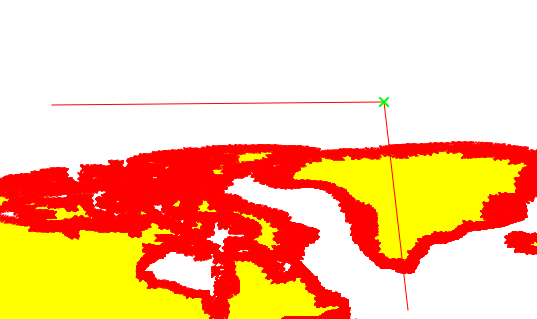
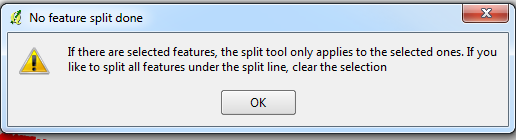
 While the actual one was:
While the actual one was: 