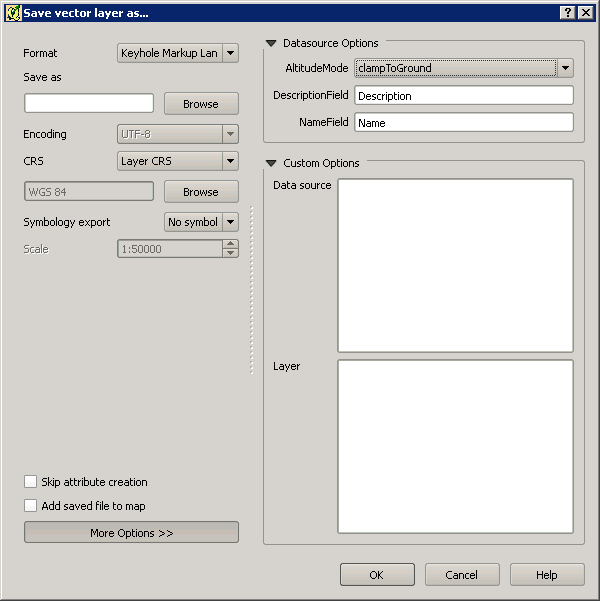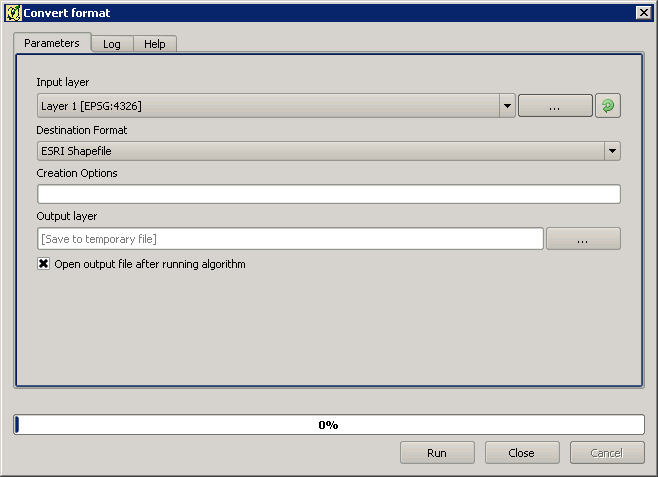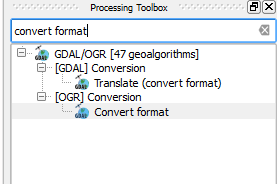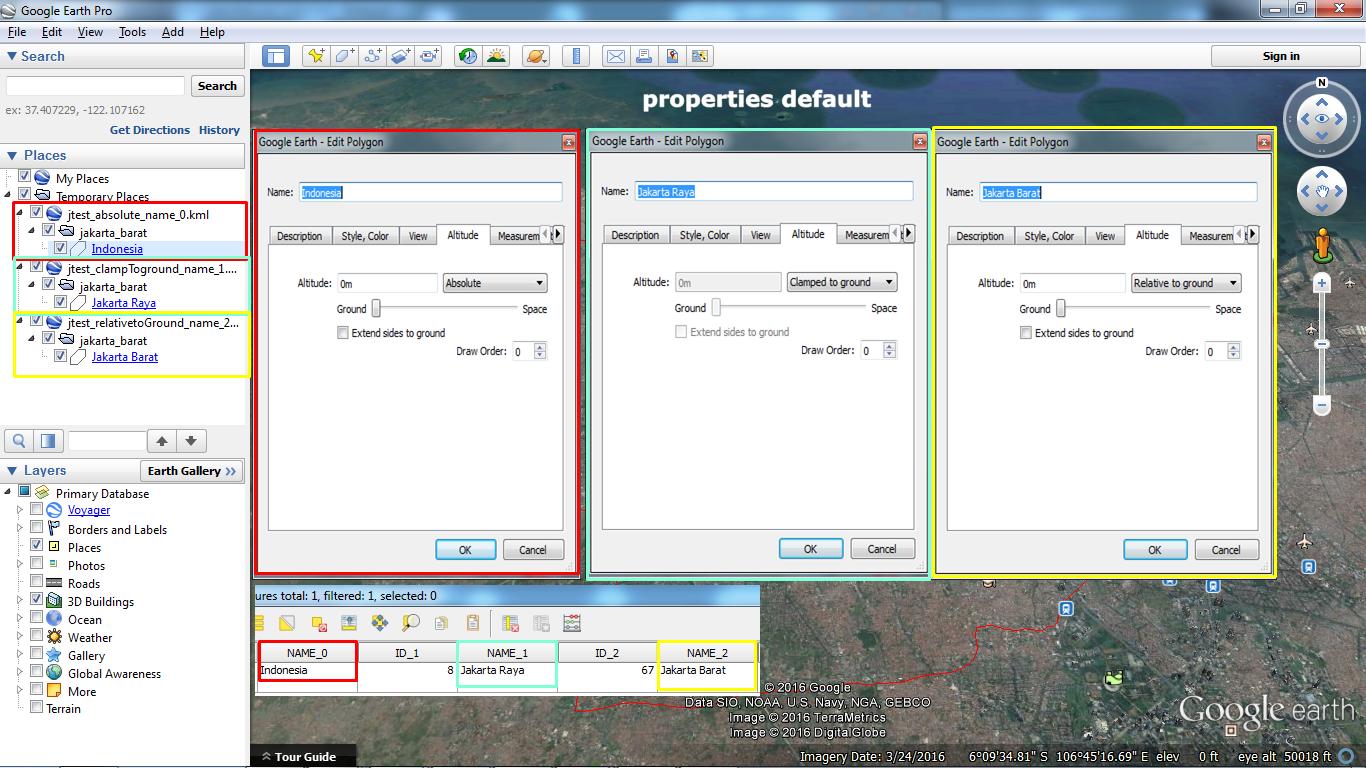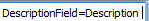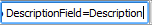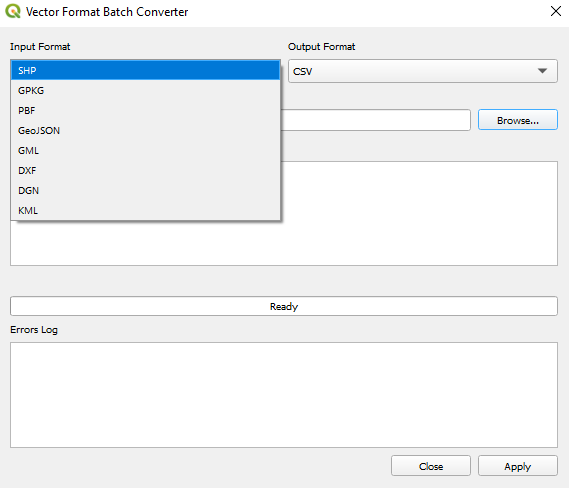EDIT - please link any similar questions as this needs testing on QGIS 3
Similar questions have been asked but without I think non "script" solutions
Is there a easier to use for non technical users for QGIS plugin/program to bulk export files? Say shp files to .kml files?
I believe a program: Expert GPS Pro that would do this, but this $299.95 at the time of writing. (http://www.expertgps.com/)
Similar Questions
Bulk uploading shapefiles to PostGIS?
Exporting several files at same time in QGIS
https://gis.stackexchange.com/questions/137326/how-to-batch-layer-save-as-process-in-qgis?lq=1>
https://gis.stackexchange.com/questions/176490/convert-shp-to-mif-mid>
How to bulk import gpx files to QGIS and merge into a single shapefile?
Related Questions
CartoDB QGIS plugin: export/import projection shift?
EDIT
Cannot get plugin to work based on answer
Get error: 'NoneType' object has no attribute 'CreateDataSource' See log for more details
Tried kml to shp and shp to kml Autofill settings, used Do not autofill for each test. Perhaps this plugin is better in newer QGIS versions
In QGIS 2.2:
- Output layer doesn't remember where you saving the files too
- You have to fill the output layer in multiple times. The path (location to save files isn't remembered)
- This bulk convert probably takes longer to setup than manually saving each file for a small number
How could you replicate Save Vector Layer Export settings, such as DataSource Options, Layer Options, Custom Options ect... via Creation Options Settings, so that the conversion is the "same"?
If you export kml files, I think you sometimes need to remove the altitude component via: Datasource Options, AltitudeMode: ClampToGround, so is this or other "settings" still possible via Creation Options?
I ask as I would assume you would still need to manually export files, if the settings are not "transferable" to the Convert Format.