Using ArcMap or ArcGIS 10 ...
In the photo below, you can see my extent is in meters while my projected coordinate system is in decimal degrees. How can I convert my layer extent to decimal degrees?
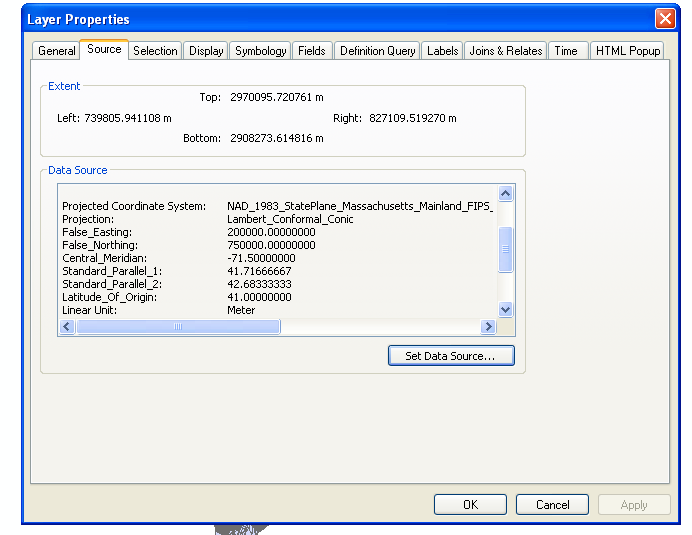
Using ArcMap or ArcGIS 10 ...
In the photo below, you can see my extent is in meters while my projected coordinate system is in decimal degrees. How can I convert my layer extent to decimal degrees?
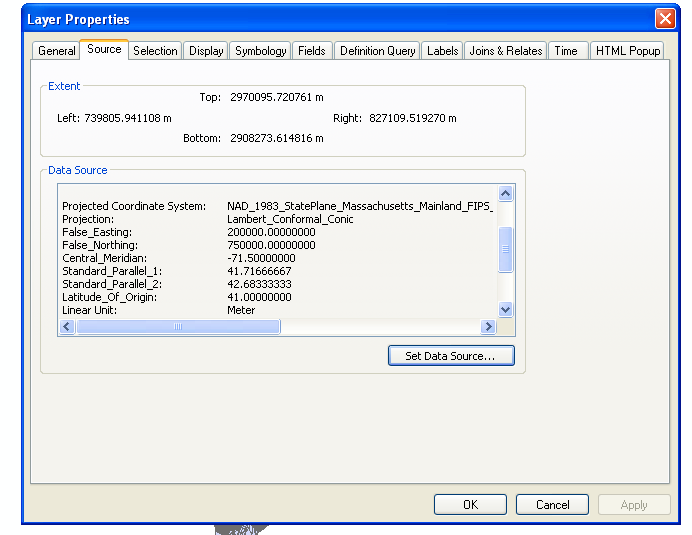
It looks like you are maybe misunderstanding what ArcGIS is telling you here. Your coordinate system is not in decimal degrees, it's in meters. The "Central Meridian", "Standard Parallel 1", and other values you are seeing in the Data Source box are simply describing the coordinate system your data is using, they do not represent the actual coordinates of your data.
If you have code that requires the shapefile to be in Lat/Long, you would need to reproject this shapefile to that coordinate system. One way to do that in ArcGIS is to set the Data Frame Properties to use the coordinate system you want as Alex said (lat/long WGS84), then right-click the shapefile in ArcMap, click Data, Export Data, select "Use the same coordinate system as the data frame", and give the output a name:
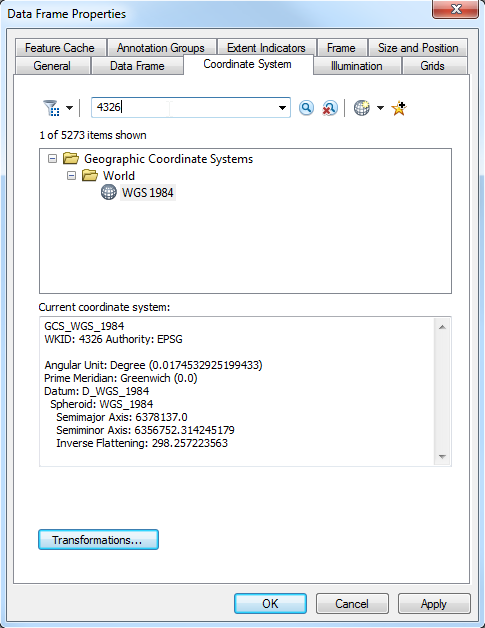
An alternative to @Dan's method of exporting from the data frame properties is to use the Project tool in ArcToolbox. To reproject your shapefile, access ArcCatalog, select Data Management Tools - Projections & Transformations - Feature - Project. Select WGS 1984 as your output coordinate system and specify a new file name. This projected shapefile should meet the Lat/Long input criteria for your code.