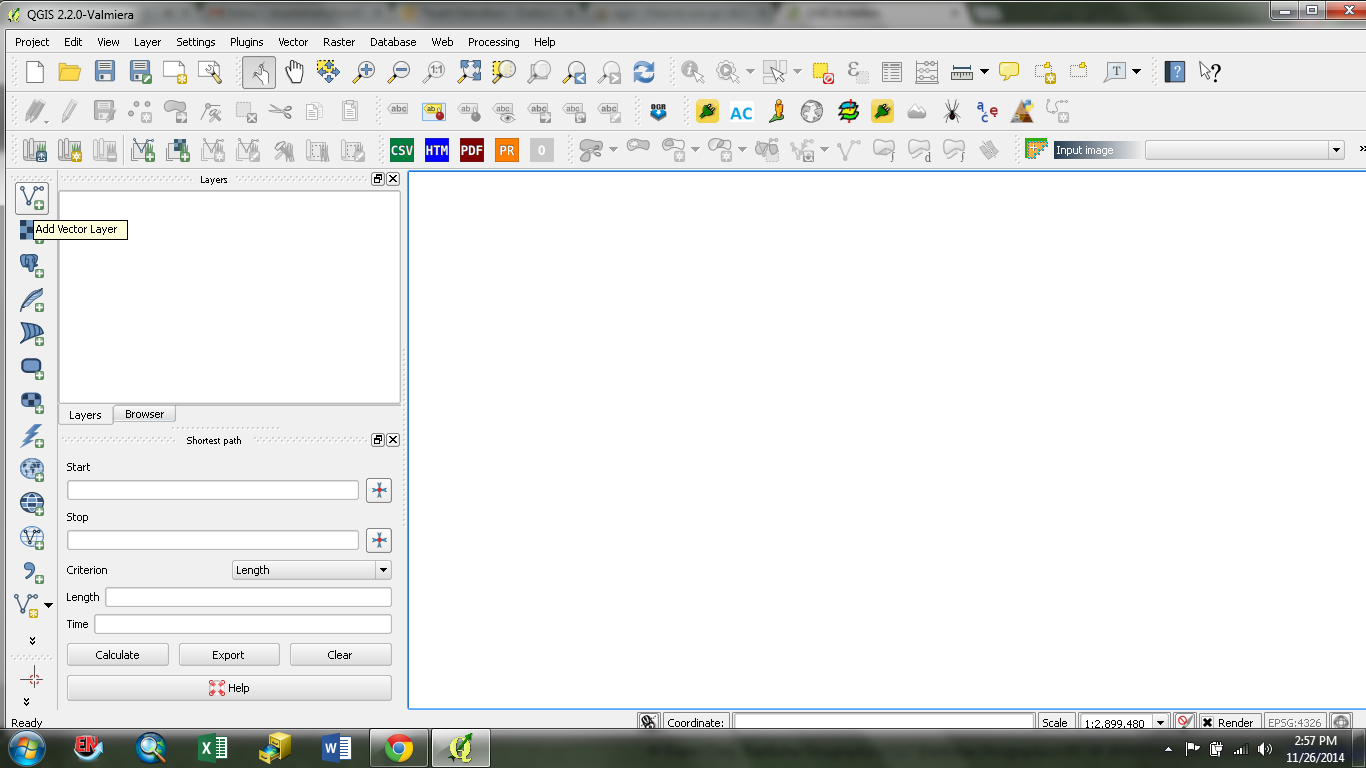I am extremely new to GIS and I just received a shapefile, as a zip file that includes the following files:
filename.SHX
filename.SHP
filename.prj
filename.dbf
filename.cpg
but I am not sure how I would display this data.
Is there anything else needed?
I just installed QGIS on a Debian box, but I guess it won't run, because it's just CLI, with no display environment.