Two geometries can be clipped in various ways. I have expected the same result, but I got two different results. The following method I used.
I have selected the clip function and added two layers. The green feature is the correct result. The geometry has been clipped by the blue layer. Then I get the following result:
All processing commands are available from the QGIS built-in Python console. I used the function 'qgis: clip'.
processing.runandload('qgis:clip', layer1, layer2, None)
Then I get the following incorrect result:
It seems to me as if the blue layer is empty or is ignored.
What am I doing wrong?
Update:
The Feature (orange frame, layer1) should be cut at the blue layer (layer2).
What I do not understand is why the clip function of QGIS works. To find under: Vector -> Geoprocessing Tools -> Clip.
When I run the following code, I get an incorrect result:
processing.runandload('qgis:clip', layer1, layer2, None)
Even if I reverse the two layers, I get the same result:
Why I do not get the same result? Take the tools not the same clip function?

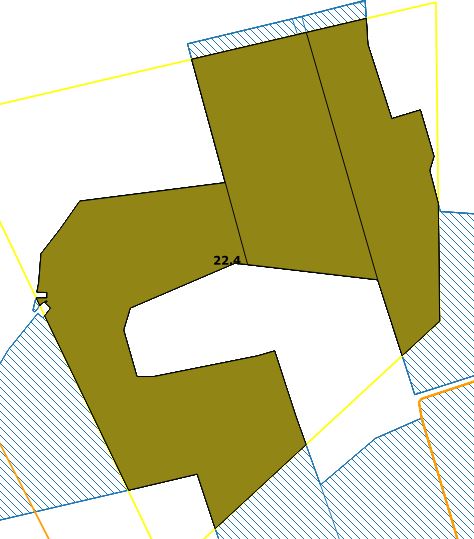
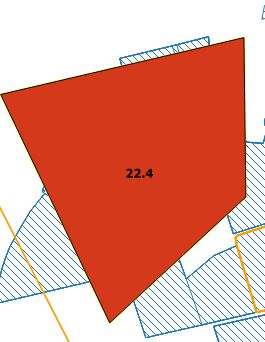
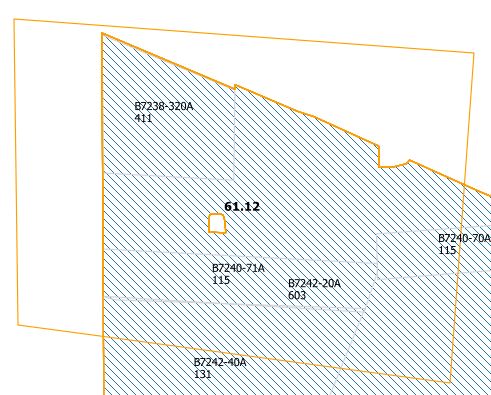
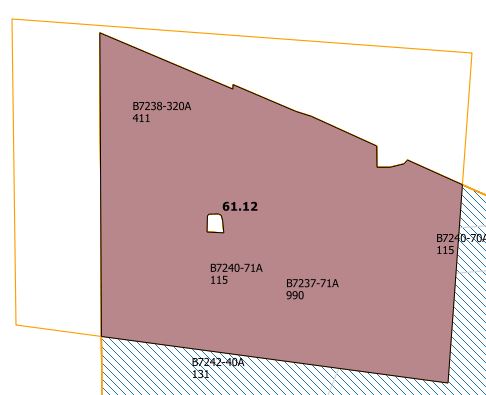
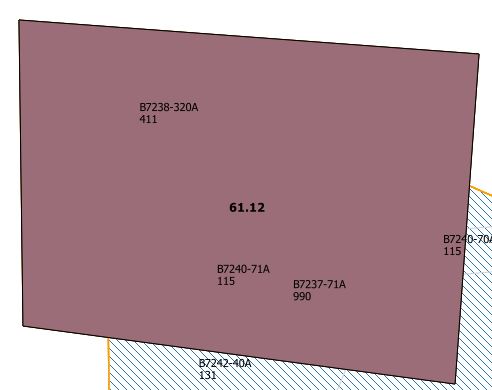
layer1andlayer2come from? Is there any output in the message log, processing tab? Or in the processing history?layer1andlayer2(e.g.processing.runandload('qgis:clip', layer2, layer1, None)?