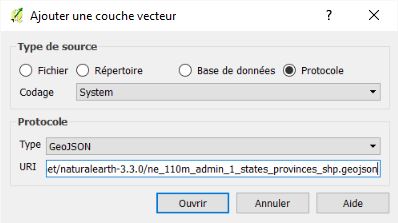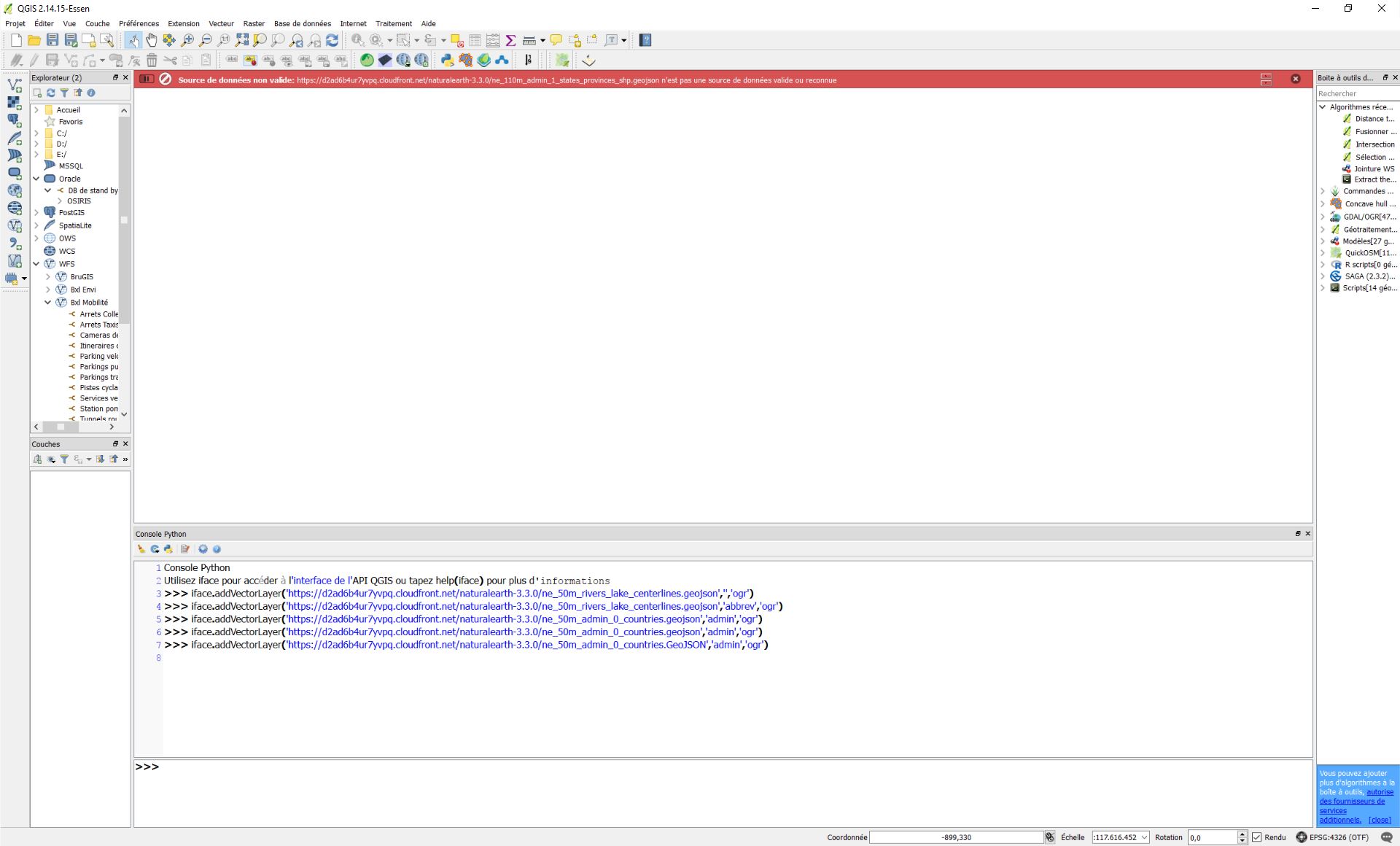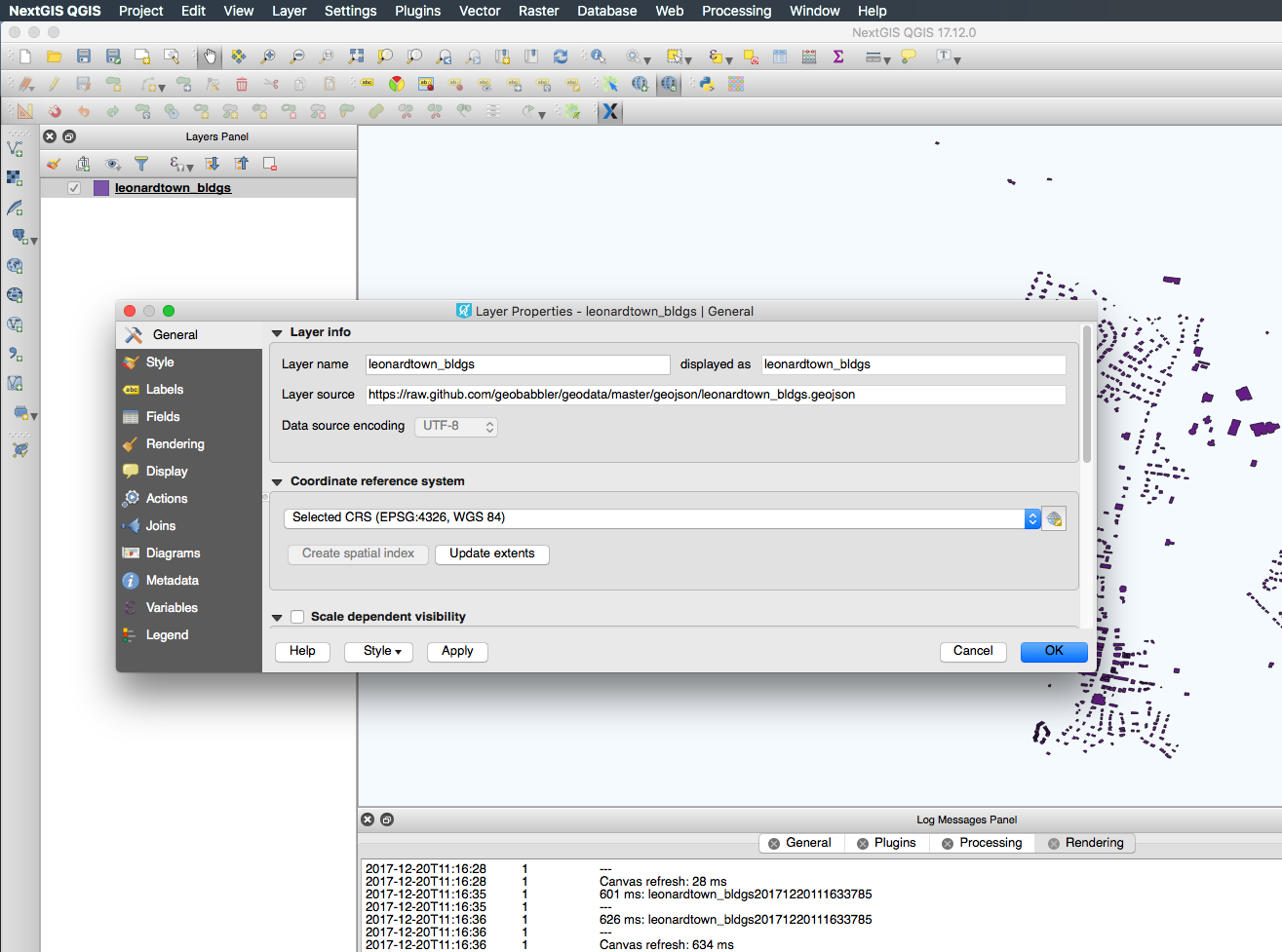I tried to add these GeoJSON files to QGIS (2.18.9 & 2.14.15) with Add a vector layer by Protocol, GeoJSON with GUI OR Python Console:
- https://raw.github.com/geobabbler/geodata/master/geojson/leonardtown_bldgs.geojson
- https://d2ad6b4ur7yvpq.cloudfront.net/naturalearth-3.3.0/ne_110m_admin_1_states_provinces_shp.geojson
But I get always this error: Data source not valid
What's going wrong with QGIS?
When I add the file downloaded, it's working.