There is a version of GeoServer available at http://docs.geoserver.org/latest/en/user/installation/osx_installer.html which is very simple to install on a Mac, only requiring the application to be dragged to the Applications folder and opened.
The only options within the GeoServer application itself are Start/Stop, and GeoServer defaults to using port 8080.
Is it possible to change the port number that is used by GeoServer in this version?

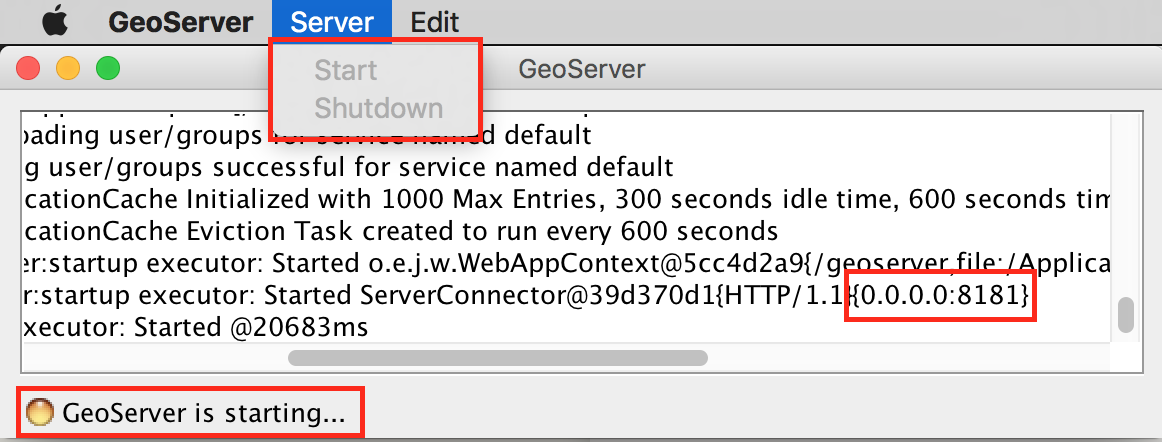
$JETTY_HOME/etc/jetty.xmlbut$JETTY_HOMEisn't set in my case so the file doesn't exist there. A system-wide search forjetty.xmldoesn't show anything. Are you sure that the above answer applies for the Mac version of GeoServer? Thanks