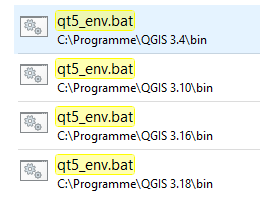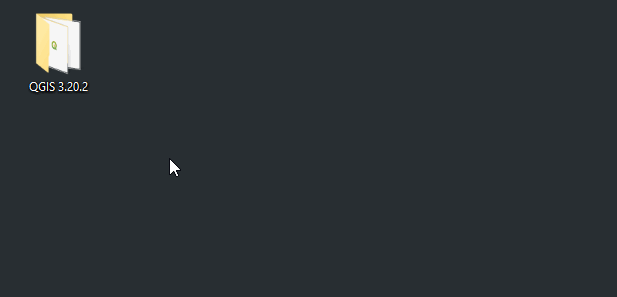To compile resources.qrc file with pyrcc5 we usually do
qt5_env.bat
py3_env.bat
pyrcc5 -o pathtoplugin\resources.py pathtoplugin\resources.qrc
using OSGeo4W Shell as described in many questions on GIS SE and SO.
So far, I never had issues doing so. However, now I am doing it the first time after installing the Standalone version of QGIS 3.20 (https://qgis.org/downloads/QGIS-OSGeo4W-3.20.2-1.msi), and it seems like qt5_env.bat is just not there anymore, and am getting could not find qt5_env.bat when trying to run it via OSGeo4W Shell. A search on my C:\ drive gave the following result:
It's there for all older QGIS 3 versions, but not for 3.20.
Of course, I can simply compile my resources.qrc using 3.18's OSGeo4W Shell or any other older version, but my question is:
Am I missing something really simple or has there anything been changed in 3.20 and how can I compile resources.qrc using 3.20?