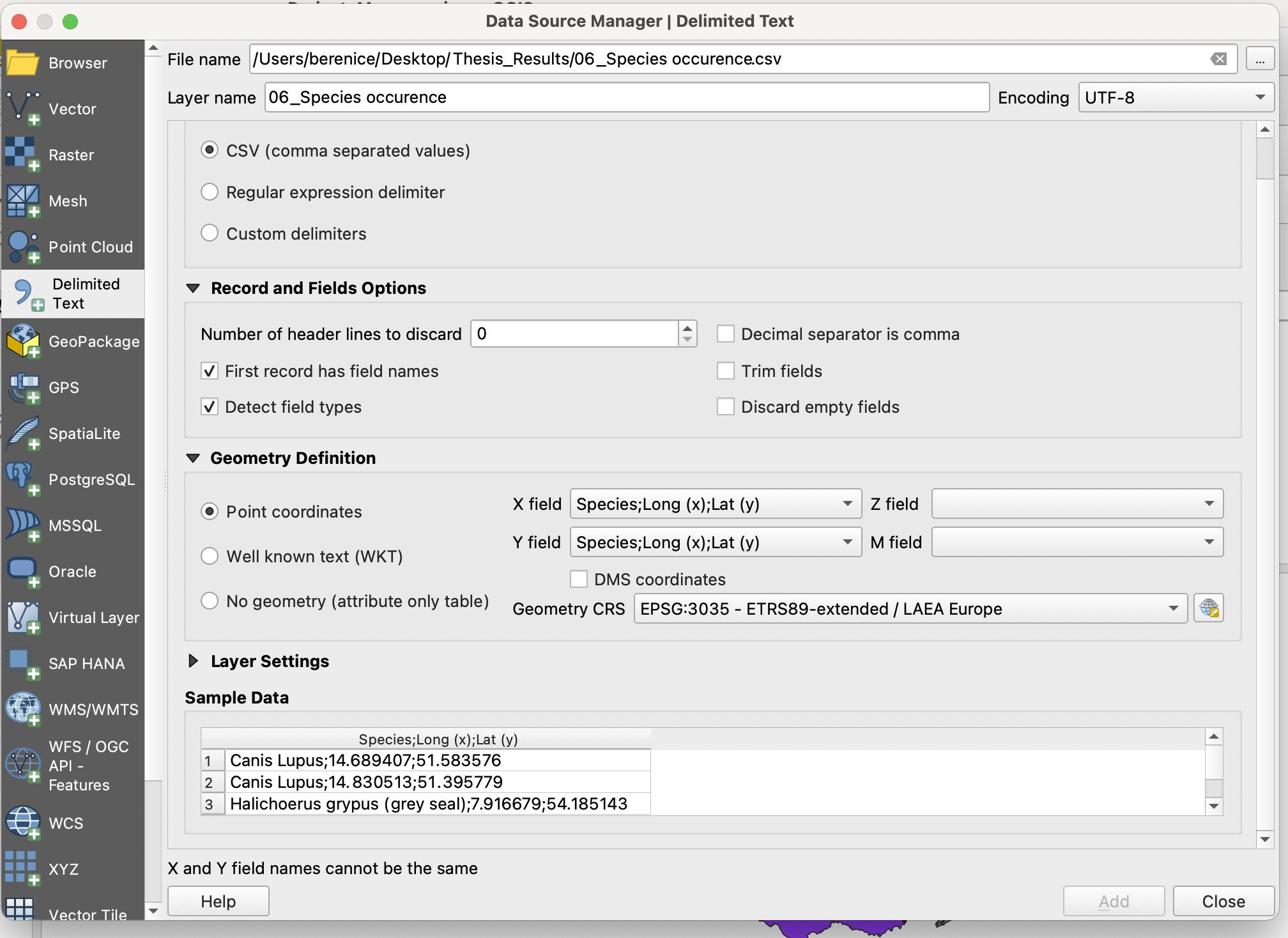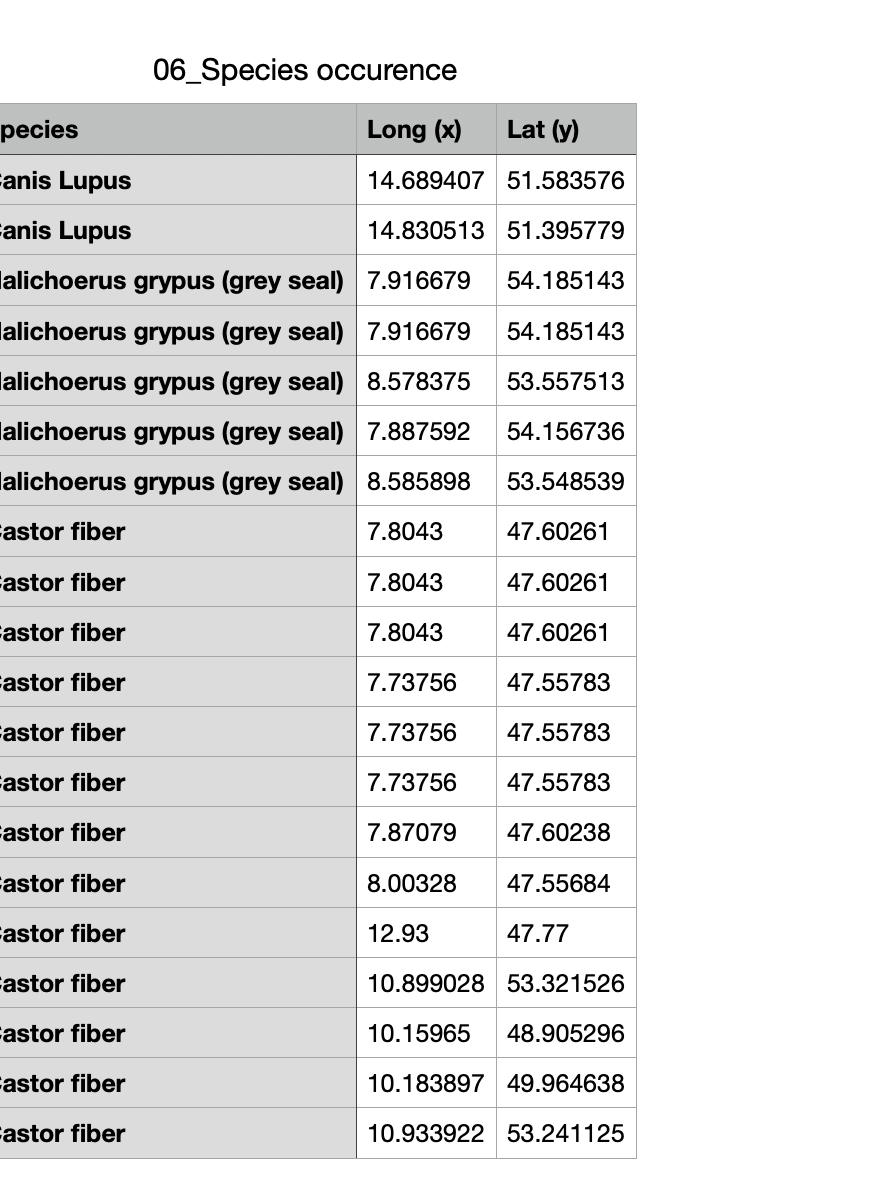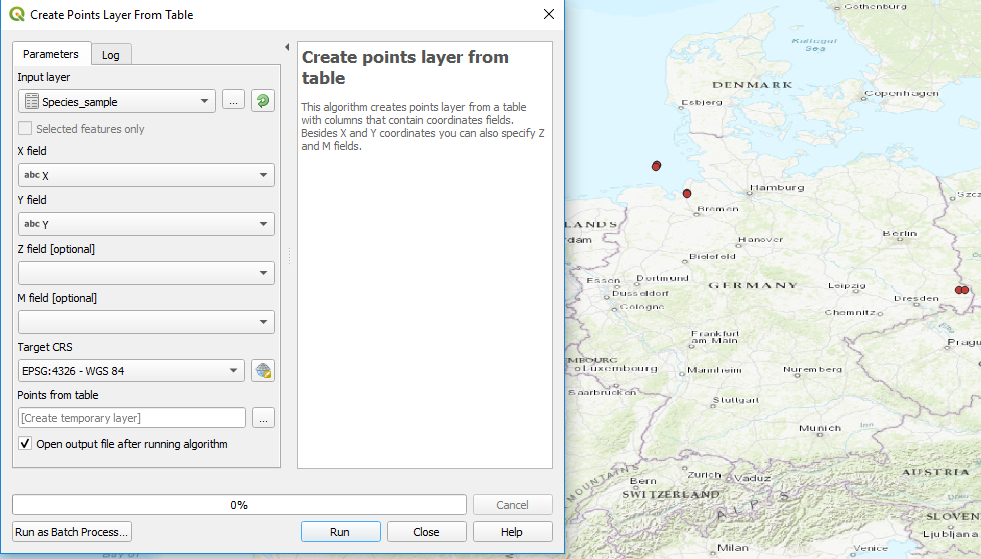I copied the first 7 points from your table in an Excel file. The first thing I did was setting the fields as numeric with 8 decimals (this avoids issues in ArcGIS, but I don't know if it is necessary in QGIS). I saved this file as a CSV:
Species;X;Y
Canis Lupus;14.68940700;51.39577900
Canis Lupus;14.83051300;51.39577900
Grey seal;7.91667900;54.18514300
Grey seal;7.91667900;54.18514300
Grey seal;8.57837500;53.55751300
Grey seal;7.88759200;54.15673600
Grey seal;8.58589800;53.54853900
Then I used the "Create points layer from table" tool from QGIS. As your coordinate values seemed to be in decimal degrees, I used the default WGS 84 (EPSG: 2436):
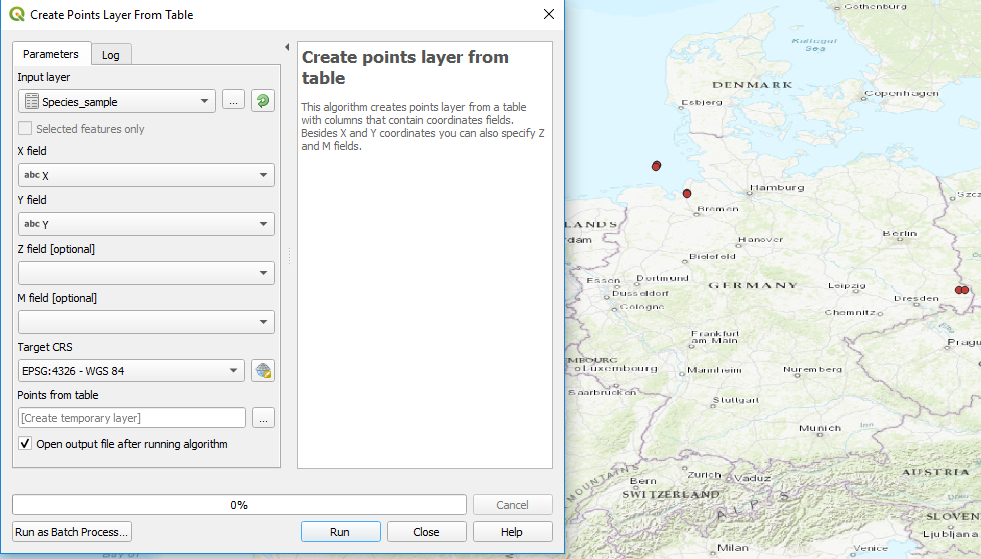
To reproject your data in the desired CRS, you can follow this tutorial.