I want to make a path out of points and calculate the distances of each single line. I have a point layer with waypoints of a research vessel. The way points have in the attribute table a date and a time and are labeled either as on effort or as off effort. Now I want to make a line layer with a path from point to point according to the recorded time. This line layer should have the information about the associated waypoints in the attribute table. I that line layer I want to calculate the distances from one waypoint to the next in the attribute table.
I have tried the extensions "points to path" and "points2one", but in both cases I only got one polyline. That is not suitable for me, because for further calculations I have to neglect the distances between off effort waypoints.
In ArcView it works with the extension "Path with distances and bearings". Is there a way I can solve this in QGIS?
This is how the point layer attribute table looks like:
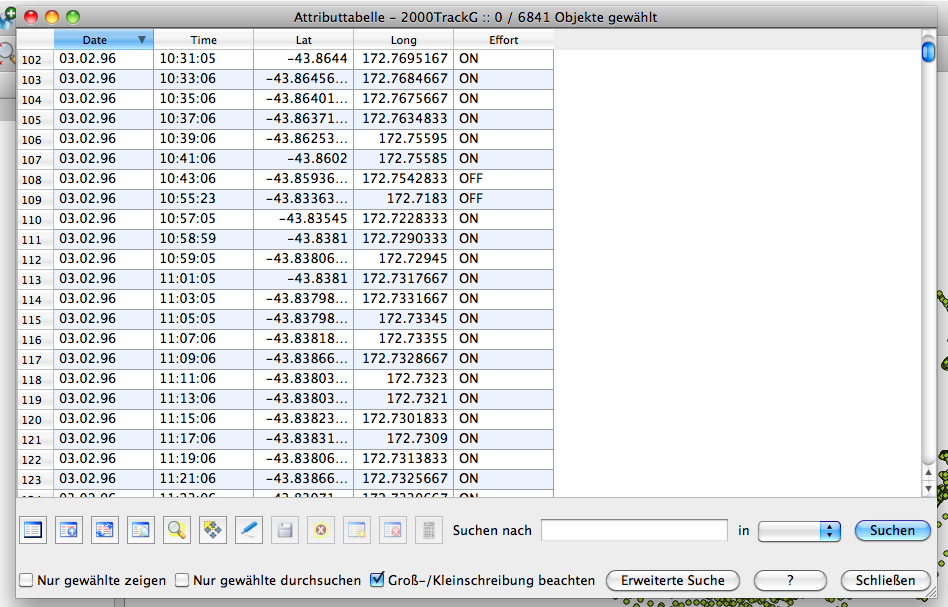
This is how the attribute layer of the line layer should look like:
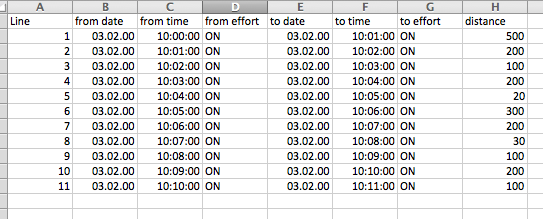
I am using QGIS 1.8.0 on a Mac OSX 10.6.8
