How can I create a series of polygons along a line? I need to assess the density of a number of targets along a line within a corridor.
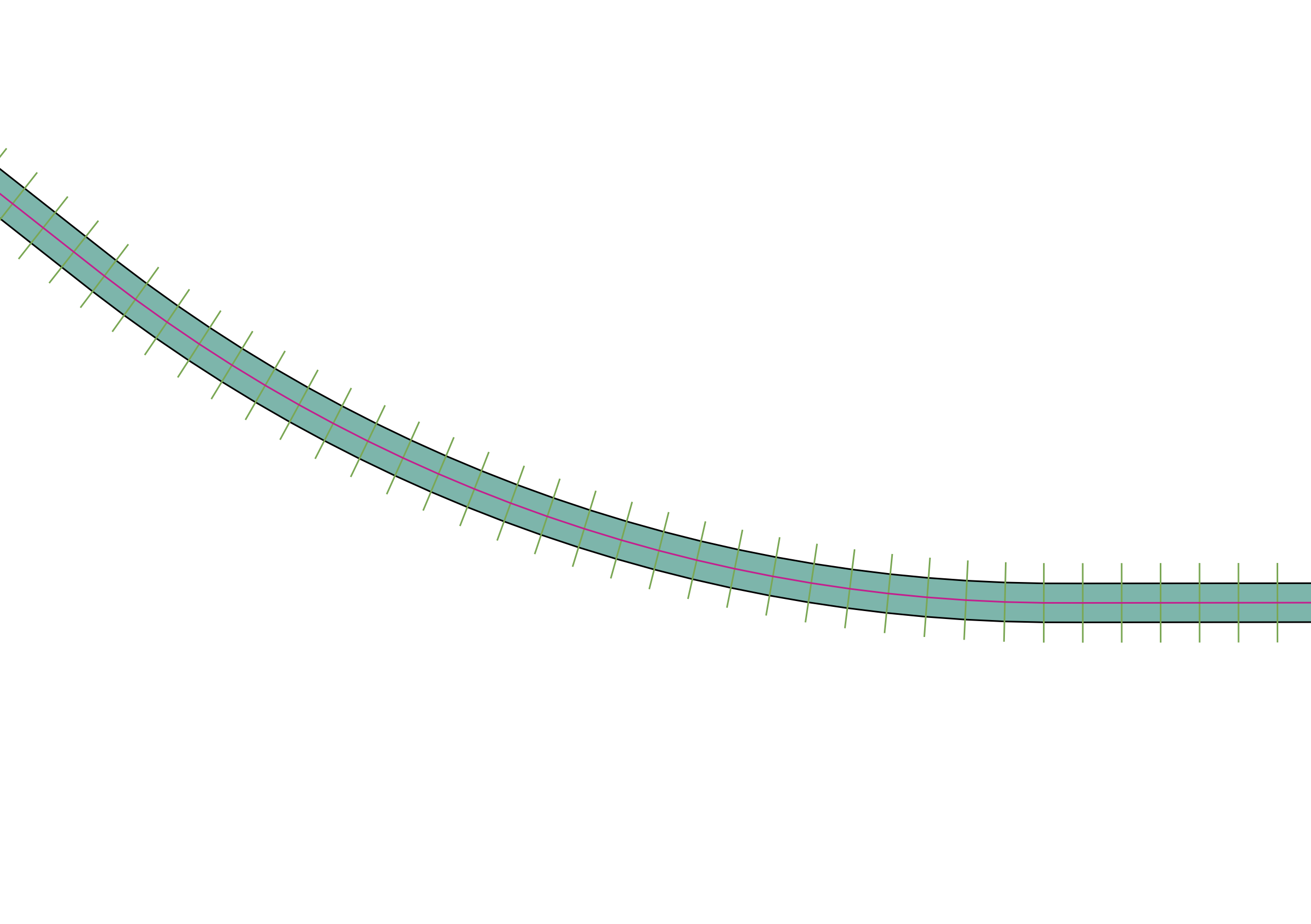
I have tried the following:
- creating a buffer,
- using the plugin station lines to create perpendicular lines,
- Using the Digitizing Tools Plugin to split the buffer with the station lines
This only splits the polygon one line at a time, the lines is 20+km long and I would like 25m sections making manual repetitions impractical.The line also has complex curves.
Is there a way to create such a grid?
