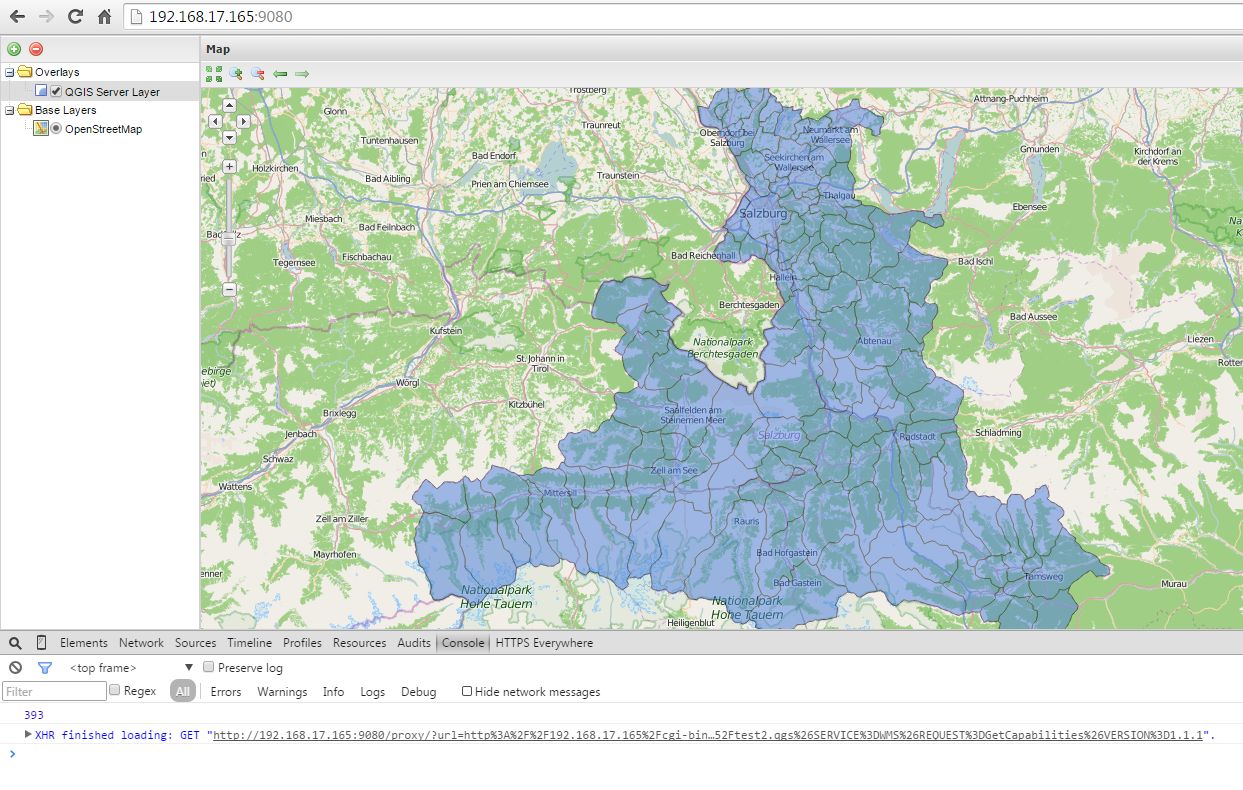How to add QGIS Server WMS layer to GeoExt template (OpenGeoSuite SDK)? I used the following code, but unsuccessful display layer
qgis: {
ptype: "gxp_wmssource",
url: "http://localhost/cgi-bin/qgis_mapserv.fcgi",
title: "Local QGIS MapServer",
version:"1.1.1"
},
{
source: "qgis",
title: "QGIS Server Layer",
map: "/home/hast/UA/qgis-mapnik.qgs",
layers: "buildings",
opacity: 1,
group: "overlays"
}
I didn't find any information about it....