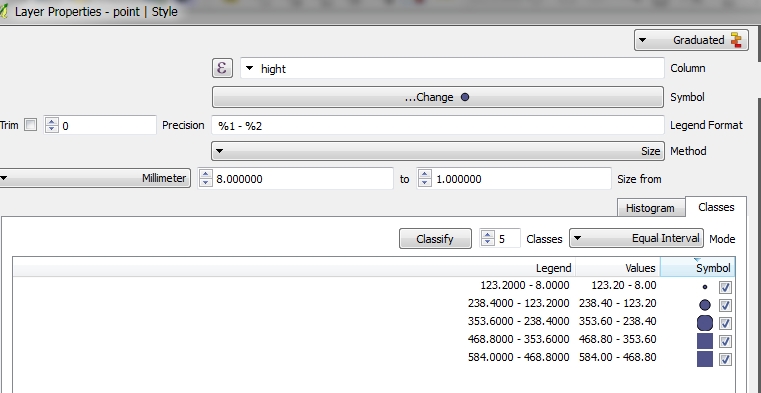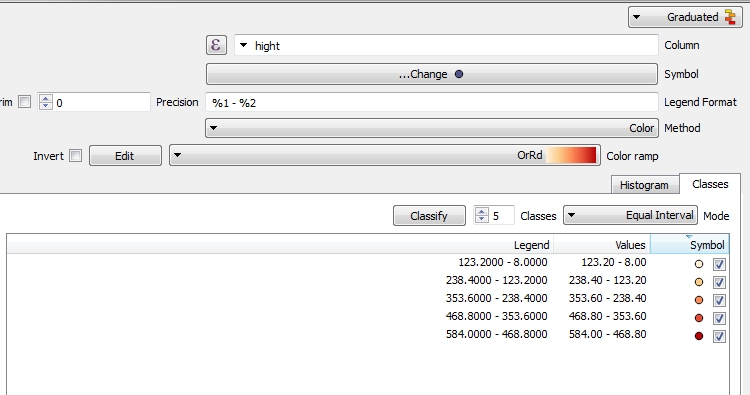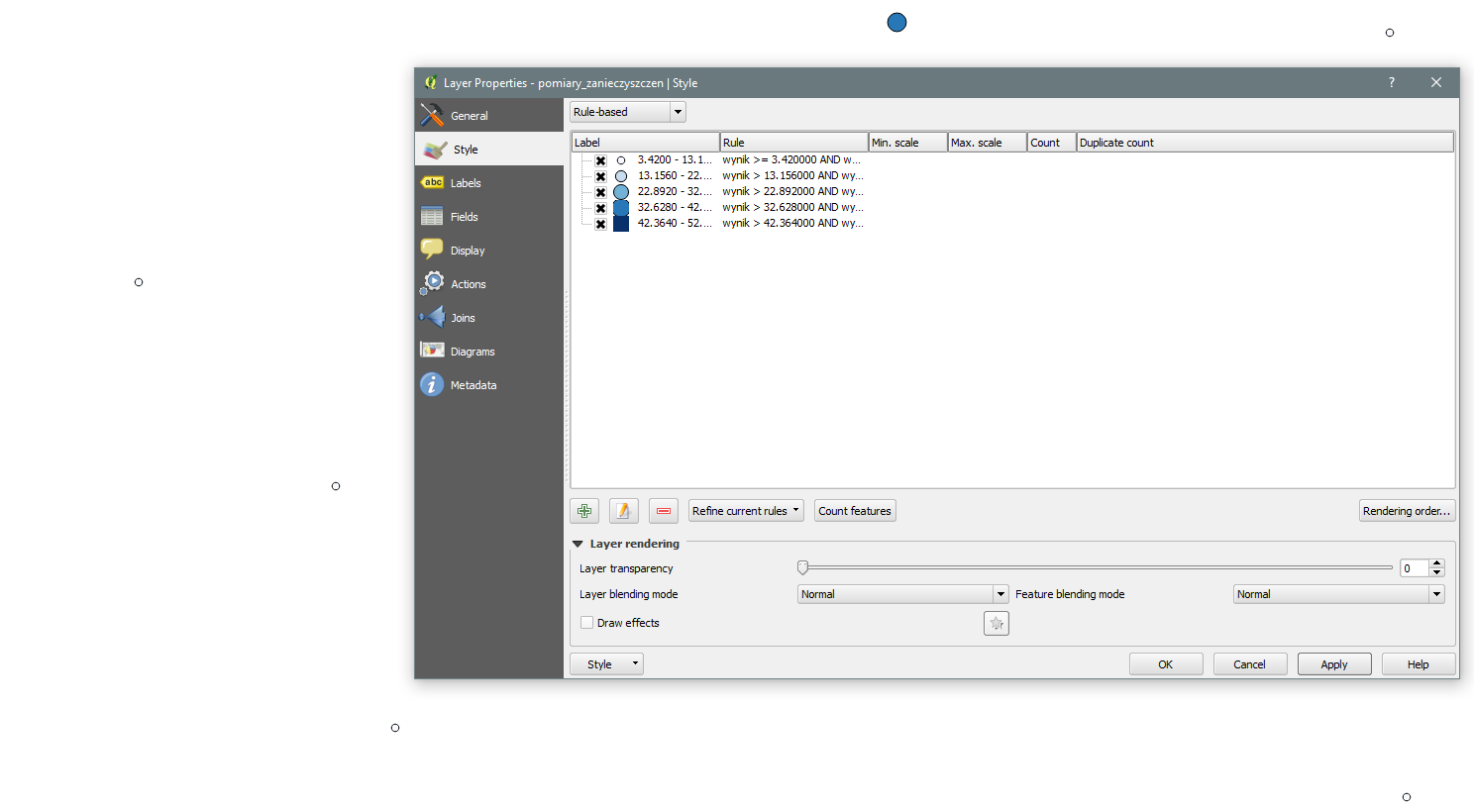I try to represent point layer with different size and i want to have a color ramp also:
The problem is that when i choose the color method, the size method disappear:
I can change the color manually, but i seek for automatic way.
I also have red this How to deactivate the Color Ramp in QGIS graduated vector styling? and didn't got my wanted answer.