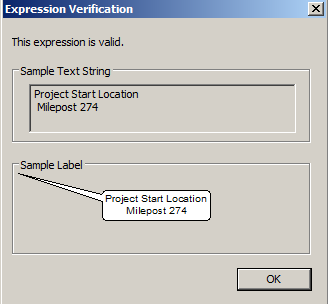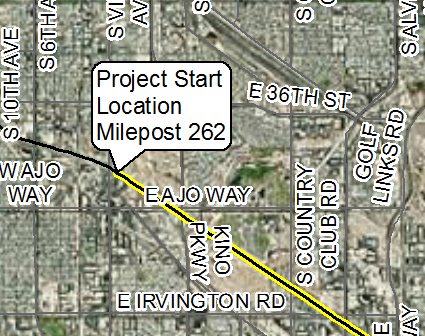I'm trying to place labels in the form of a callout box at the end of a line using the Maplex label engine (otherwise I was not able to keep the label horizontal but still at the end of the line). I need it to be EXACTLY 2 lines, and the text is hardly changing at all for the different features. What I need:
Project Start Location
Milepost 263
What I'm getting:
Project Start
Location
Milepost 262
or everything on a single line.
The only thing changing is the number at the end. However, the label engine isn't respecting any of the settings I have tried, so I need a workaround. It always makes the label either 3 lines or 1.
What I've tried:
Setting maximum number of lines to 2. This makes the label take up a single line. It doesn't seem to matter what I change for the minimum and maximum number of characters per line (right now it's set to max 30).
Using "VBNEWLINE" in the label expression, and setting max lines to either 2 or 3. It just ignores it, and either goes to 1 line or 3.
Putting a comma in the expression, unchecking "visible" and checking "forced split" and "split after" for commas. When I set max lines to 2, it put everything on a single line and showed the comma. When I set it to 3, it hid the comma but broke the lines as before.
Using VBNEWLINE or
"Project Start Location" & chr(13)+chr(10) & "Milepost " &[BMP]and turning off label stacking. This put everything on a single line.The Maplex tab setting "remove extra line breaks from label" in the label expression settings is unchecked.
Removing surrounding labels in the map by deleting annotations and turning off layers.
I'm out of ideas.