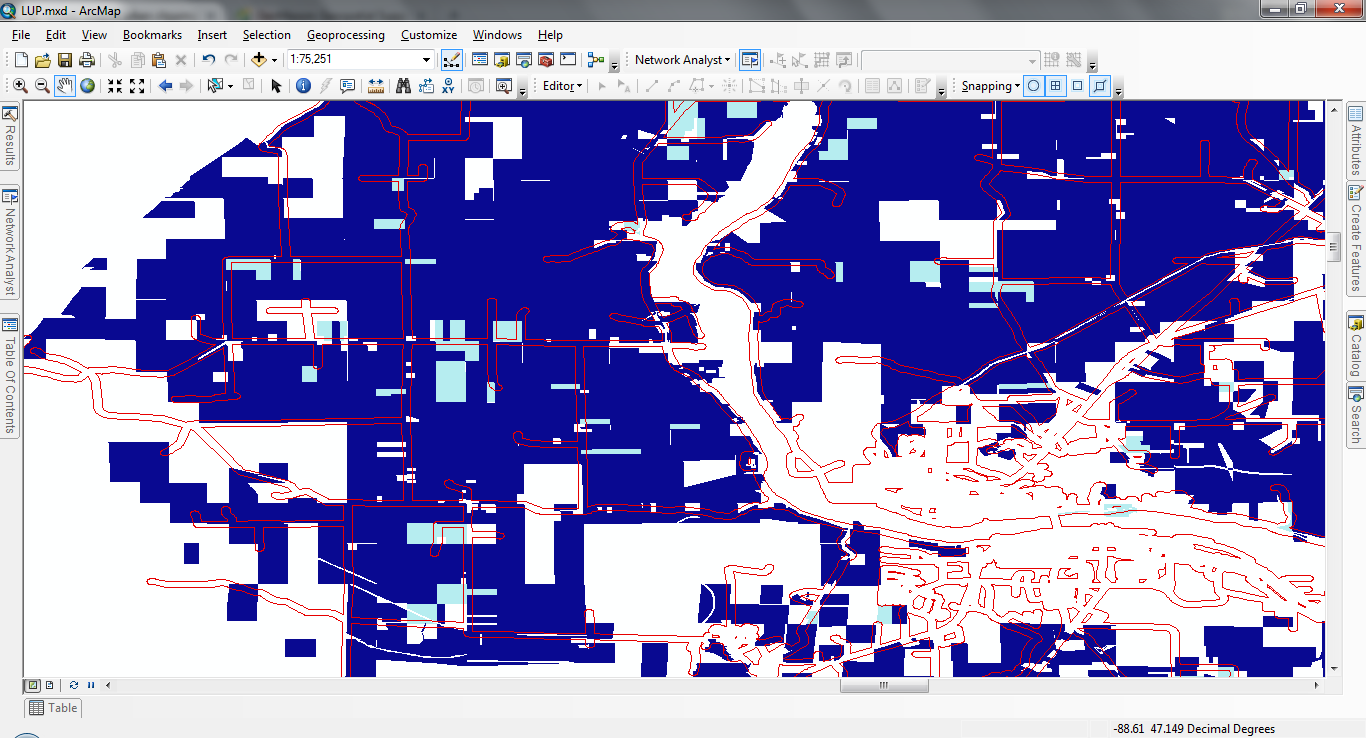I'm encountering a "empty output generated" warning when attempting to clip a data layer. The clip layer is a buffer drawn around roads while the input layer is a shapefile output from GeoMason. The input layer has been projected to be the same projection as the clip layer.
Executing: Clip input E:\LUP\scratch\input_Clip.shp #
Start Time: Sun May 28 23:08:15 2017
Reading Features...
Cracking Features...
WARNING 000117: Warning empty output generated.
Succeeded at Sun May 28 23:08:25 2017 (Elapsed Time: 9.79 seconds)
As you can see from the screenshot below, there are overlapping features between the input and the clip (red outline). I've also double checked the projection and extents and they match. What could be the cause of this error?