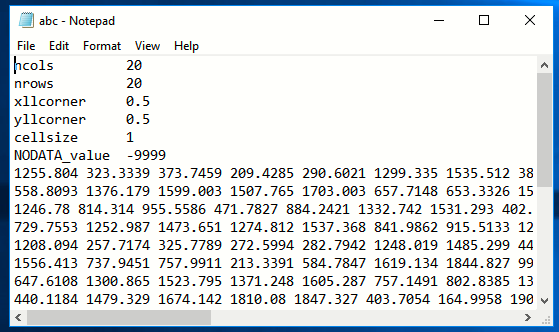Trying to work with exported data tables from Network Analyst of an origin-destination matrix for further network analysis like centrality measures...etc., but having to re-organize the origin and destination into their separate columns for other software like Python or NodeXL to perform well.
Is taking up quite a bit of time to do manually, does anyone know of any workarounds?