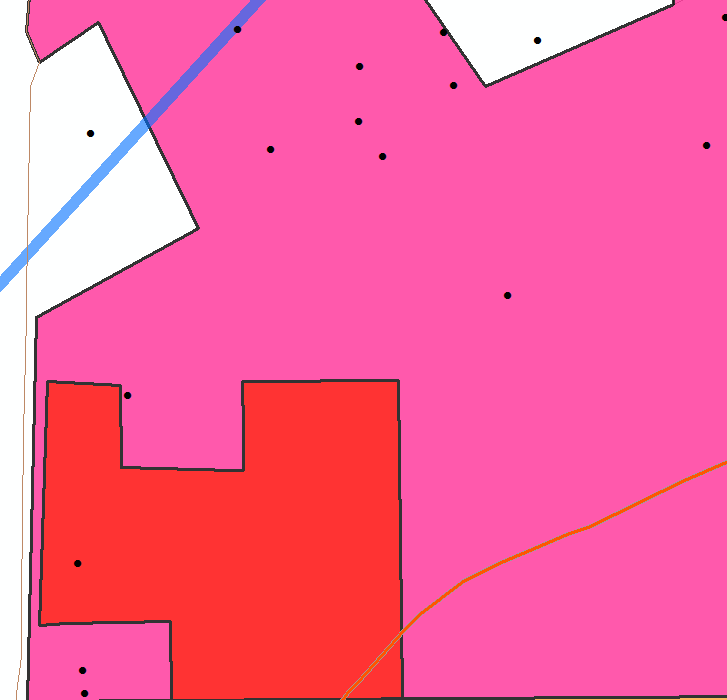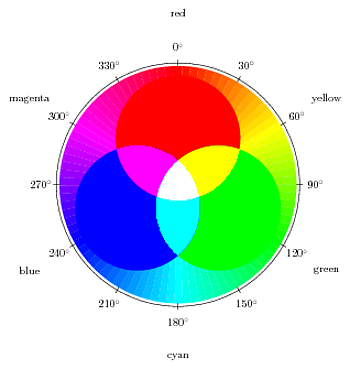I am mapping an area where there are a lot of overlapping features because of certain Oil & Gas wells being drilled within the same geographic area, but to different depths and maintained by different companies.
There might be one large Oil & Gas unit (polygon) that is drilled to 5,000' and another smaller unit (polygon) within the same geographic boundary that is drilled to 10,000'.
Each polygon is symbolized based on company, so I have been messing with symbol levels to draw certain ones on top, but I don't feel like this is the best way to get ArcMap to automatically draw smaller ones on top and keep the larger ones on bottom. Is this possible?