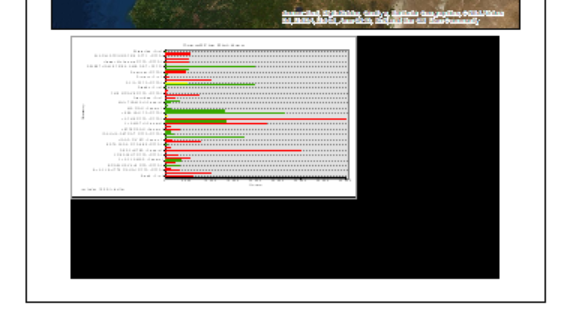I'm using ArcMap 10.6.1 and when I create a graph and add it to Layout view it doesn't fill the frame, but only a portion of it. The rest of the graph frame is black, as in the screenshot below.
Is this a setting issue, or is there another way to fix this?