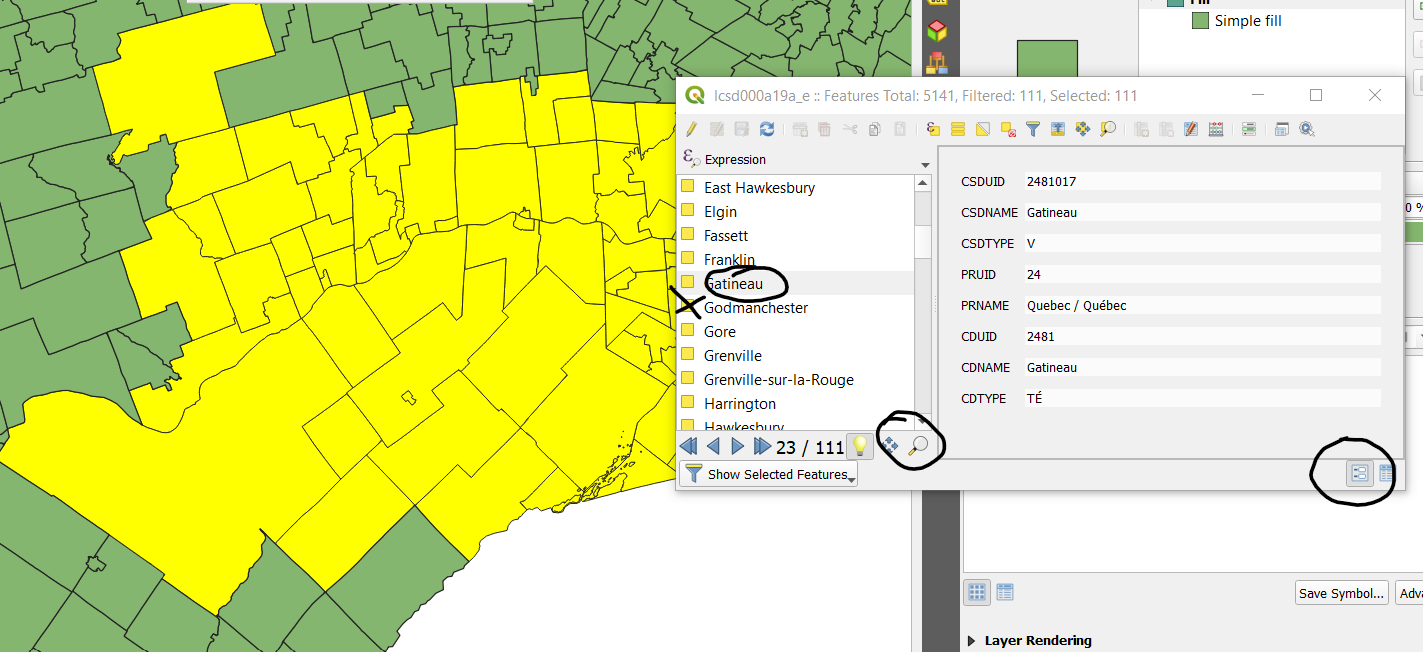Is there a way to subselect features in QGIS as can be done in ArcMap?
For example, I have 5 features selected, and I want to look at each one of them individually (e.g.: zoom to), without unselecting the other 4.
In QGIS when I have a selection, I lose the rest of the selected features if you click on any one of the selected features. I want to be able to subselect (i.e.: create a selection within a selection).