I am trying to install the latest version of QGIS 3 from the official website, on my PC running Ubuntu 18.04.5 LTS.
So, I am applying the commands step-by-step:
✅ Step 1.
taras@dellpc:~$ sudo apt install gnupg software-properties-common
[sudo] password for taras:
Reading package lists... Done
Building dependency tree
Reading state information... Done
gnupg is already the newest version (2.2.4-1ubuntu1.3).
software-properties-common is already the newest version (0.96.24.32.14).
0 upgraded, 0 newly installed, 0 to remove and 0 not upgraded.
✅ Step 2.
taras@dellpc:~$ wget -qO - https://qgis.org/downloads/qgis-2020.gpg.key | sudo gpg --no-default-keyring --keyring gnupg-ring:/etc/apt/trusted.gpg.d/qgis-archive.gpg --import
gpg: WARNING: unsafe ownership on homedir '/home/taras/.gnupg'
gpg: key F7E06F06199EF2F2: 1 signature not checked due to a missing key
gpg: key F7E06F06199EF2F2: "QGIS Archive Automatic Signing Key (2020) <[email protected]>" not changed
gpg: Total number processed: 1
gpg: unchanged: 1
✅ Step 3.
taras@dellpc:~$ sudo chmod a+r /etc/apt/trusted.gpg.d/qgis-archive.gpg
✅ Step 4.
taras@dellpc:~$ sudo add-apt-repository "deb https://qgis.org/debian `lsb_release -c -s` main"
Hit:3 http://qgis.org/debian trusty InRelease
Hit:4 http://ppa.launchpad.net/ubuntugis/ppa/ubuntu bionic InRelease
Hit:7 https://qgis.org/debian bionic InRelease
✅ Step 5.
taras@dellpc:~$ sudo apt update
Hit:1 http://qgis.org/debian trusty InRelease
Hit:5 https://qgis.org/debian bionic InRelease
Hit:7 http://ppa.launchpad.net/ubuntugis/ppa/ubuntu bionic InRelease
❌ Step 6.
taras@dellpc:~$ sudo apt install qgis qgis-plugin-grass
Reading package lists... Done
Building dependency tree
Reading state information... Done
Some packages could not be installed. This may mean that you have
requested an impossible situation or if you are using the unstable
distribution that some required packages have not yet been created
or been moved out of Incoming.
The following information may help to resolve the situation:
The following packages have unmet dependencies:
qgis : Depends: libqgis-3d3.16.2 but it is not going to be installed
Depends: libqgis-analysis3.16.2 but it is not going to be installed
Depends: libqgis-app3.16.2 but it is not going to be installed
Depends: libqgis-core3.16.2 but it is not going to be installed
Depends: libqgis-gui3.16.2 but it is not going to be installed
Depends: python3-qgis (= 1:3.16.2+28bionic) but it is not going to be installed
Depends: qgis-providers (= 1:3.16.2+28bionic) but it is not going to be installed
qgis-plugin-grass : Depends: qgis-provider-grass (= 1:3.16.2+28bionic) but it is not going to be installed
Depends: grass740
Depends: libqgis-app3.16.2 but it is not going to be installed
Depends: libqgis-core3.16.2 but it is not going to be installed
Depends: libqgis-gui3.16.2 but it is not going to be installed
Depends: libqgisgrass7-3.16.2 but it is not going to be installed
E: Unable to correct problems, you have held broken packages.
I tried answer 1, answer 2, but none of them helped me.
Then I tried this explicit answer and I was able to install QGIS, but version 2 instead of 3...
So, the question is: What shall I do to be able to install the latest QGIS 3 on my PC? Maybe I need repeat only steps 1 and 2 from here and then go back to the official website and run all the commands again?
A result of dpkg --get-selections | grep hold is empty.
And a result of sudo apt update
taras@dellpc:~$ sudo apt update
[sudo] password for taras:
Ign:1 http://qgis.org/debian raring InRelease
Err:2 http://qgis.org/debian raring Release
404 Not Found [IP: 2606:4700:3033::6818:7651 80]
E: The repository 'http://qgis.org/debian raring Release' does not have a Release file.
N: Updating from such a repository can't be done securely, and is therefore disabled by default.
N: See apt-secure(8) manpage for repository creation and user configuration details.


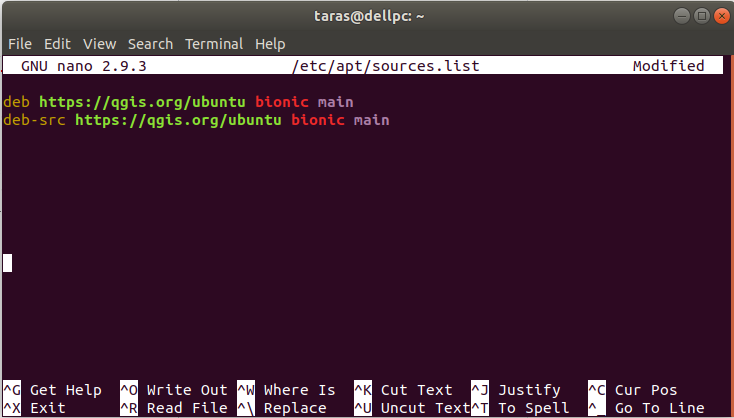
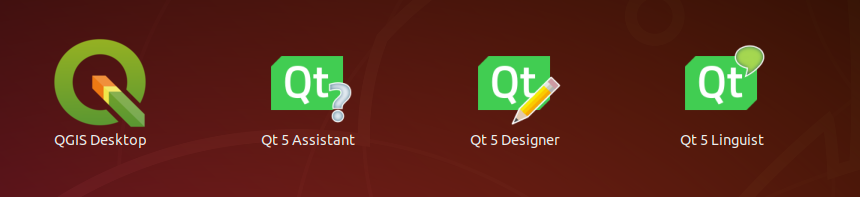
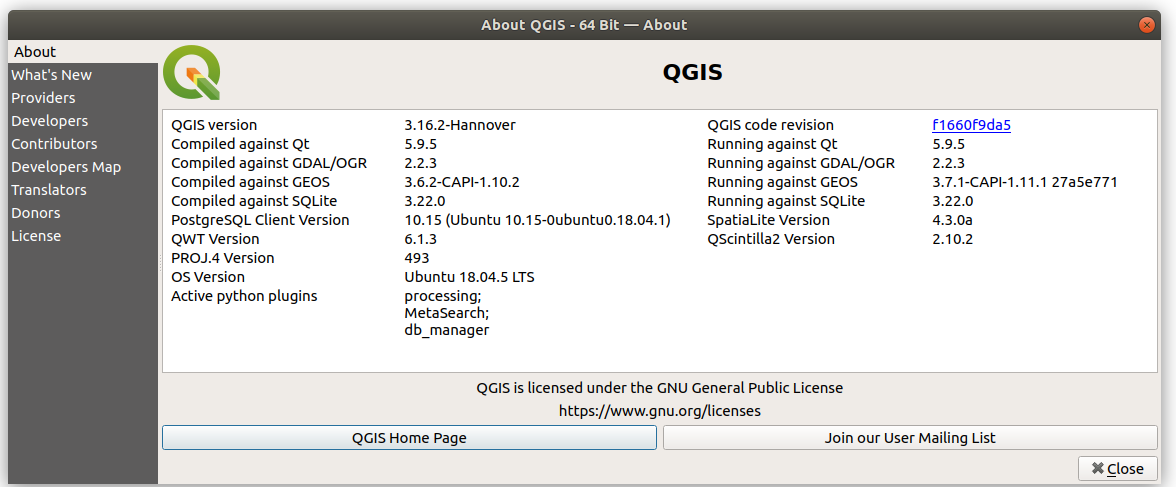
dpkg --get-selections | grep holdreturn anything? Did you doapt update?.... "deb [arch=amd64] https:.....in Step 4.debanddeb-srcwithhttps://qgis.org/ubuntu bionic mainas you said you use 18.04 ?