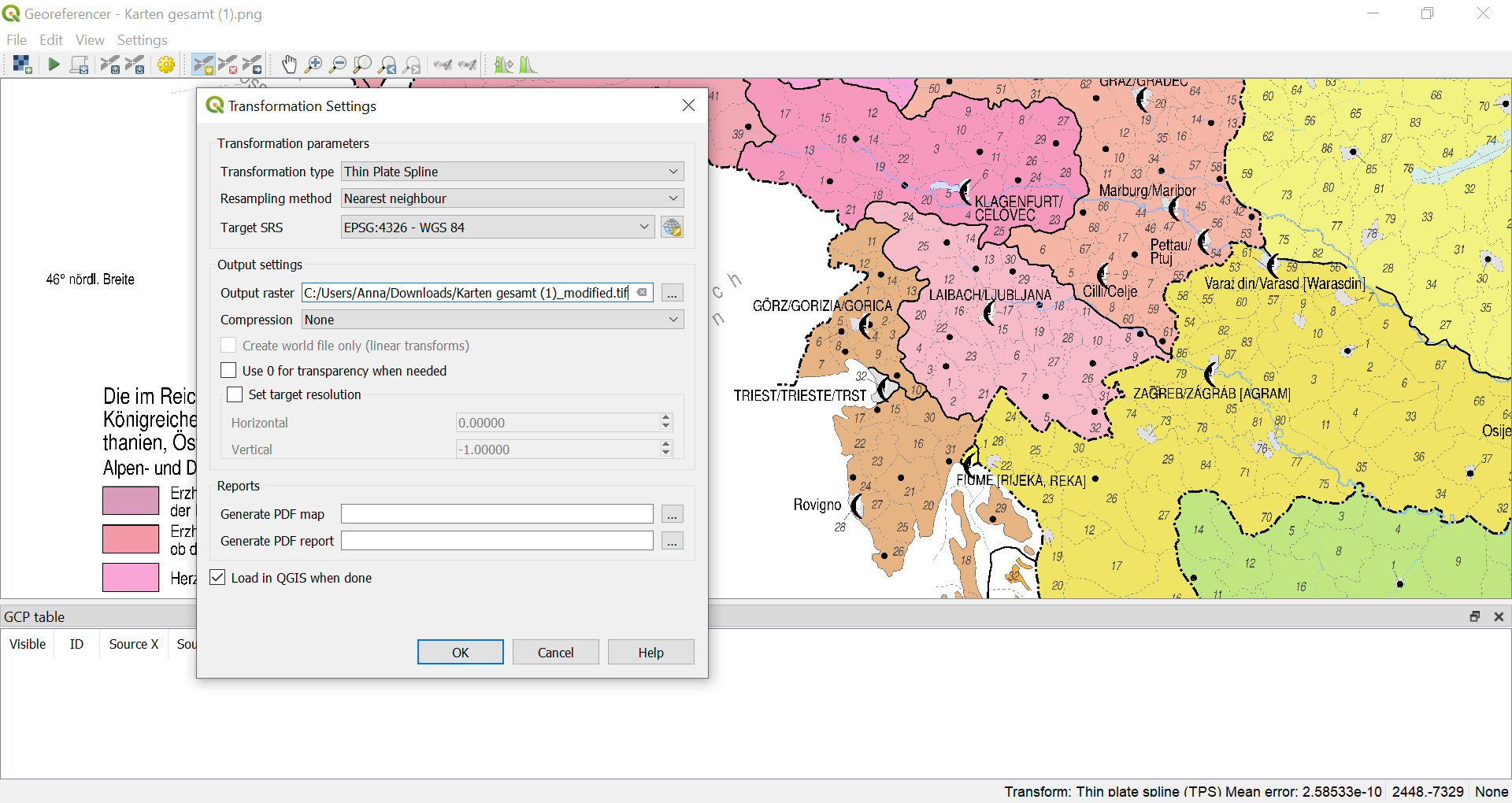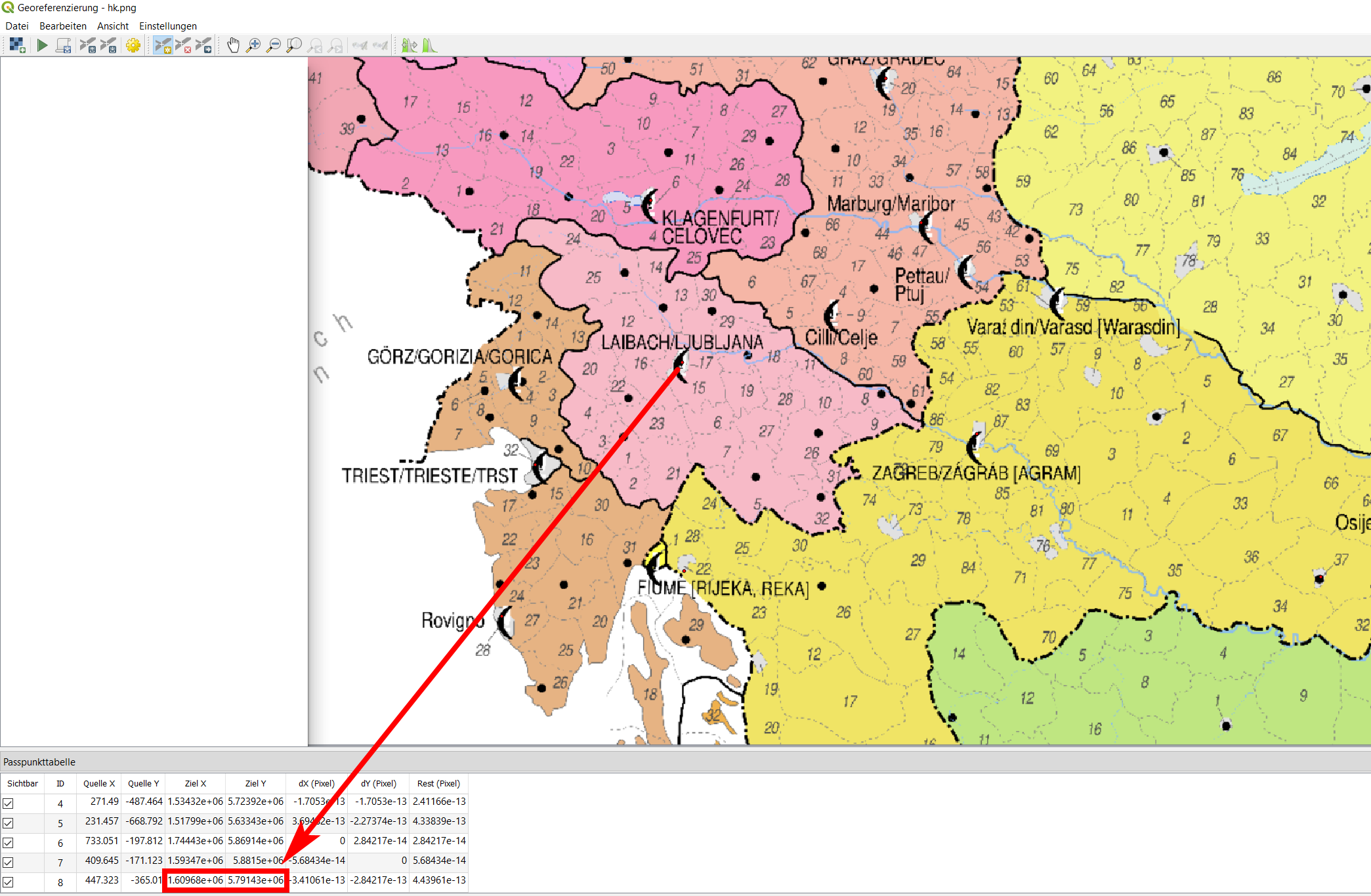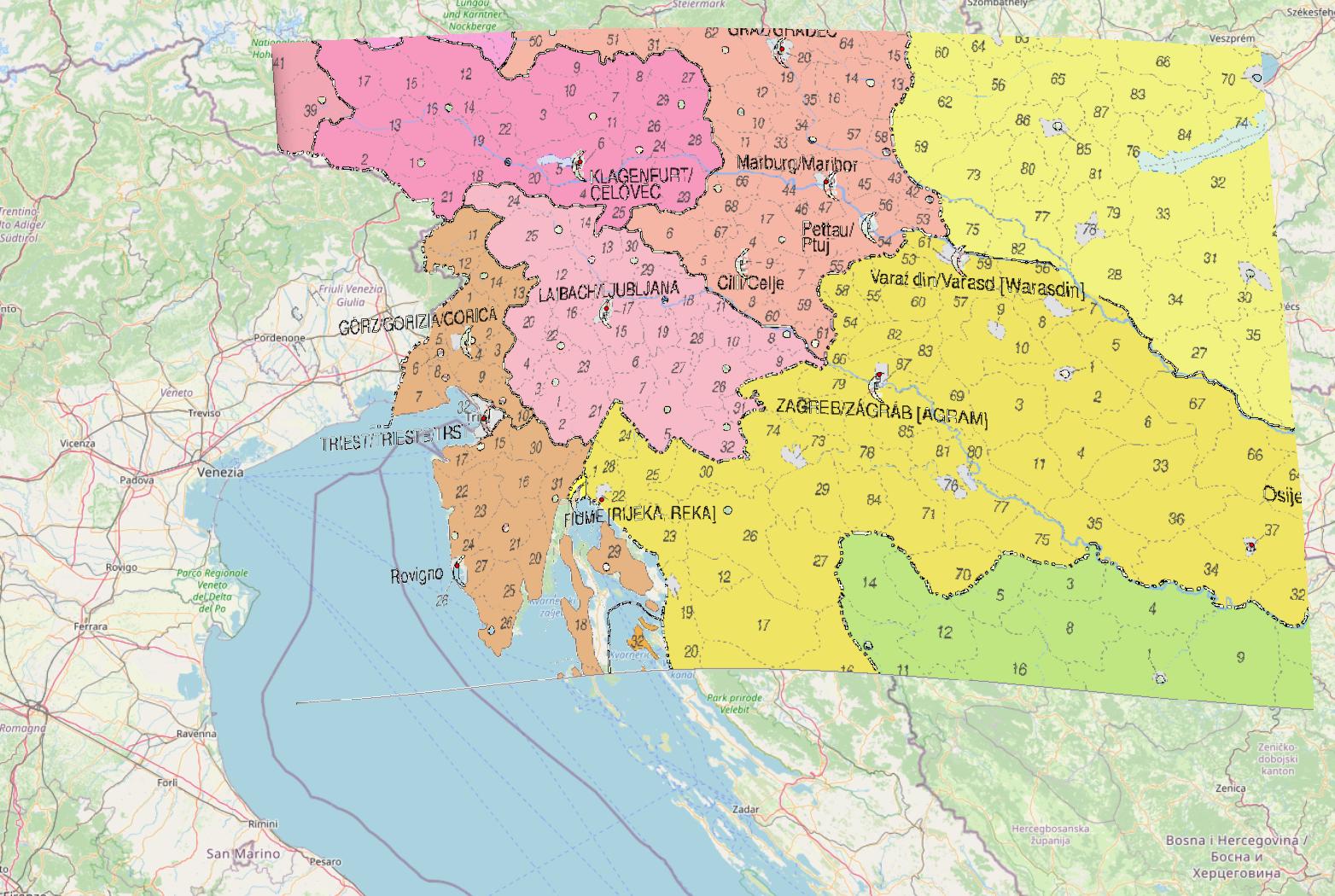I imported a PNG file into QGIS for georeferencing, and set it to add automatically to map after finishing the process. However, once its job was done and the new layer and joined my list panel on the map, I couldn't see it displayed (all white background still remains).
What could the issue here potentially be? I have checked all its display and opacity settings, so I know the issue isn't there. I opened up the TIF file itself and it was all clear and available there. I've even done this process and gotten through it before, so the georeferencing part on my end shouldn't be the issue. What has gone wrong here, the projection itself, or could the file size be too big? It hasn't loaded for an entire hour already.