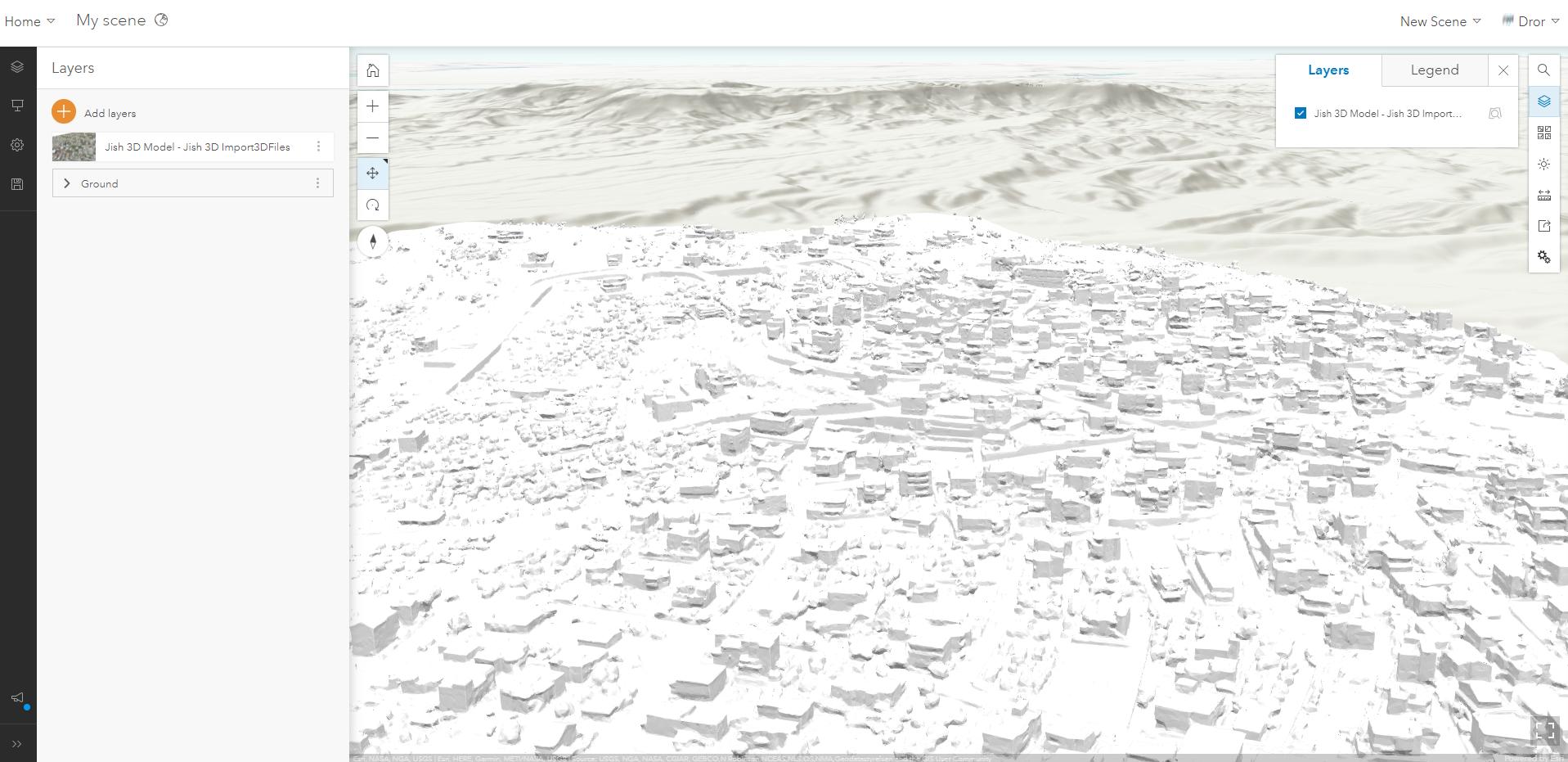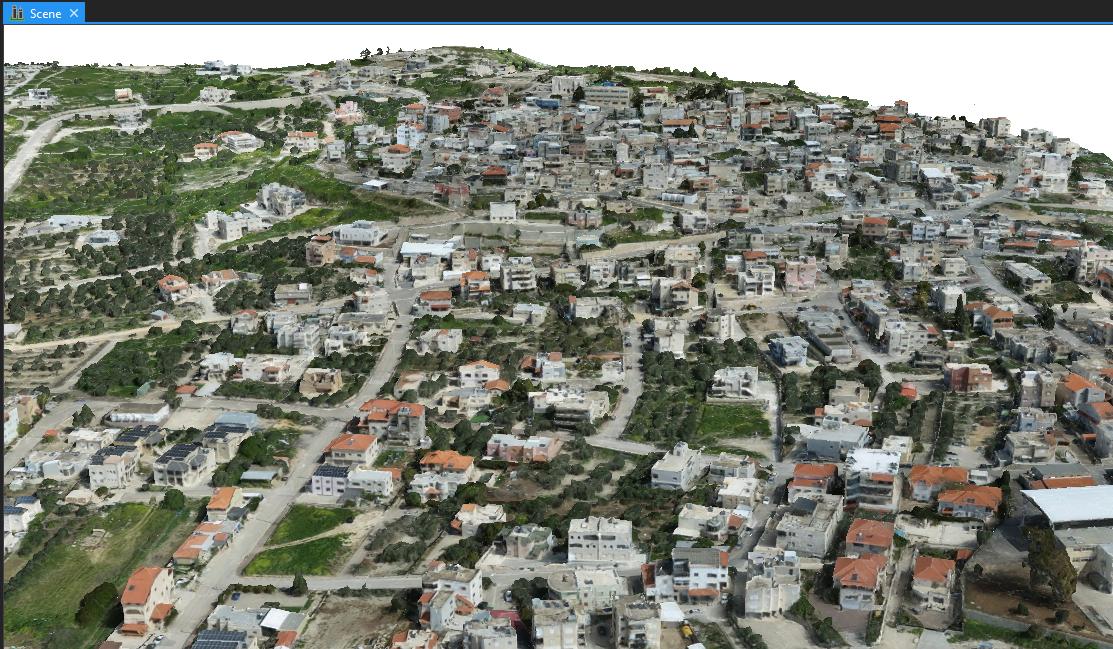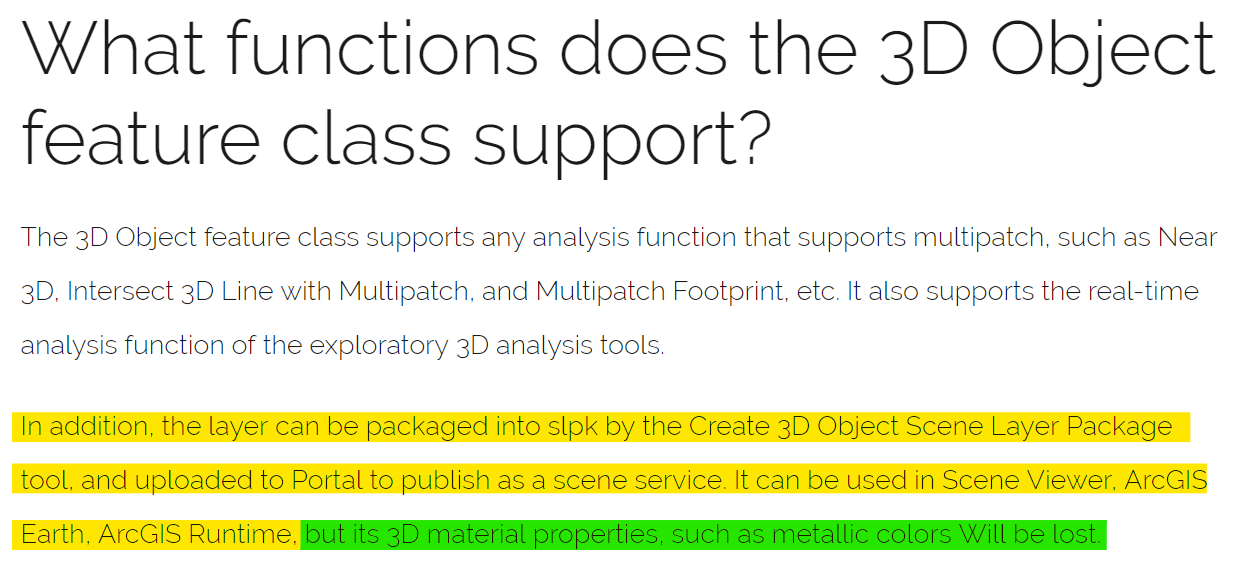I have a 3D image in .obj format. When I upload it via the Import 3D Files tool in ArcGIS Pro it appears with the original texture colors as it should be (for example, the red roofs of the buildings are red etc.). But once I publish it to ArcGIS online and drop the 3D image on a Scene viewer, it appears as solid white. I published it as a web layer, and when I try to publish it as a web scene, it just never complete and takes infinite time. I also tried to package it as a 3D object layer package (SLPK) but even on ArcGIS Pro, it appears solid white.
Does anyone know how to fix this or what am I doing wrong?
Once again, when I am trying to publish as web scene it takes a lot of time and fail...