I generated random points within my map in QGIS. Then I created a buffer zone of 5km around each point because it is necessary for my analysis.
However, now the buffer zone crosses over the layer boundaries which I don't want to happen. Is there any way to avoid this? I want the buffer zones to not intersect with the layer boundaries.

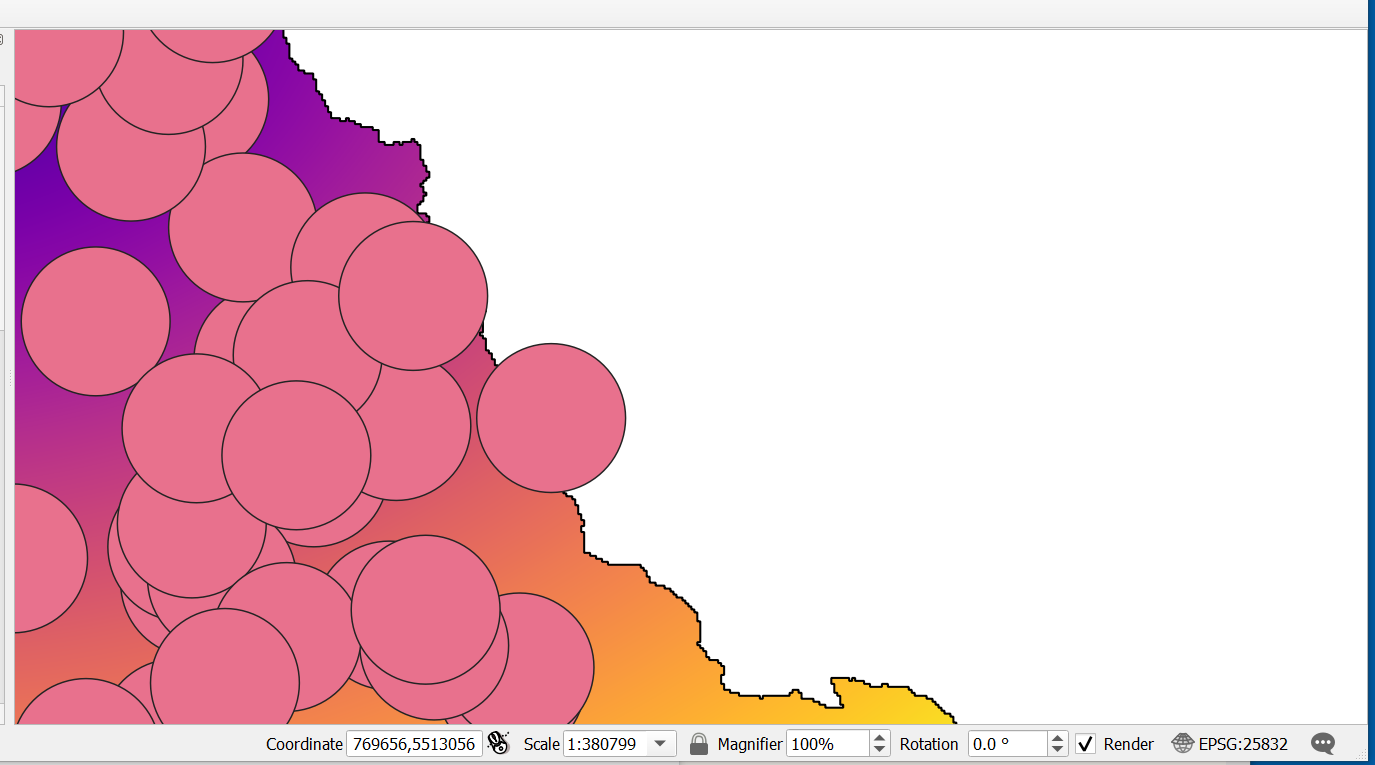
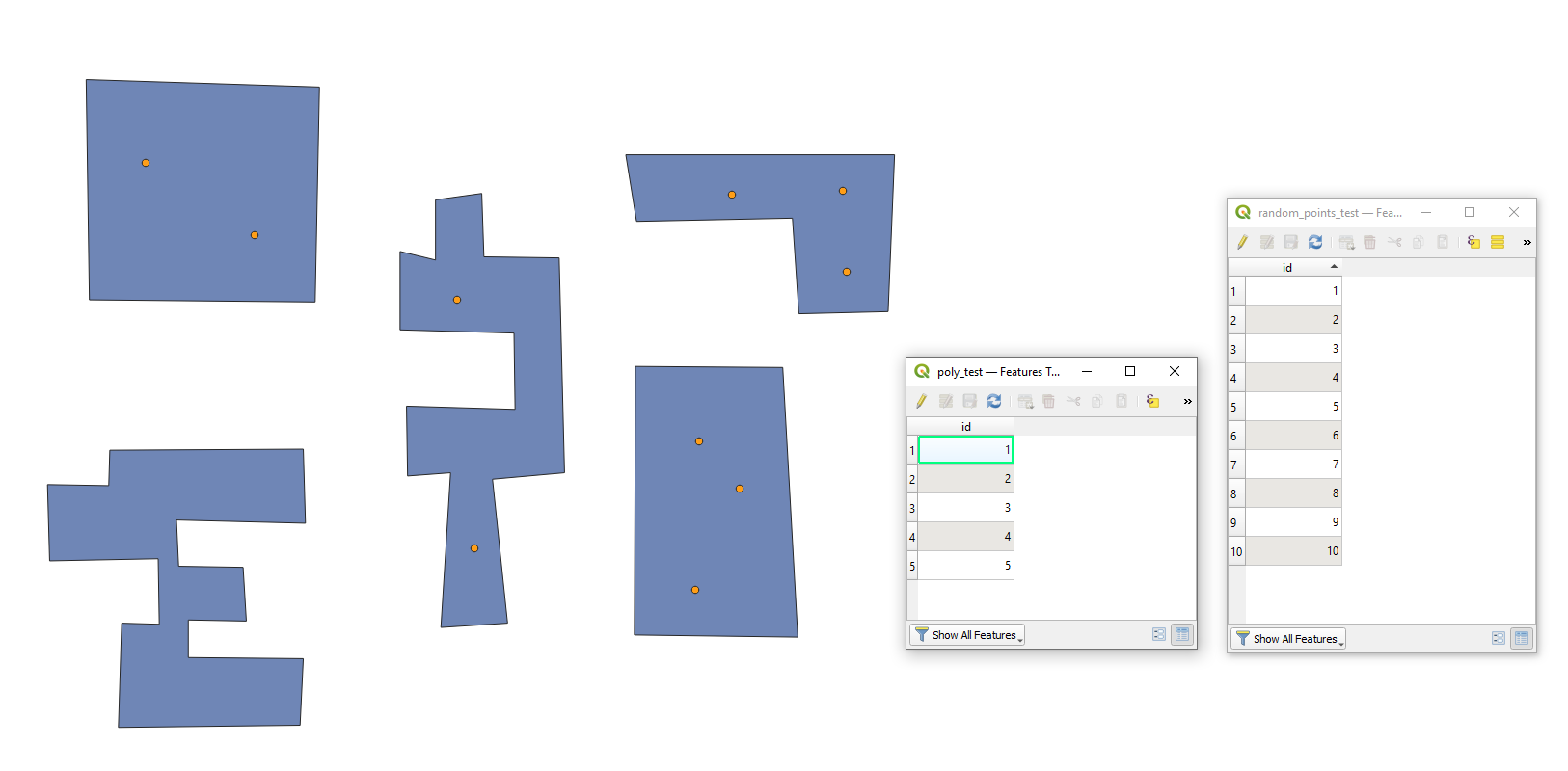
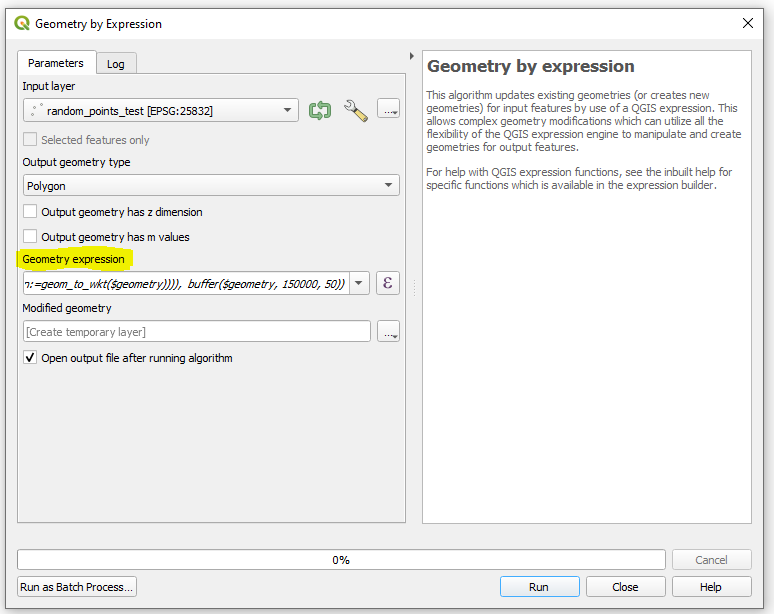
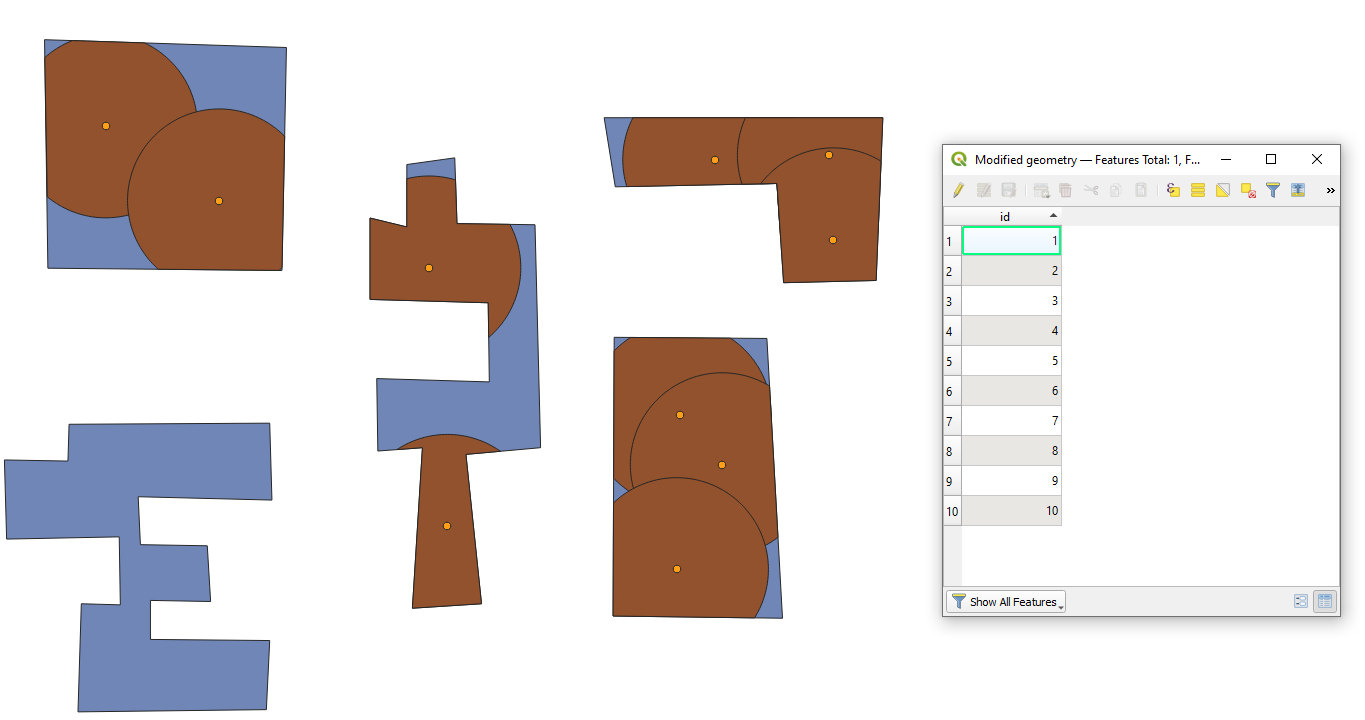
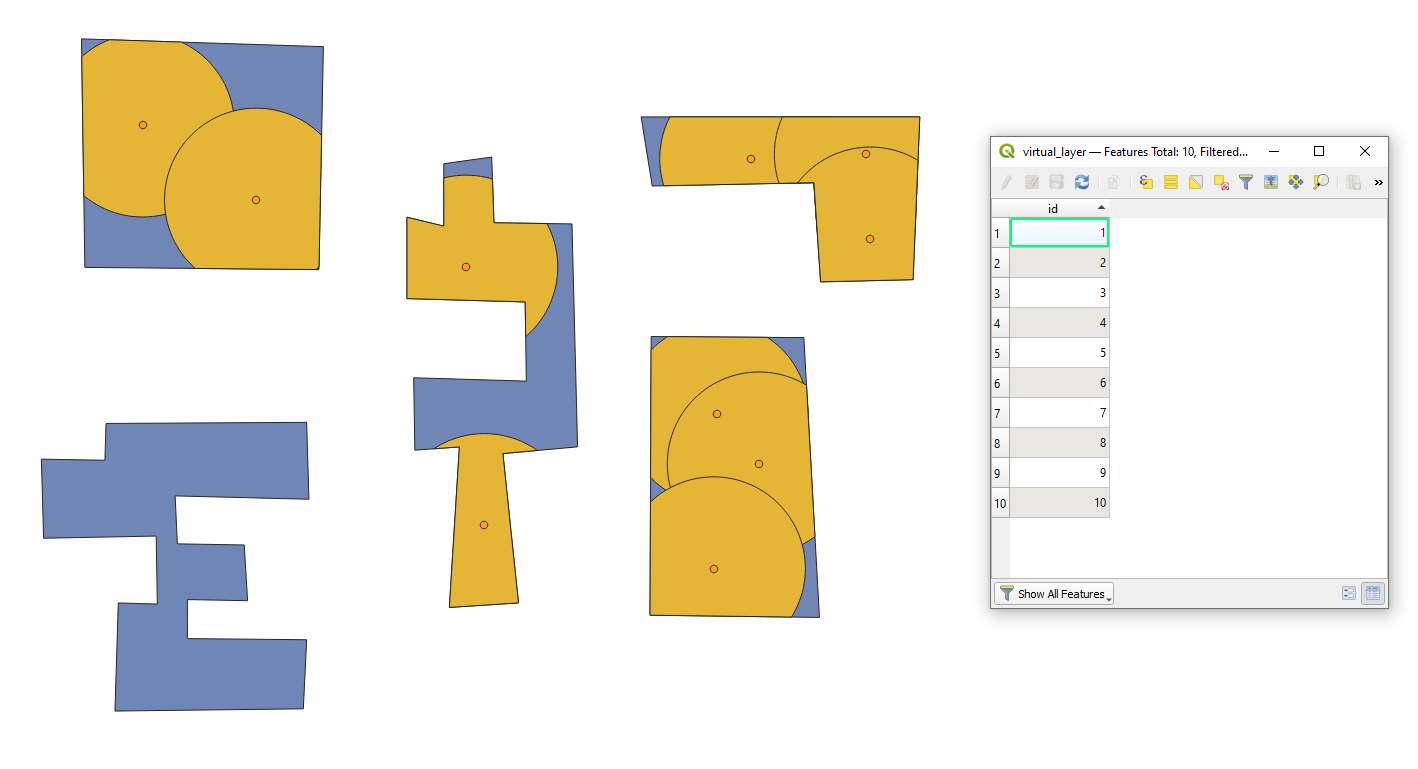
clipyou buffers with the layer boundaries.