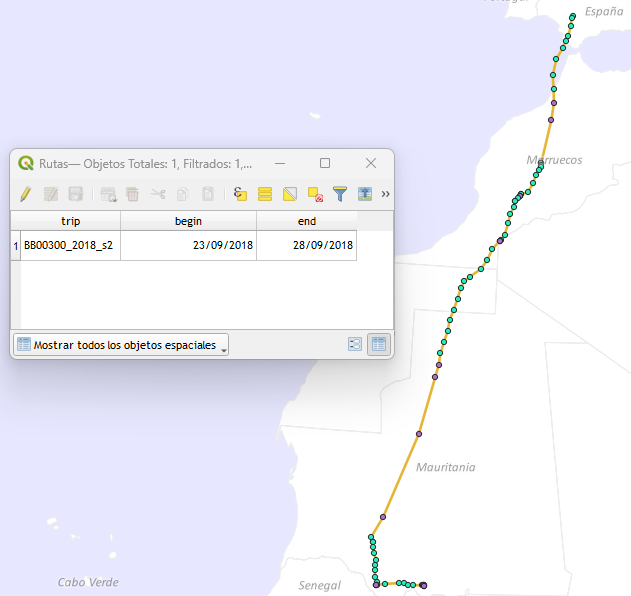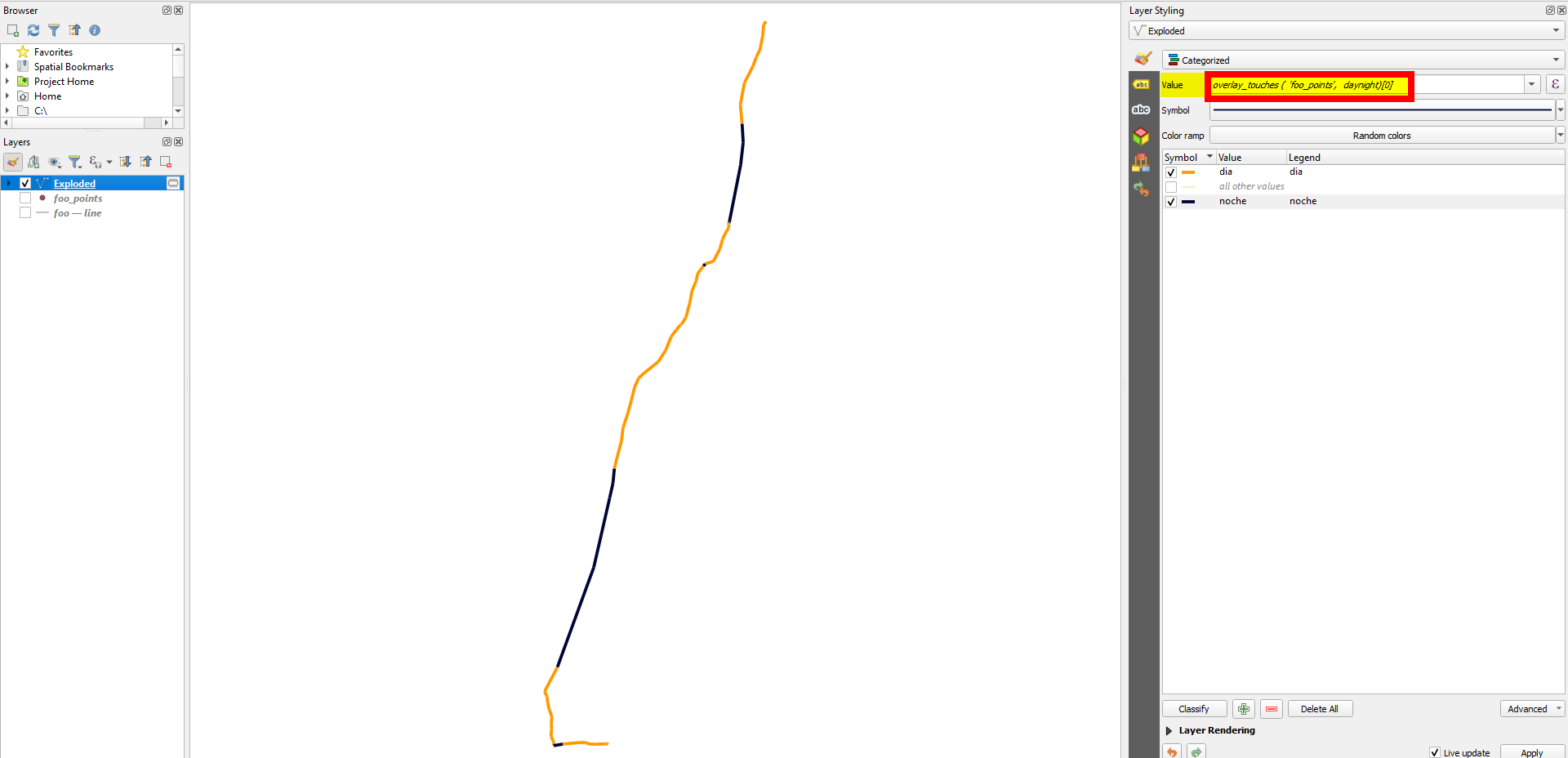I'm working with QGIS 3.22.11-Białowieża and I've got a point layer that represents the migration route of a bird species. Each point has the following attributes:
tripthat identifies a single trip (all points of a certain individual and route -northwards or southwards- have the same value for that field)time_stampthat holds date for that positionday_nightthat indicates whether the position was obtained during day or night time.
Using the Point to Path algorithm I can easily represent each migration route, using the trip attribute as grouping expression and the time_stamp as the order expression. But I need to represent in different colours the night and day stretches of each route, as the points in the image below, and the point-to-path algorithm doesn't seem to be able to hold that variable (only the trip id and the begin and end date).
Data for this example can be downloaded here.
I've found this thread with some hints, but my knowledge of Python is still too limited. Is there a way or workaround to do that representation?