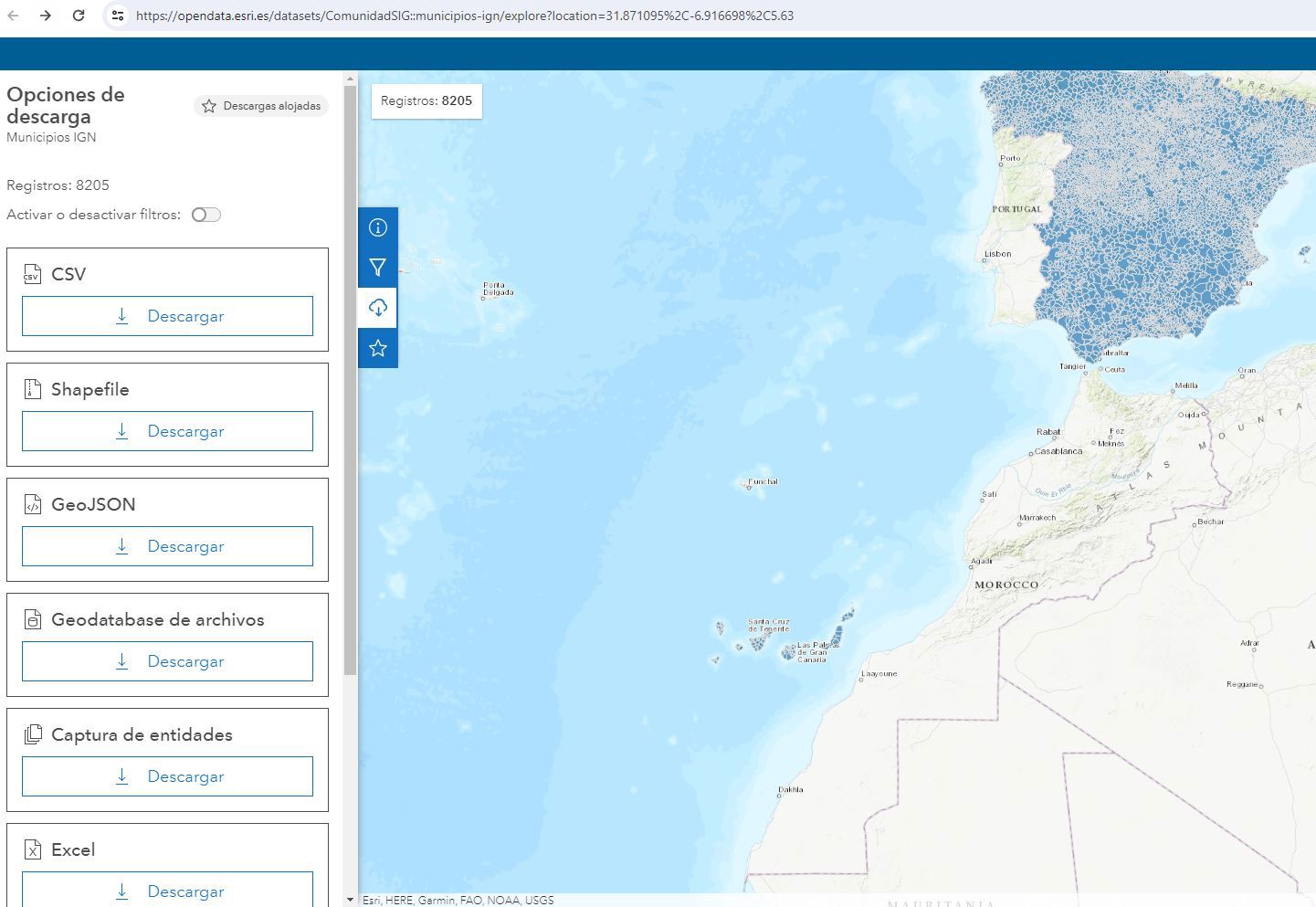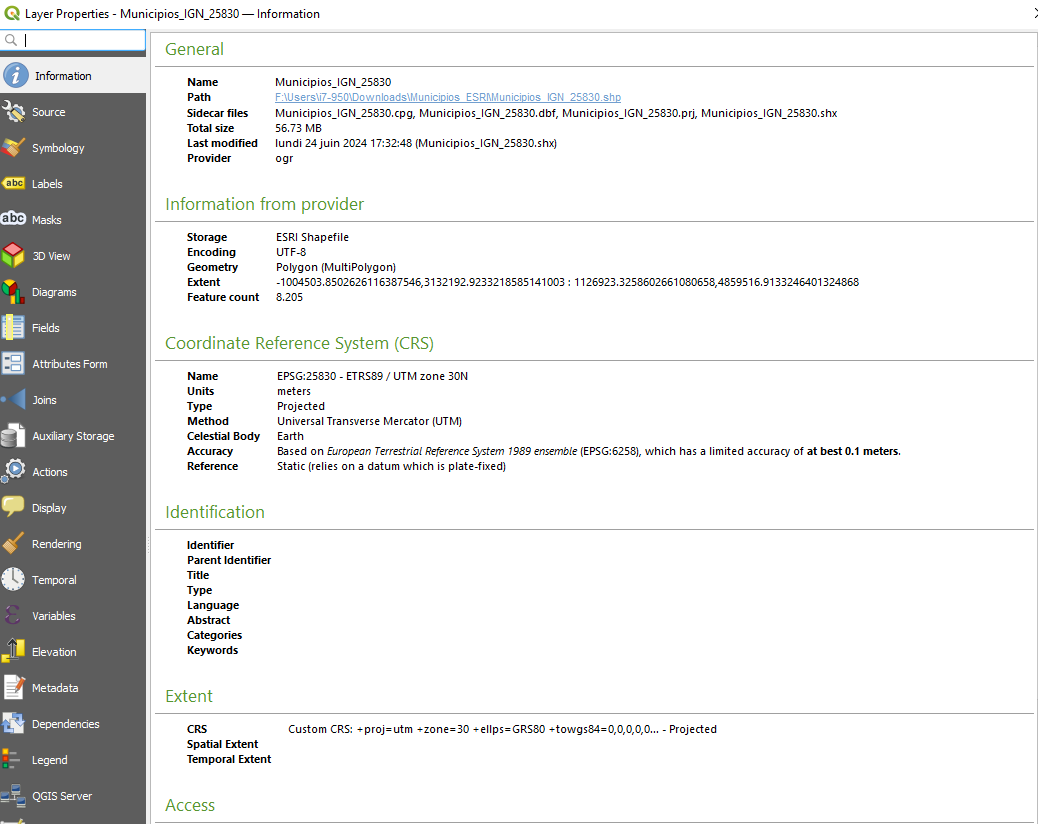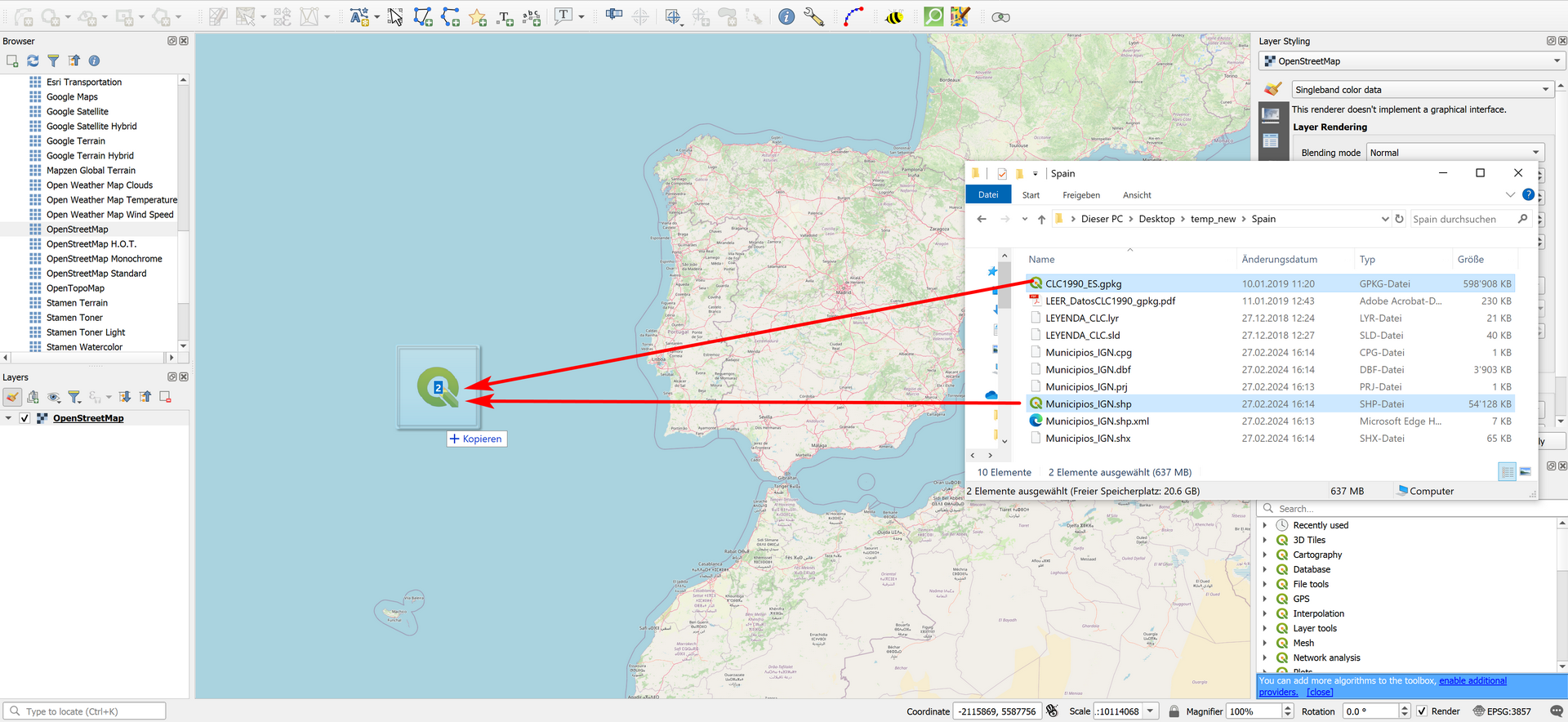This looks like an easy solution but, for the life of me, I cannot manage to solve this. I have browsed this website where solutions were provided but unfortunately, none have produced the desired outcome.
I am very novice in QGIS, so any solution provided should be very detailed.
I have downloaded layers that contain information on the type of land cover (source: source of CLC layer). After importing in in QGIS (New Project>Browser>GeoPackage>New Connection>path to file) and then dropping the file in the Layers, I see the layer and its contents. At the bottom right, the CRS is EPSG:25830. In the Properties of the layer (right-click on the layer and click on Properties), I see that the CRS is EPSG:25830. (see the properties of the land cover layer: 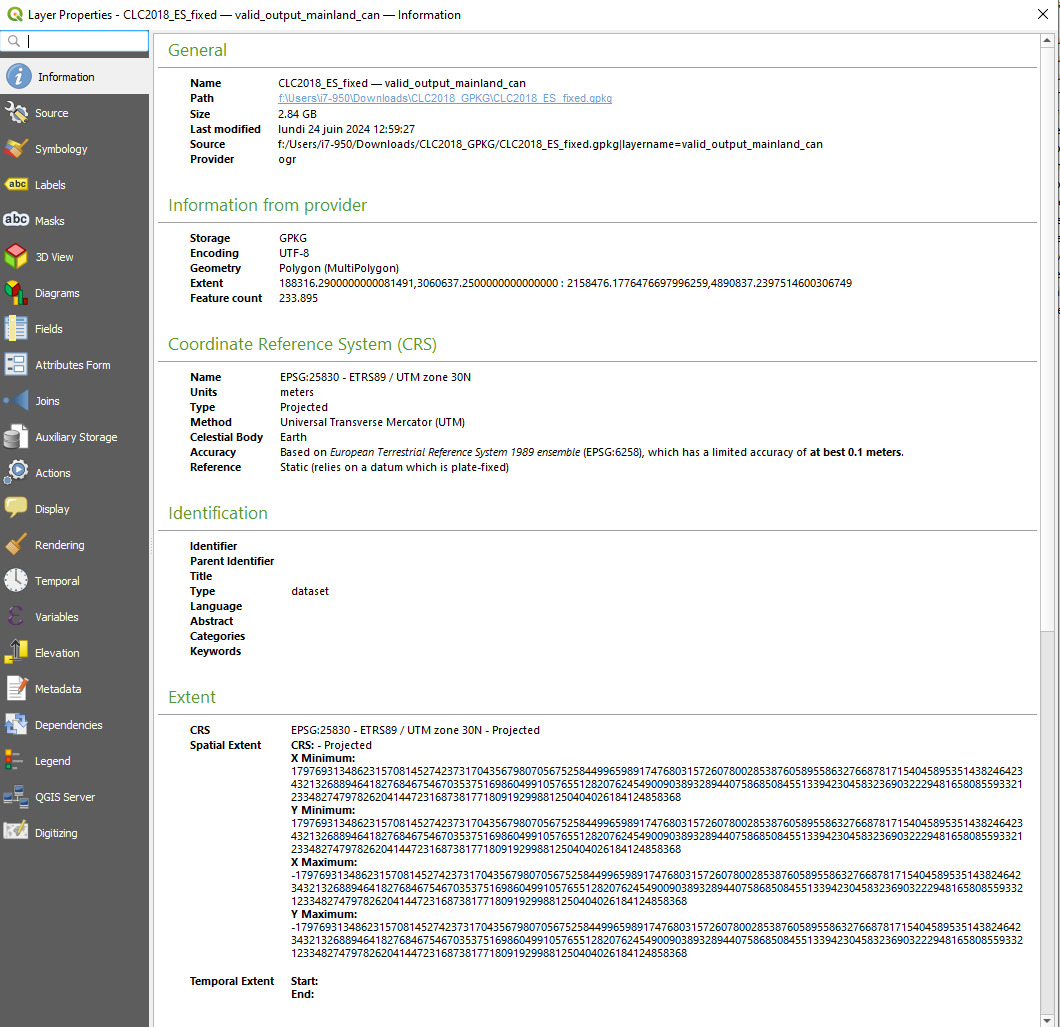 and its assigned CRS:
and its assigned CRS: 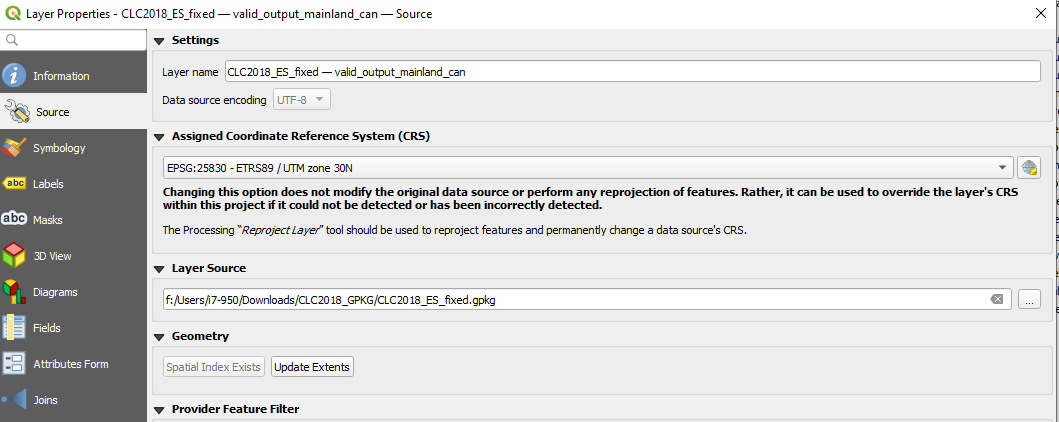 )
)
Now I want to overlay the limits of the municipalities. The SHP file comes from here. To check its coordinate system, I uploaded it to MyGeoCloud. Its reference system is WGS 84 / Pseudo-Mercator (EPSG:3857). If I import it into a new QGIS project, it displays that value too.
I have tried this:
Import the land cover layer into a new project, then drop the municipalities => failed

Import the municipalities and then the land cover => failed
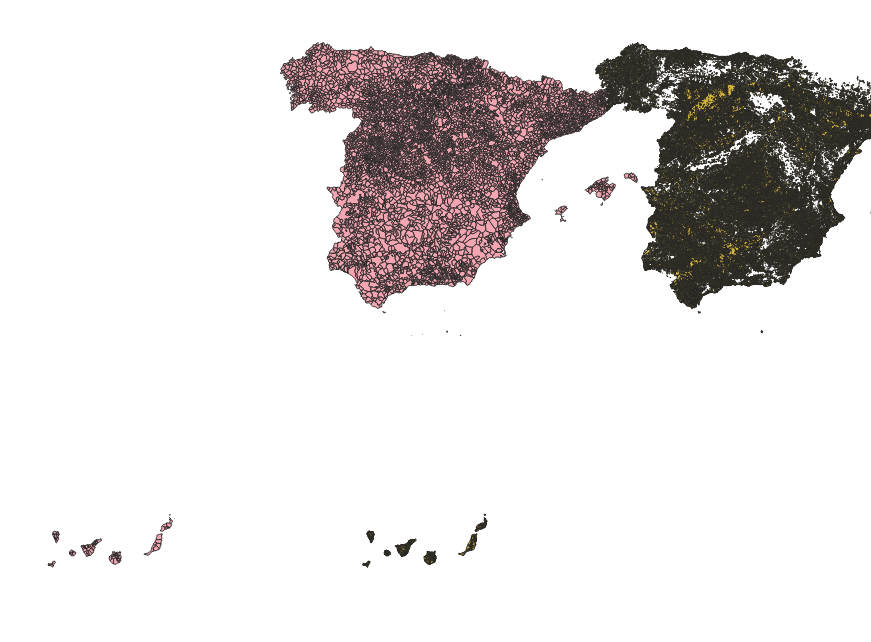
However, I was under the impression that QGIS (I am using 3.36 Maiden) was able to adjust that.
Reproject the shapefile before importing to the project => failed.
Some answers here suggested reprojecting the layer (I will reproject the municipalities layer). So I did: New Project>Import the limits>Vector>Data Management Tools>Reproject Layer. I chose EPSG: 25830 as the Target CRS. I then export the layer by right-clicking on the layer>Export>Save Features As...> and I choose a name for that file. If I right-click on that exported layer, I see that the CRS of that layer is the one I want:
I create a new project and drop the new shapefile with the CRS of 25830 and the CRS I want is at the bottom-right of QGIS.
I drop the layer of land cover onto that project and it does not match. 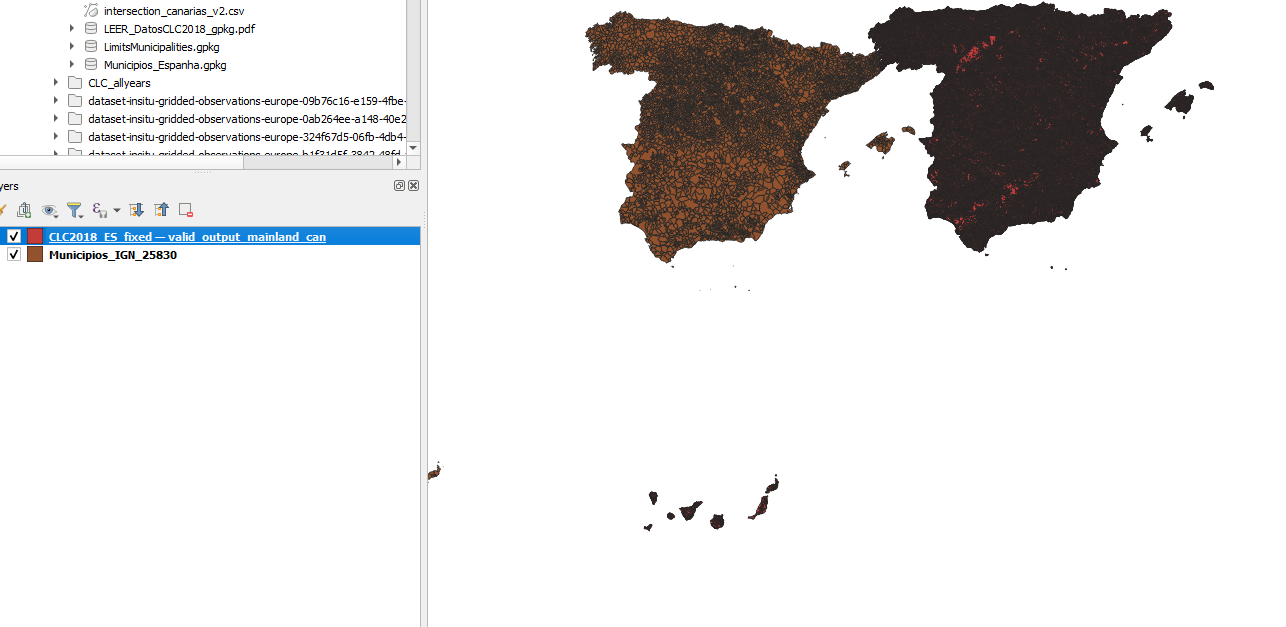 .
.
What do I do wrong? Could you list a workflow that would work?
EDIT: steps to download the layers: Land cover layer:
- Go to this link and search ("Buscar")
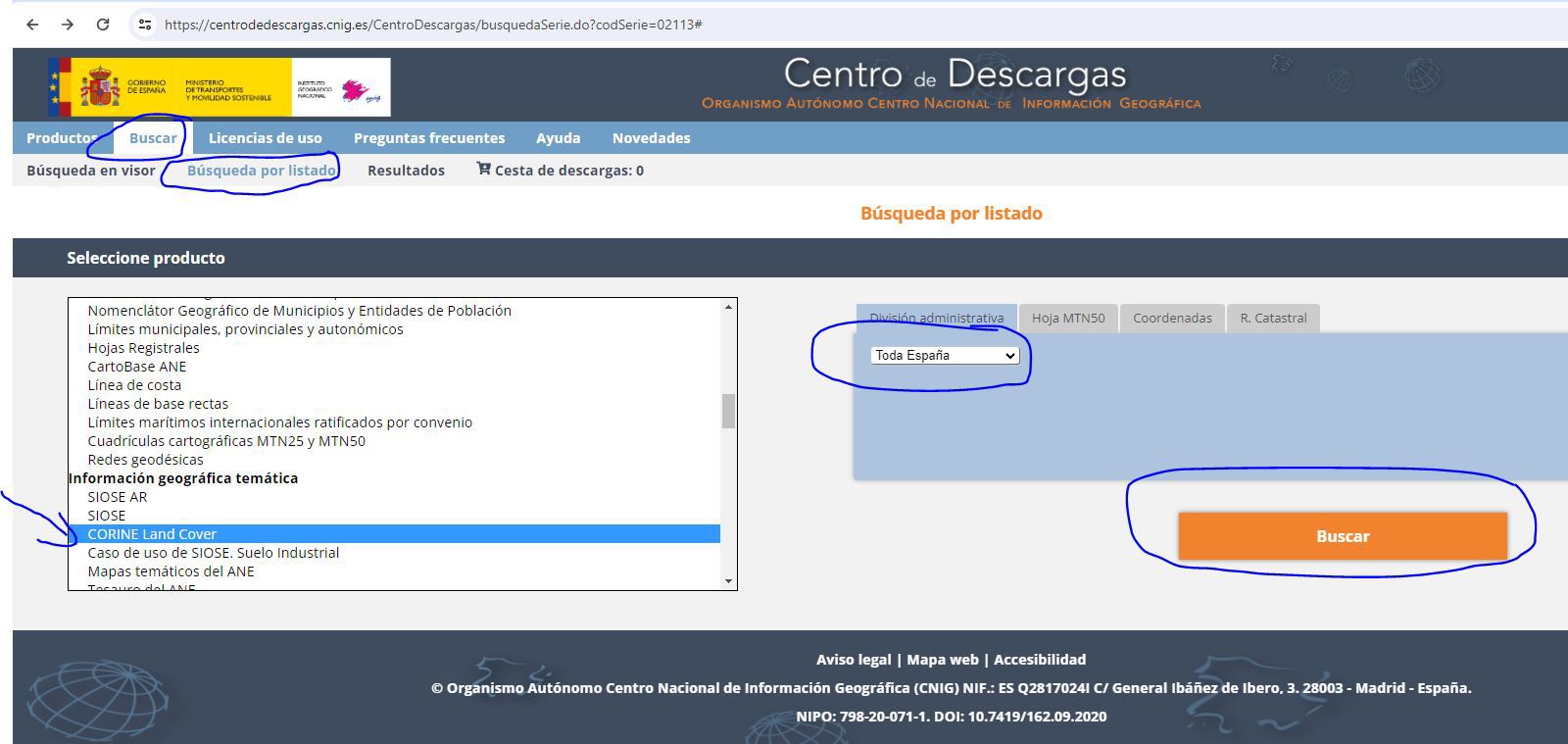 ,
, - then download the Geopackage file.
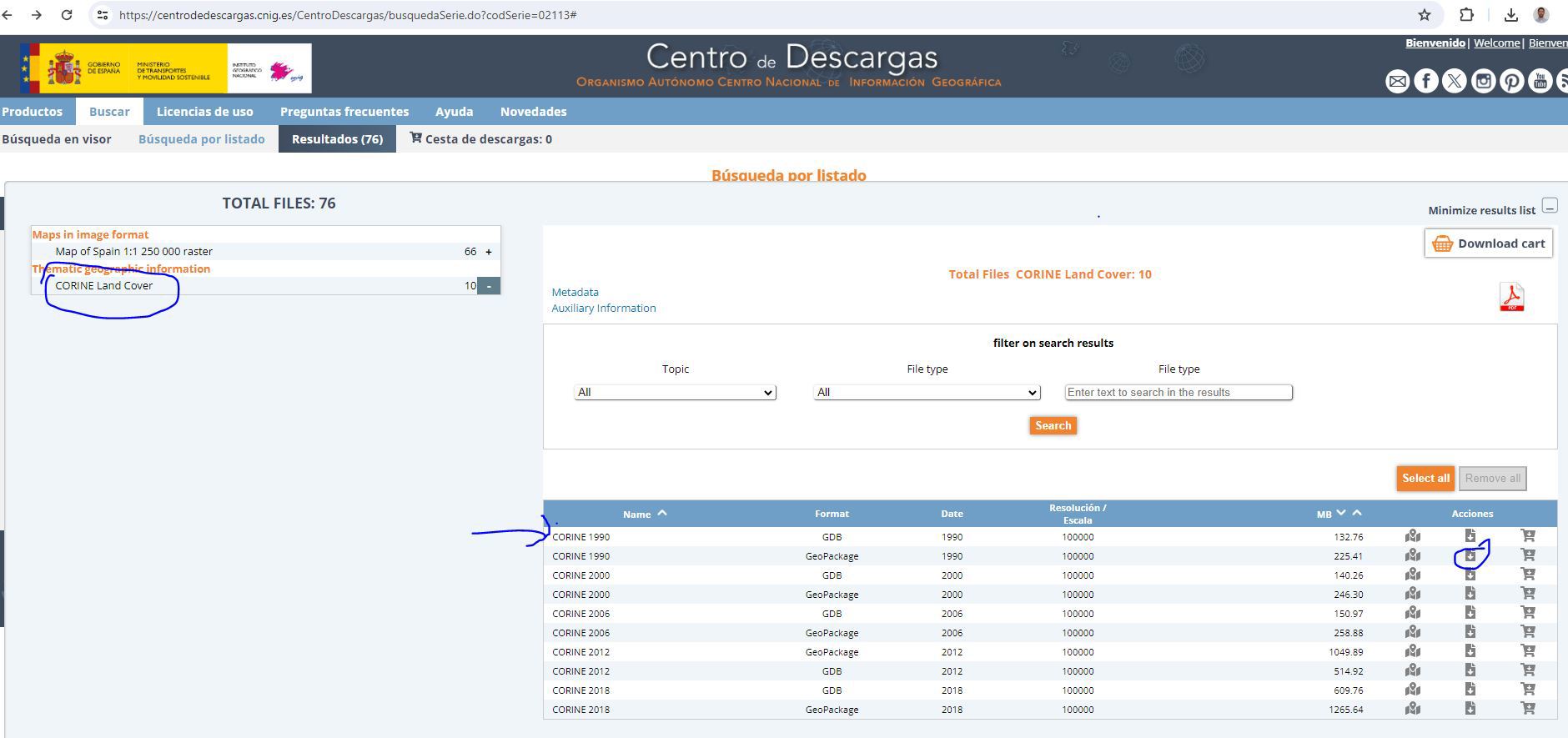
SHP file of the municipalities:
- Go to this website (or search "municipios ign esri" on Google if the link does not work)
- Download as SHP