I've got a shapefile with 300+ points in it, and am trying to organise the labelling.
I installed a trial version of the Maplex licence, as via some research I've come to the conclusion that this will give me many more options in terms of placement and conflict resolution, as I can't seem to get the desired effect with the standard labelling engine.
However, when I enable the maplex label engine, all my labels disappear, and I can't figure out how to get them back on? I get all the maplex options in terms of placement, but find it odd that I can't see a single label no matter what I click? I'm hoping there's a checkbox somewhere or extra step I have to perform before this will work, can anyone shed any light on this?
My labels are all showing fine using the standard labelling editor (though they all overlap, and I want to be able to fix them without converting to annotation and placing each individually, as there are so many!) But as soon as I enable Maplex, they disappear.
[EDIT: Screengrabs added:
Prior to enabling Maplex, I can see every point labelled:
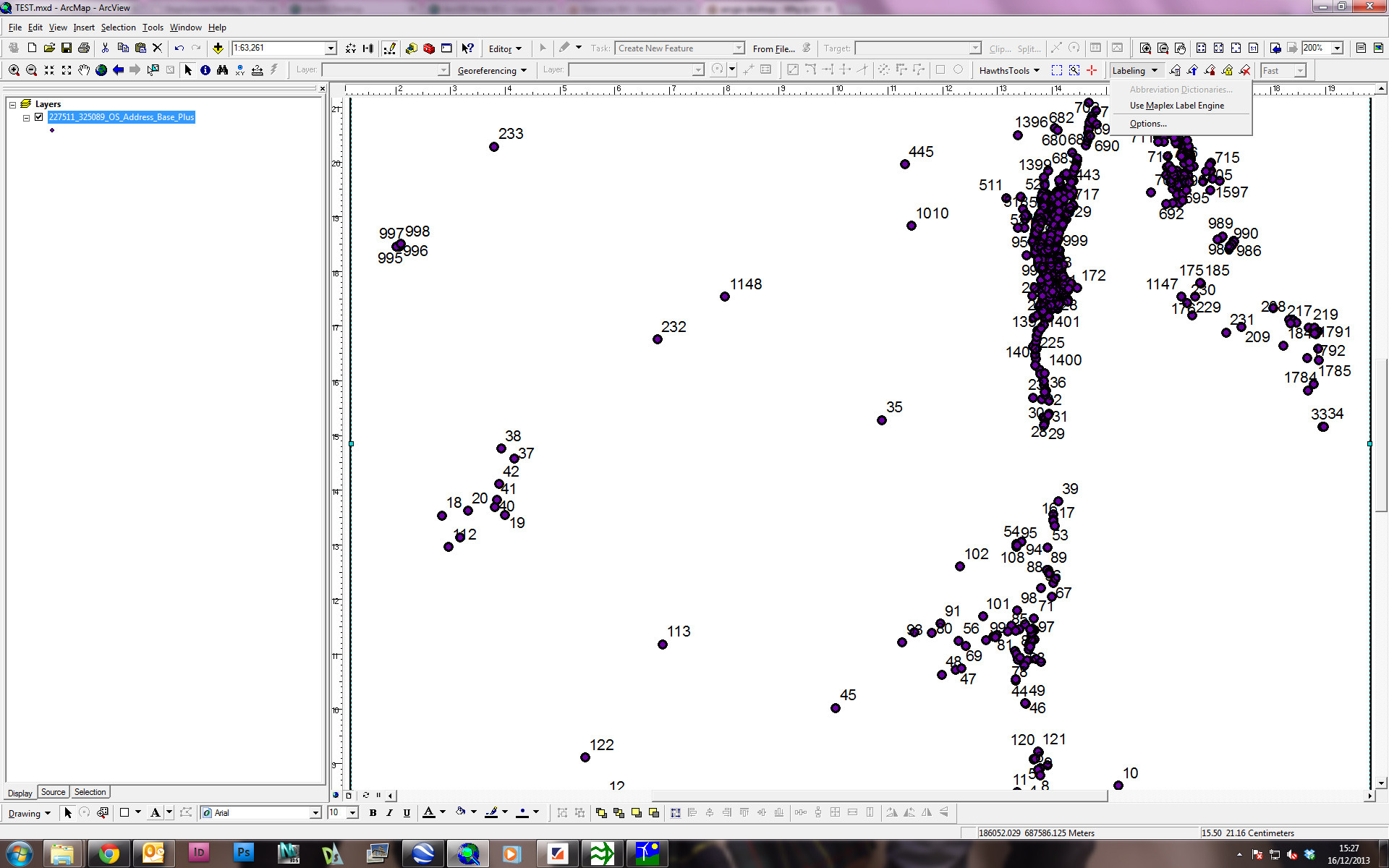
Then when I hit Enable Maplex, they all disappear?
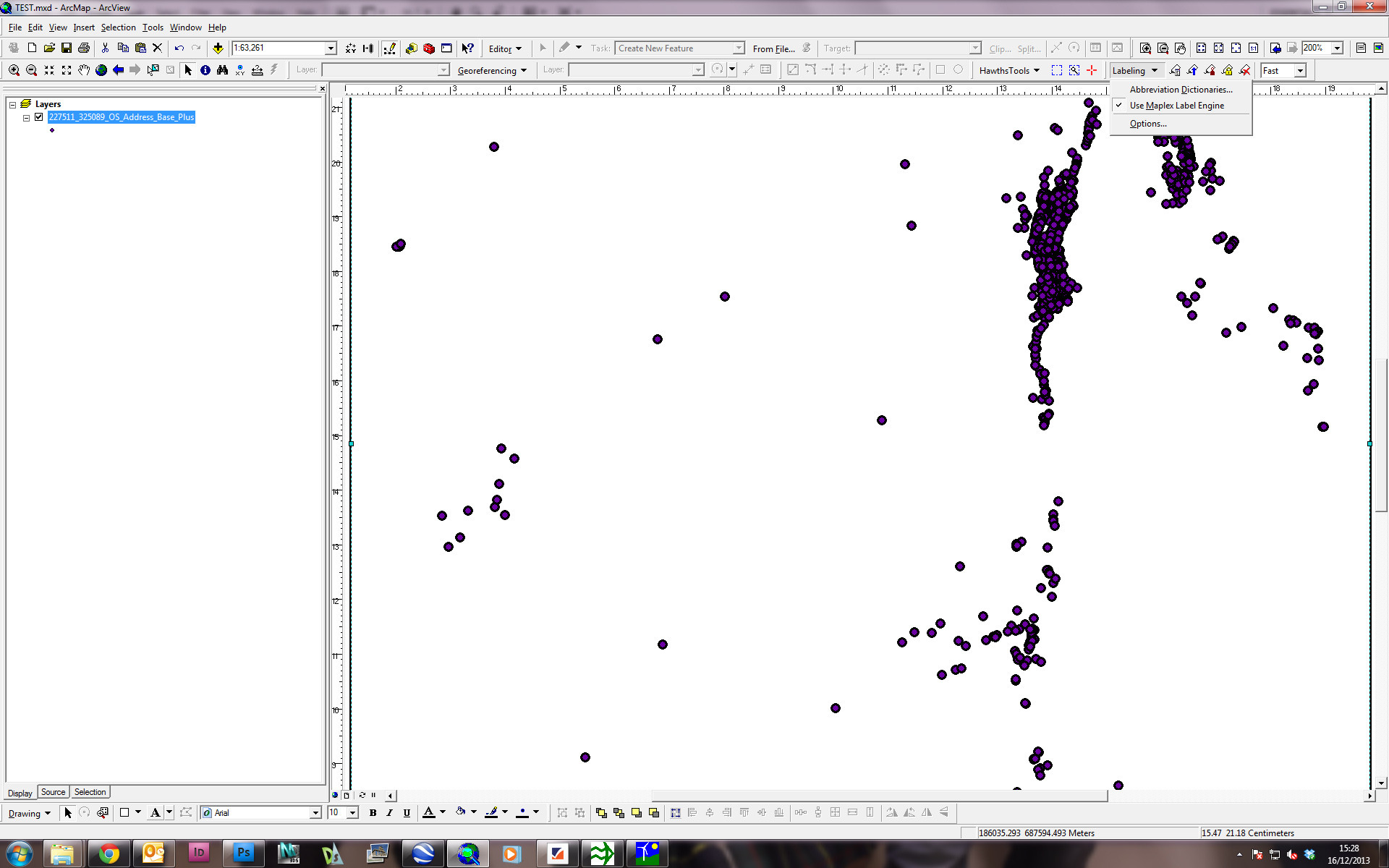
Hitting View Unplaced Labels doesn't change anything?
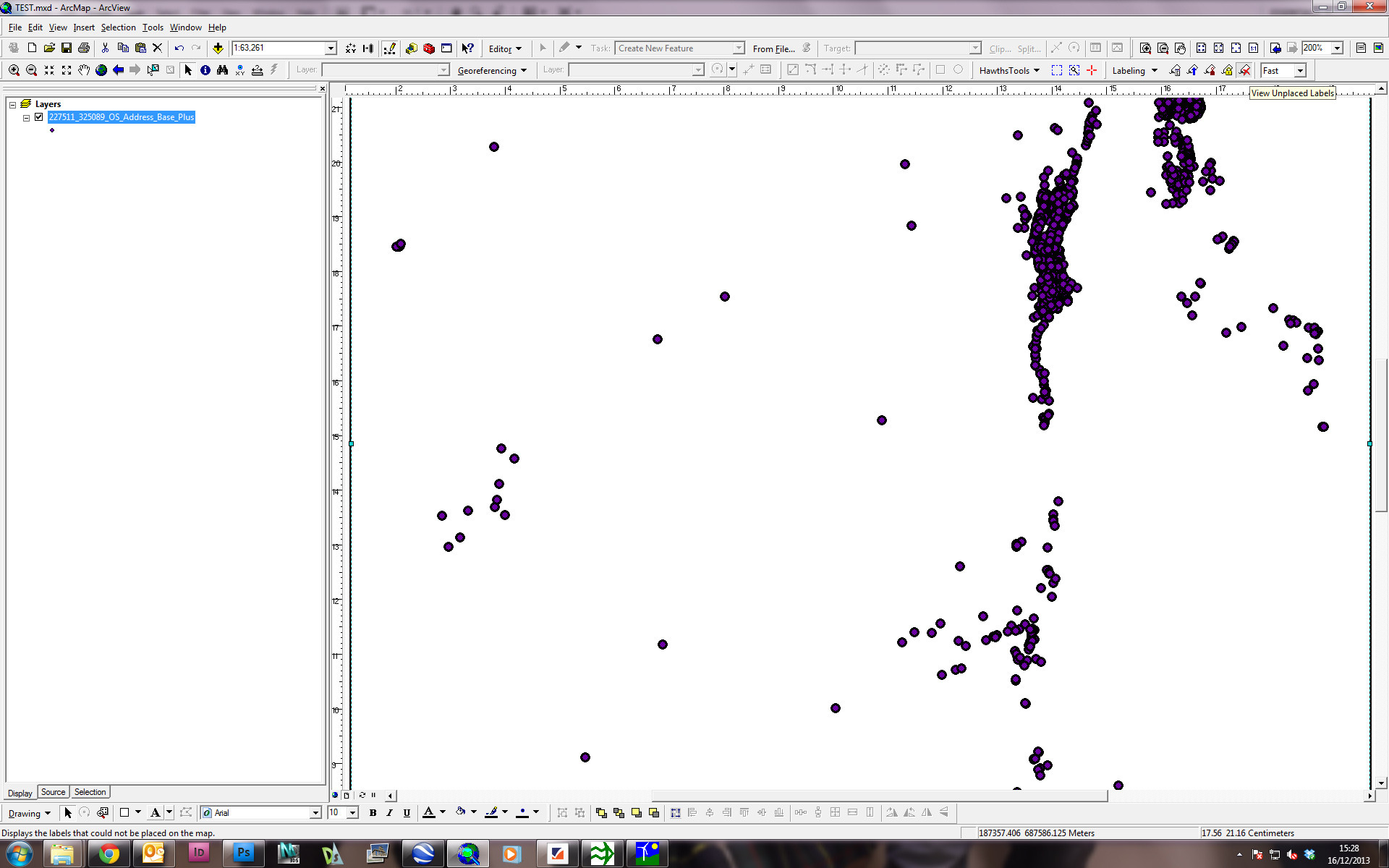
And even when I make sure Never Remove Labels is ticked, I still can't see any labels?
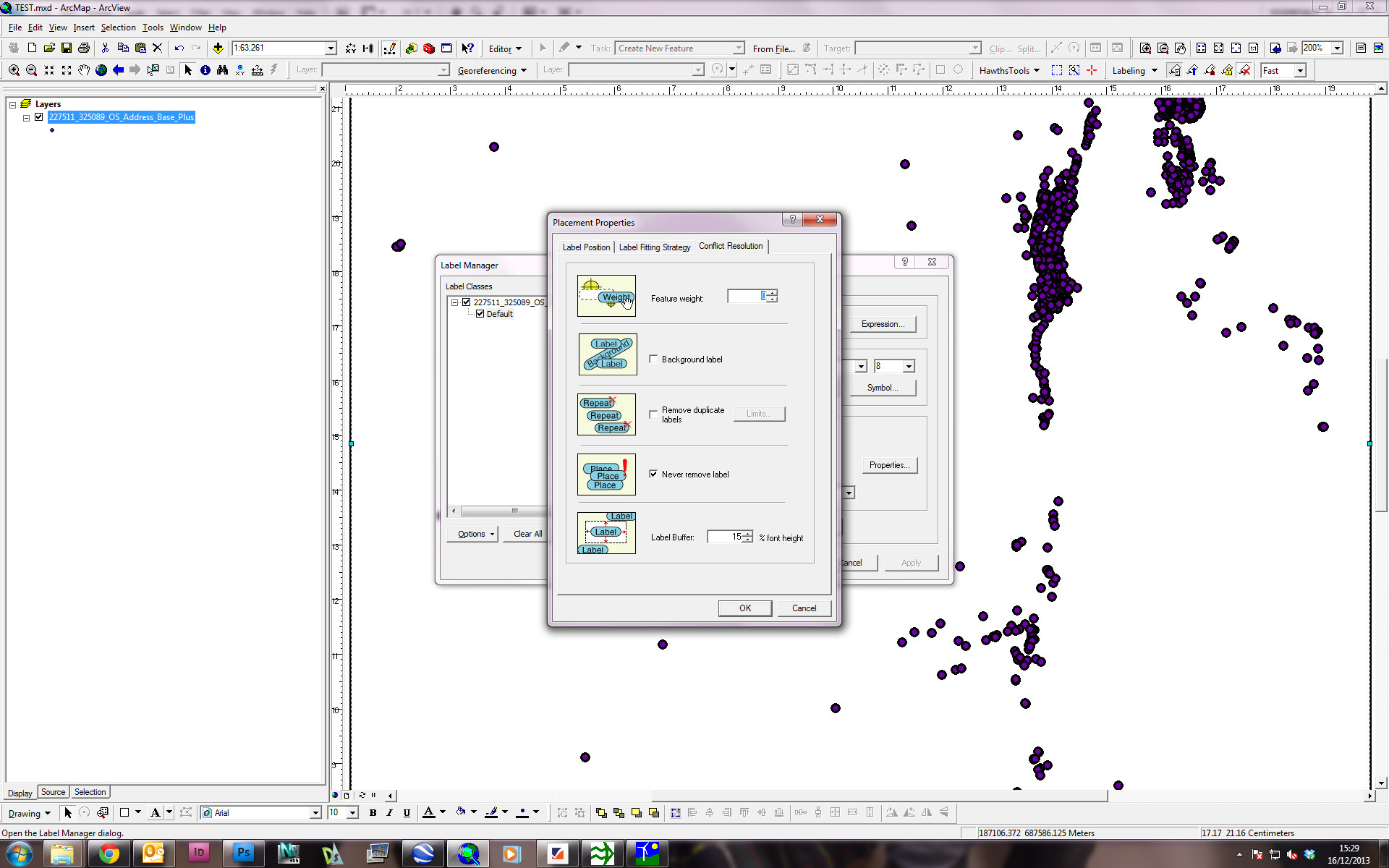
Is there really a scale limit to labelling? This is not the actual file I was trying to label initially, but the same thing is happening to every file I have?
[EDIT: On further research, I've noted a similar problem on another Stackexchange post here, with a variety of suggestions, all viable but also not working for me. Not sure if it's reassuring that it's maybe not just me, or disconcerting!]
[EDIT: On contacting Esri Tech Support about this: "In general, we support installation and evaluation issues with trial ArcGIS features, but ArcGIS 9.2 has been retired for over 18 months and we no longer support this version of our product."
...I would guess that this means it's probably a compatibility issue with 9.2 and maplex rather than a standalone maplex issue, as I've just tried a single point at 1:250 scale with 72pt size labelling and again, works prior to enabling maplex but disappears after. Thanks for all comments and suggestions.]

 the toolbar.
the toolbar.