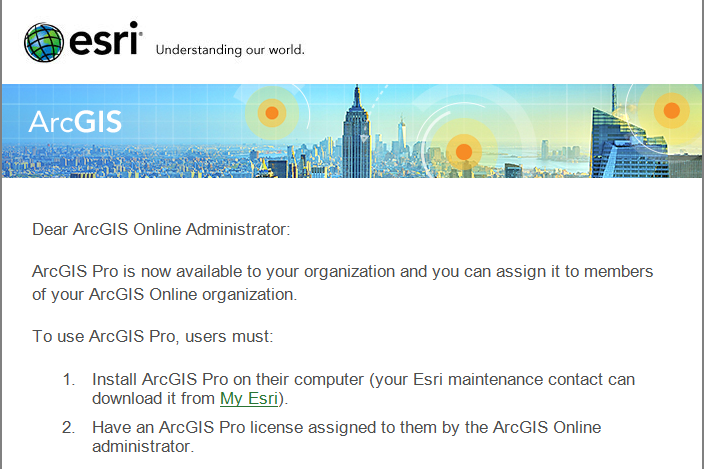Yesterday afternoon (Friday), I renewed my Maintenance of ArcGIS for Desktop so that I could download and run ArcGIS 10.3 for Desktop and ArcGIS Pro 1.0.
Being in Australia, I was hoping that the order being placed by our local distributor would mean that this morning all entitlements would be unlocked.
Most of that seems to have worked because I was able to download and install ArcGIS 10.3 for Desktop and ArcGIS Pro 1.0 painlessly this morning.
I have also been able to start ArcMap 10.3 without a problem so the license I was using at 10.2 seems to have carried over nicely.
However, when I try to start ArcGIS Pro I am blocked by a message of:
The account could not be used to sign in because it is not authorized to use ArcGIS Pro.
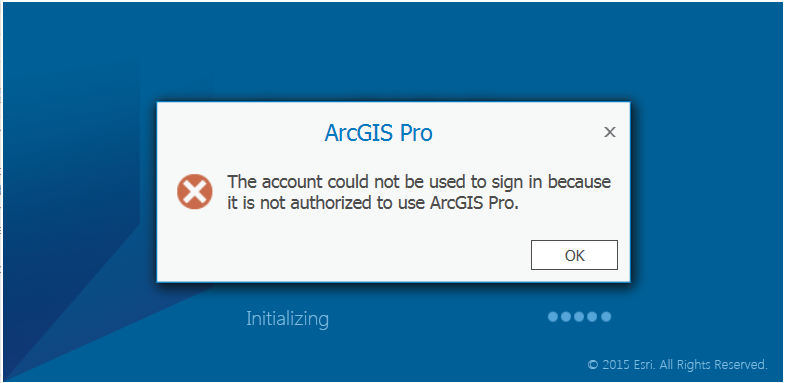
I have tried to trace what is astray by reading Technical Article 43739 which led me to a blog entitled Resolve recent problems with ArcGIS Pro authorizations, as well as the Manage Licenses page but when I (the Administrator) try to assign myself a license I get blocked by a Maximum of 0 Licensed Members in My Organization (see below). It may or may not be relevant but I participated in ArcGIS Pro Beta and skipped its Prerelease.
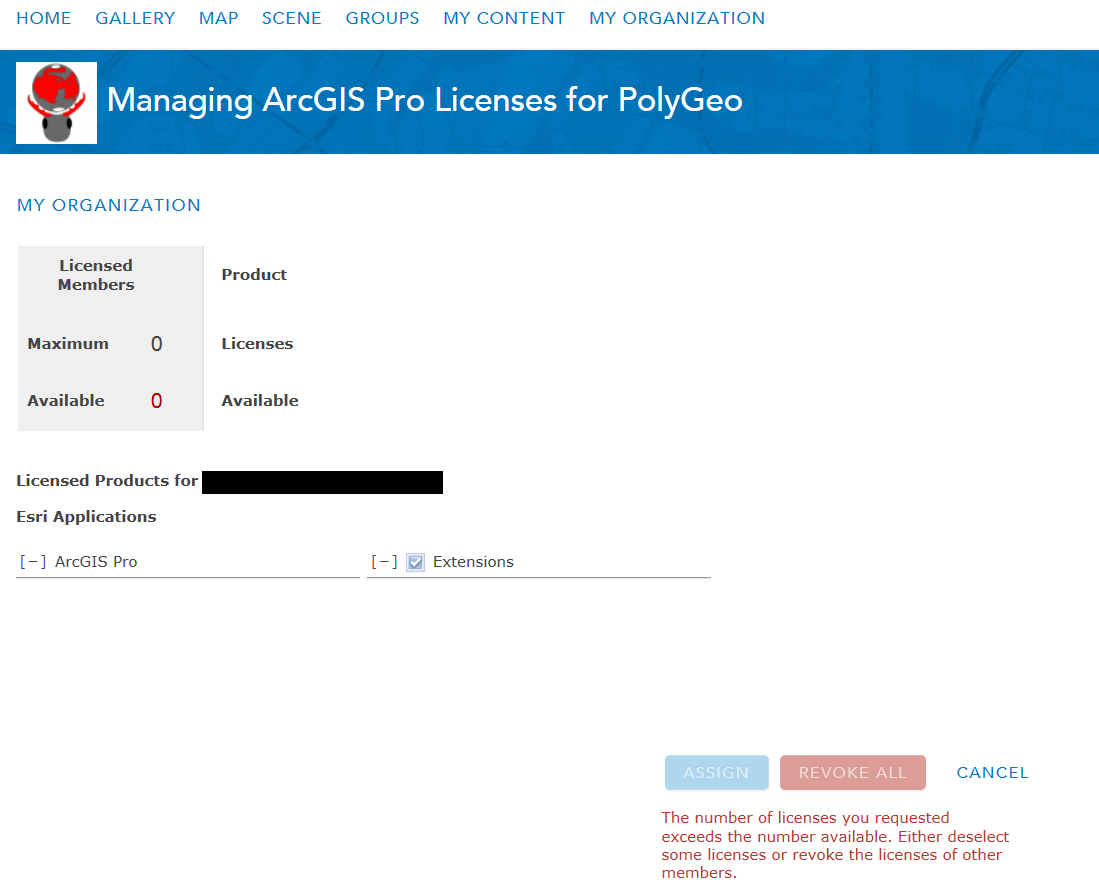
Does anyone know whether the provision of the necessary licensing to enable me to use ArcGIS Pro this weekend is something that must be worked through with the local distributor on Monday or should it have become available automatically once the downloads were unlocked by Esri?
This is a Commercial and not Home Use license so I think the answer to ArcGIS Pro 1 year home use says I'm not authorized will not apply.