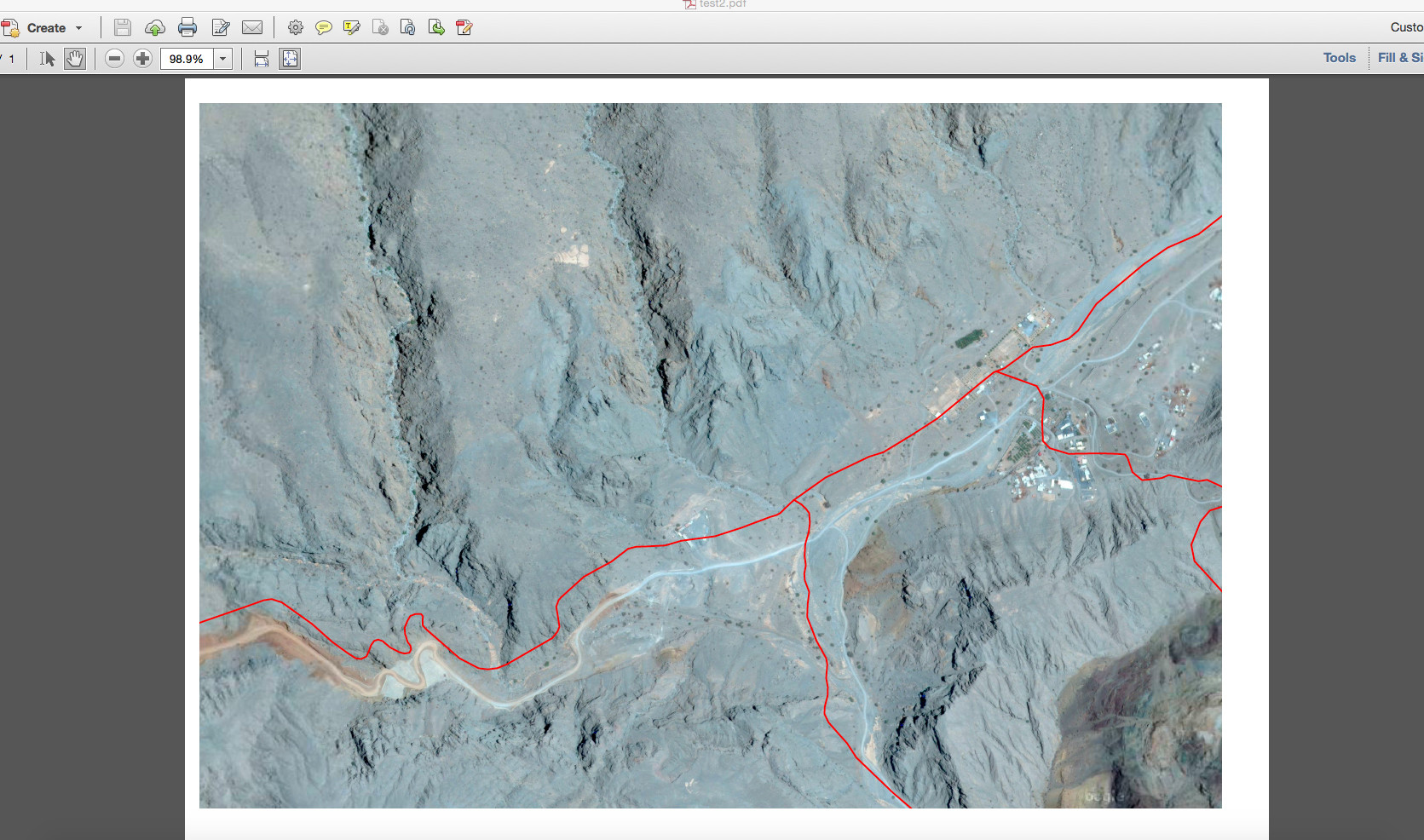Creating layout in composer I am facing a problem of dislocation of a shapefile and a Google Earth image (which I am using from "OpenLayers plugin") Version 2.4.0 Chugiak (Mac).
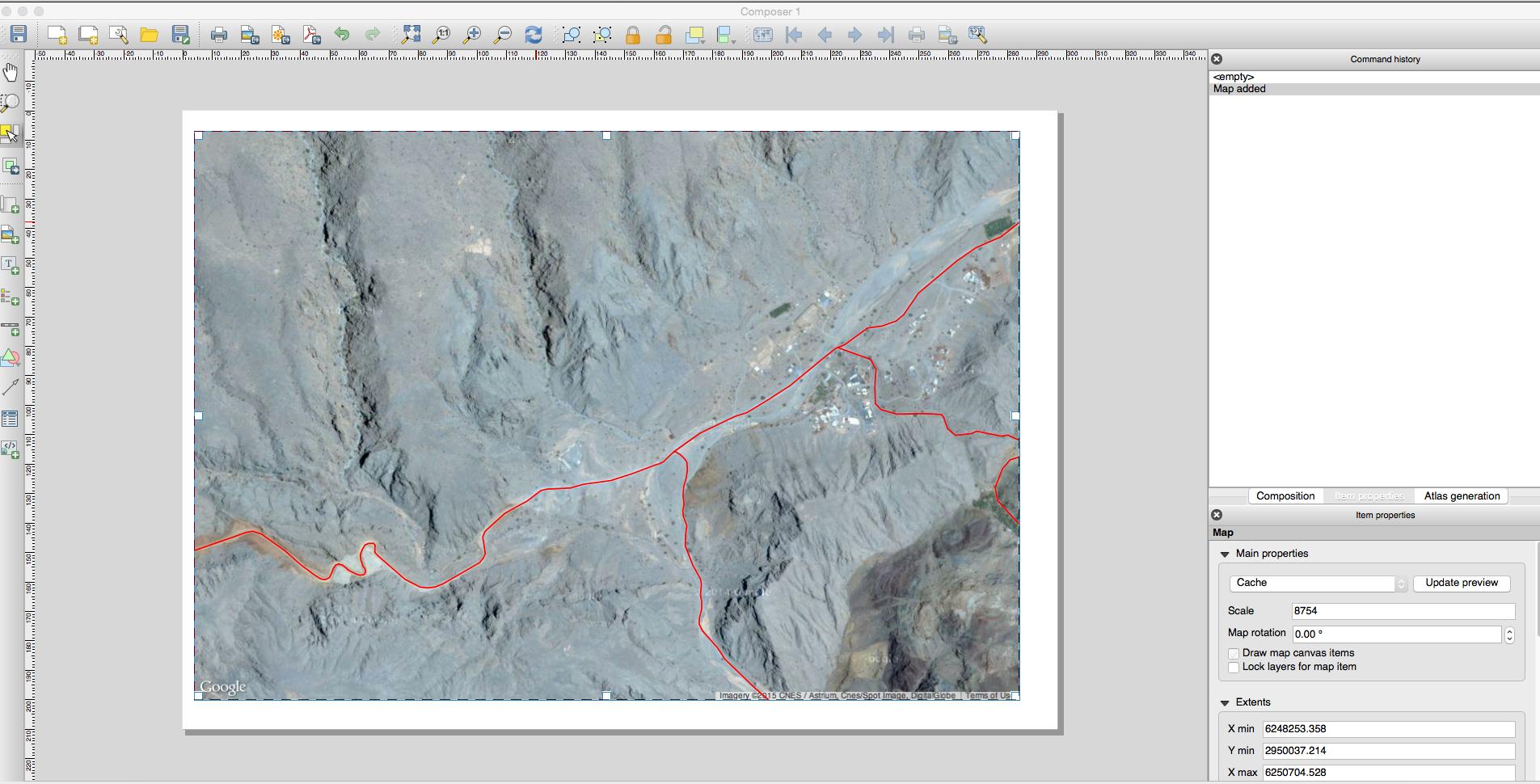
In the first image shows the situation of map composer QGIS. Everything is correct and I just wanted the same output, but when I save it as PDF or JPEG or something, the shapefile layer is seen as a bit moved..!
Just want to get the exact same image which I am getting in the composer!